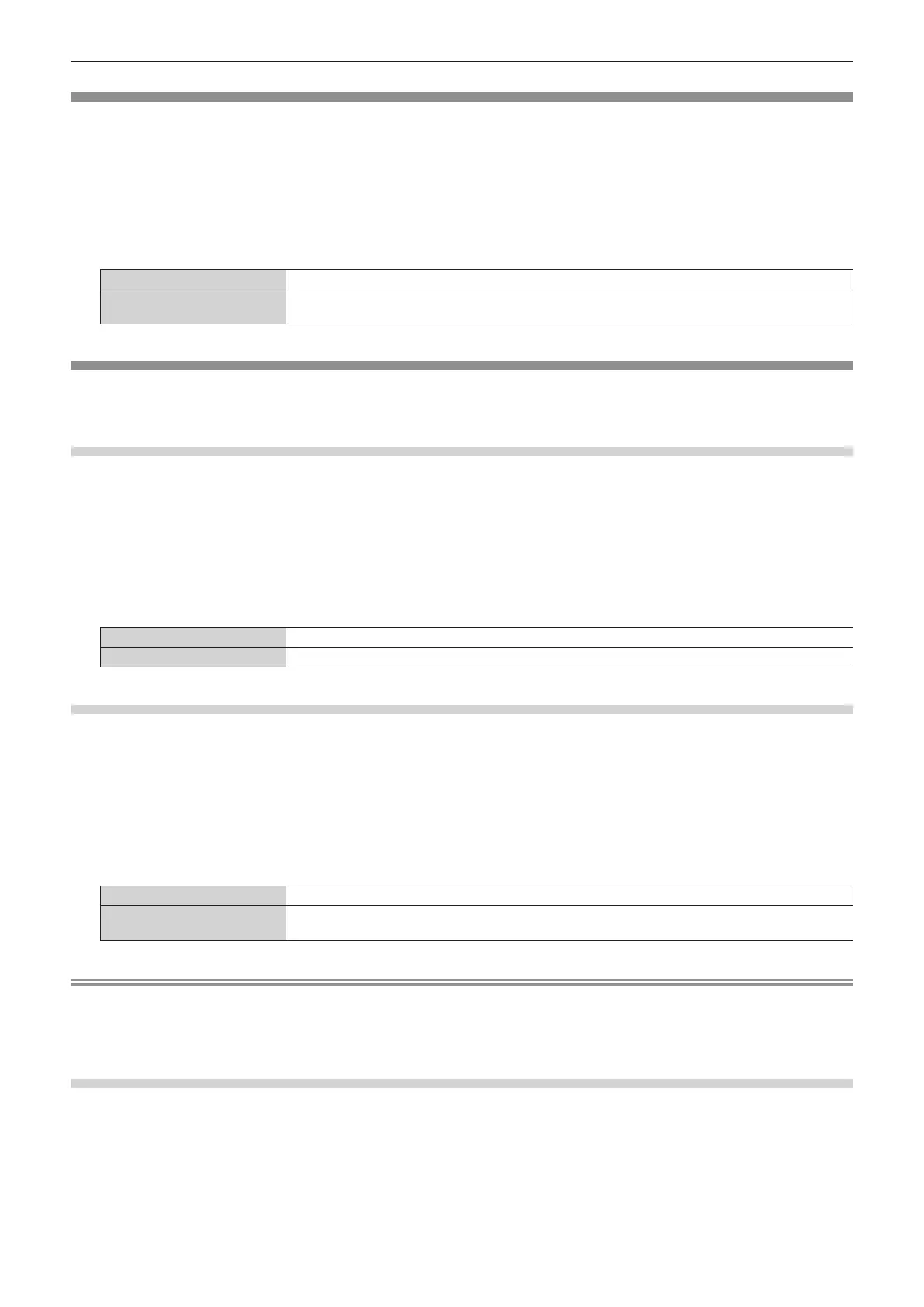Chapter 4 Settings — [DISPLAY OPTION] menu
136 - ENGLISH
[AUTO SIGNAL]
Set whether to execute automatic setup of signals automatically.
The screen display position or signal level can be adjusted automatically without pressing the <AUTO SETUP>
button on the remote control on each occasion if you input unregistered signals frequently at meetings, etc.
1) Press as to select [AUTO SIGNAL].
2) Press qw to switch the item.
f The items will switch each time you press the button.
[OFF] Sets the auto signal function to off.
[ON]
Executes automatic setup automatically when images are changed to unregistered signals during
projection.
[AUTO SETUP]
Set the items to automatically adjust while automatic setup function is executed. Also, the automatic setup can be
executed.
Adjusting position automatically
1) Press as to select [AUTO SETUP].
2) Press the <ENTER> button.
f The [AUTO SETUP] screen is displayed.
3) Press as to select [POSITION ADJUST].
4) Press qw to switch the item.
[ON] Adjust the screen position and size when automatic setup is executed.
[OFF] Does not perform automatic adjustment.
Adjusting signal level automatically
1) Press as to select [AUTO SETUP].
2) Press the <ENTER> button.
f The [AUTO SETUP] screen is displayed.
3) Press as to select [SIGNAL LEVEL ADJUST].
4) Press qw to switch the item.
[OFF] Does not perform automatic adjustment.
[ON]
Adjusts black level (the [PICTURE] menu → [BRIGHTNESS]) and white level (the [PICTURE] menu
→ [CONTRAST]) when automatic setup is executed.
Note
f [SIGNAL LEVEL ADJUST] may not function properly unless a still image containing clear blacks and whites is input.
f [SIGNAL LEVEL ADJUST] does not operate in following cases.
g When a video signal of 1080/120p is input
g When 4K video signal is input while the [POSITION] menu → [ASPECT] is set to [THROUGH]
Executing the automatic setup
1) Press as to select [AUTO SETUP].
2) Press the <ENTER> button.
f The [AUTO SETUP] screen is displayed.
3) Press as to select [EXECUTE], and press the <ENTER> button.
f The automatic setup is executed.
