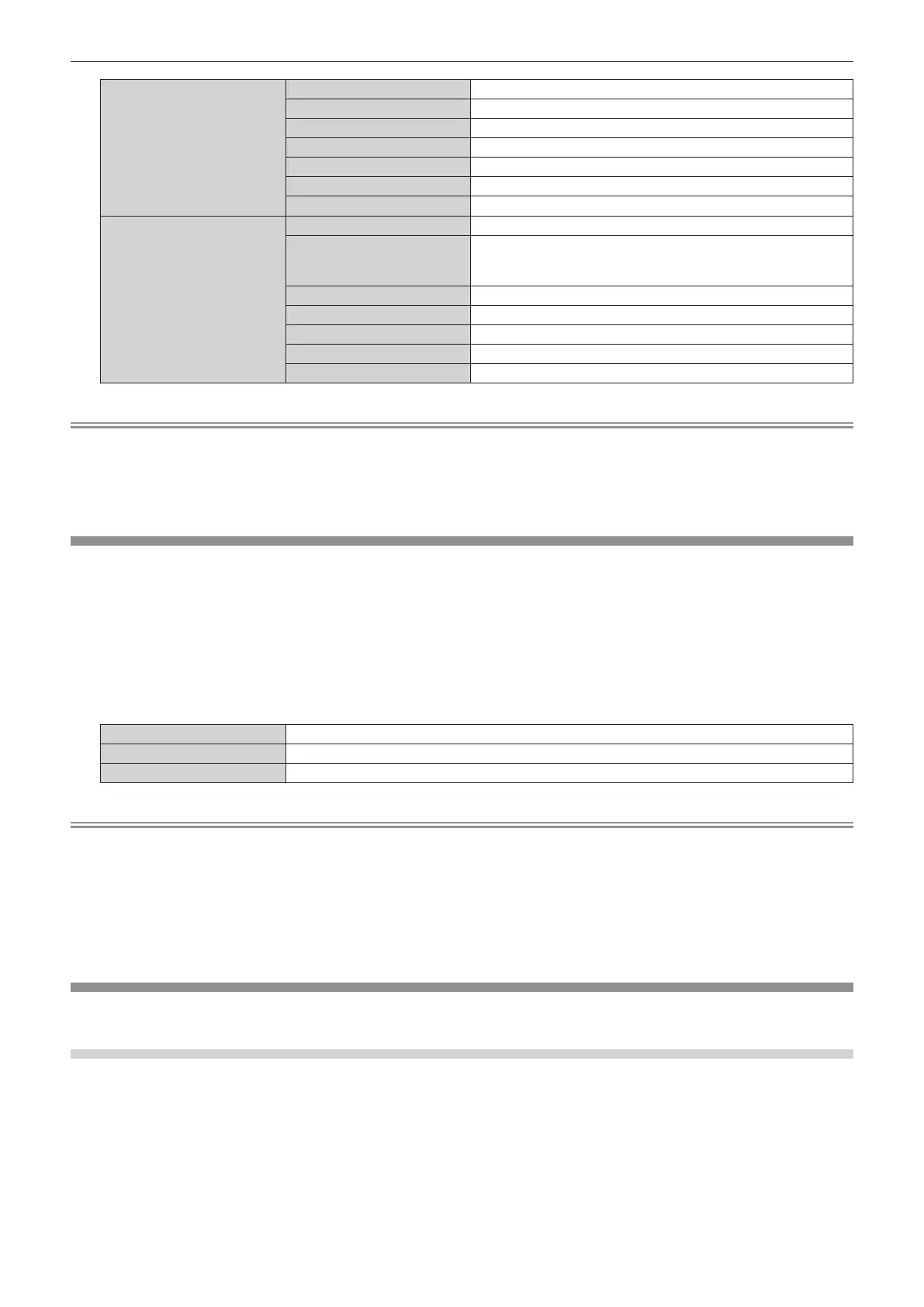Chapter 4 Settings — [NETWORK] menu
218 - ENGLISH
[WIRED LAN]
[DHCP] Displays the status of use of the DHCP server.
[IP ADDRESS] Displays the [IP ADDRESS].
[SUBNET MASK] Displays the [SUBNET MASK].
[DEFAULT GATEWAY] Displays the [DEFAULT GATEWAY].
[DNS1] Displays the address of the preferred DNS server.
[DNS2] Displays the address of the alternate DNS server.
[MAC ADDRESS] Displays the [MAC ADDRESS] of wired LAN.
[WIRELESS LAN]
[SSID] Displays the string of SSID.
[KEY]
Displays the connection key.
Displays/hides the connection key by pressing the <ENTER>
button.
[AUTHENTICATION] Displays the user authentication method.
[ENCRYPTION] Displays the encryption method.
[IP ADDRESS] Displays the [IP ADDRESS].
[SUBNET MASK] Displays the [SUBNET MASK].
[MAC ADDRESS] Displays the [MAC ADDRESS] of wireless LAN.
Note
f The [WIRELESS LAN] page in [NETWORK STATUS] screen is not displayed in following cases.
g When the optional Wireless Module (Model No.: AJ-WM50 Series) is not attached to the <USB> terminal
g When the [NETWORK] menu → [WIRELESS LAN] is set to [DISABLE]
f A QR code, which makes connection setting with a smartphone easier, is displayed in [WIRELESS LAN] (page 2/3). To directly connect a
smartphone to the projector using the QR code, refer to “Using the QR code” (x page 230).
[NFC SETTING]
Set the operation of the NFC function when the application software “Smart Projector Control” which performs the
setting and adjustment of the projector is used.
1) Press as to select [NFC SETTING].
2) Press the <ENTER> button.
f The [NFC SETTING] screen is displayed.
3) Press as to select an item, and press the <ENTER> button.
[READ/WRITE] Select this item when allowing to read and write the projector setting information.
[READ ONLY] Select this item when allowing only to read the projector setting information.
[OFF] Select this item when not allowing to read and write the projector setting information.
Note
f [NFC SETTING] cannot be set when the NFC function of the projector is disabled.
The optional NFC Upgrade Kit (Model No.: ET-NUK10) can be used to enable the NFC function of the projector. Note that there are some
models that have the NFC function enabled from the time of factory shipment, and there are some countries or regions where the NFC
Upgrade Kit cannot be applied.
For the availability of the NFC function in the country or region where you purchased the product, visit the Panasonic website (https://
panasonic.net/cns/projector/) or consult your dealer.
f The [NFC SETTING] setting is valid for the “Smart Projector Control” version 2.2.0 or later.
f For details of the “Smart Projector Control”, visit the Panasonic website (https://panasonic.net/cns/projector/).
[ADMINISTRATOR ACCOUNT]
Set the user name and password of the administrator account.
[PASSWORD POLICY]
Display a policy about the password of the administrator account.
1) Press as to select [ADMINISTRATOR ACCOUNT].
2) Press the <ENTER> button.
f The [ADMINISTRATOR ACCOUNT] screen is displayed.
