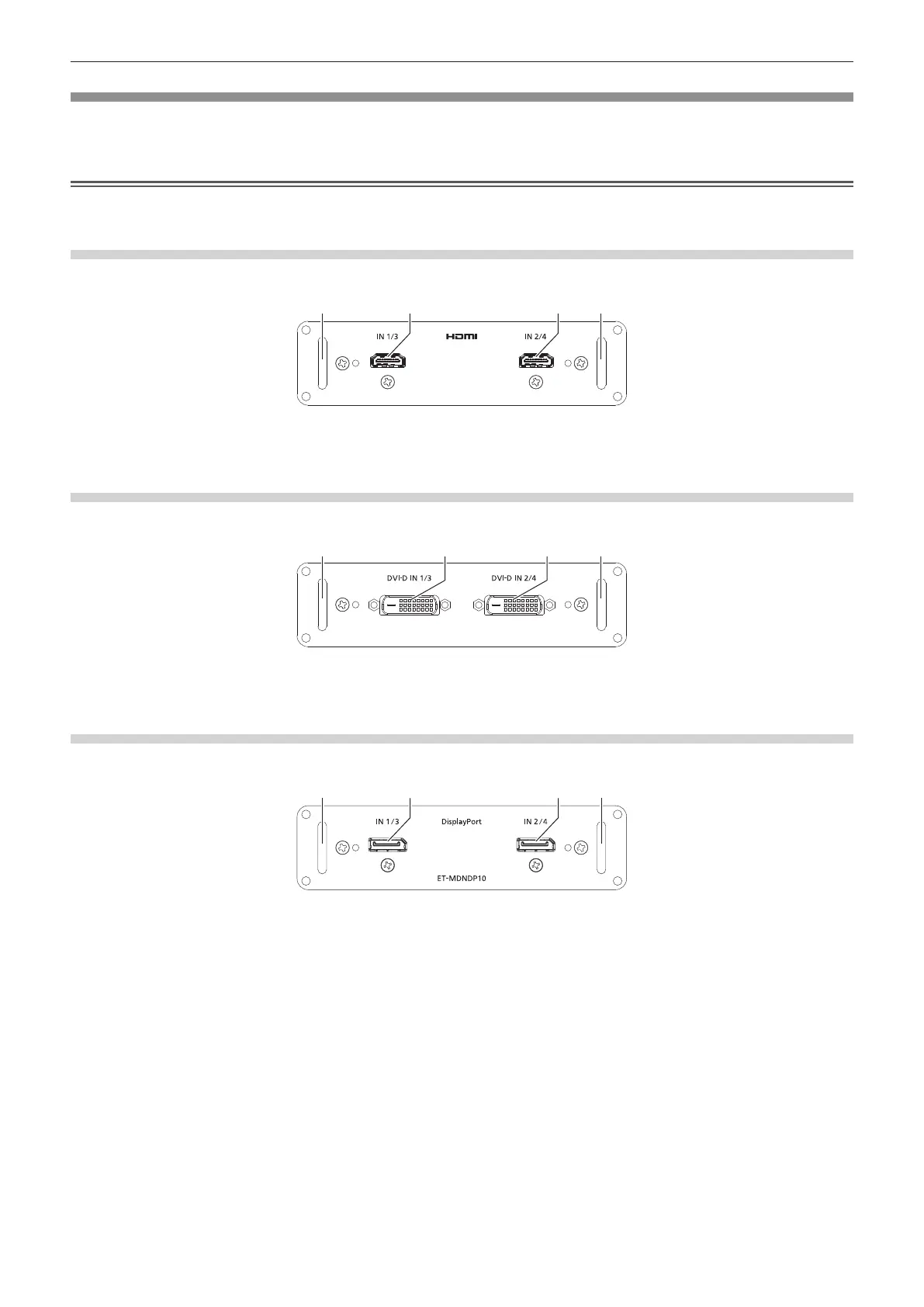Chapter 1 Preparation — About your projector
ENGLISH - 35
Names and functions of the Interface Board (optional)
This projector is equipped with one SLOT NX-specication slot.
The input for HDMI, DVI-D, and SDI can be added by installing the optional Interface Board in the slot.
Attention
f Requesting a qualied technician to install or remove the Interface Board is recommended. A malfunction may occur due to static electricity.
Consult your dealer.
Interface Board for HDMI 2 input (Model No.: ET-MDNHM10)
This board supports the HDMI signal.
13 32
1 <HDMI IN 1> terminal
This is a terminal to input HDMI signal.
2 <HDMI IN 2> terminal
This is a terminal to input HDMI signal.
3 Handle
Interface Board for DVI-D 2 input (Model No.: ET-MDNDV10)
This board supports the DVI-D signal.
13 32
1 <DVI-D IN 1> terminal
This is a terminal to input DVI-D signal.
2 <DVI-D IN 2> terminal
This is a terminal to input DVI-D signal.
3 Handle
Interface Board for DisplayPort 2 input (Model No.: ET-MDNDP10)
This board supports the DisplayPort signal.
13 32
1 <DisplayPort IN 1> terminal
This is a terminal to input DisplayPort signal.
2 <DisplayPort IN 2> terminal
This is a terminal to input DisplayPort signal.
3 Handle
