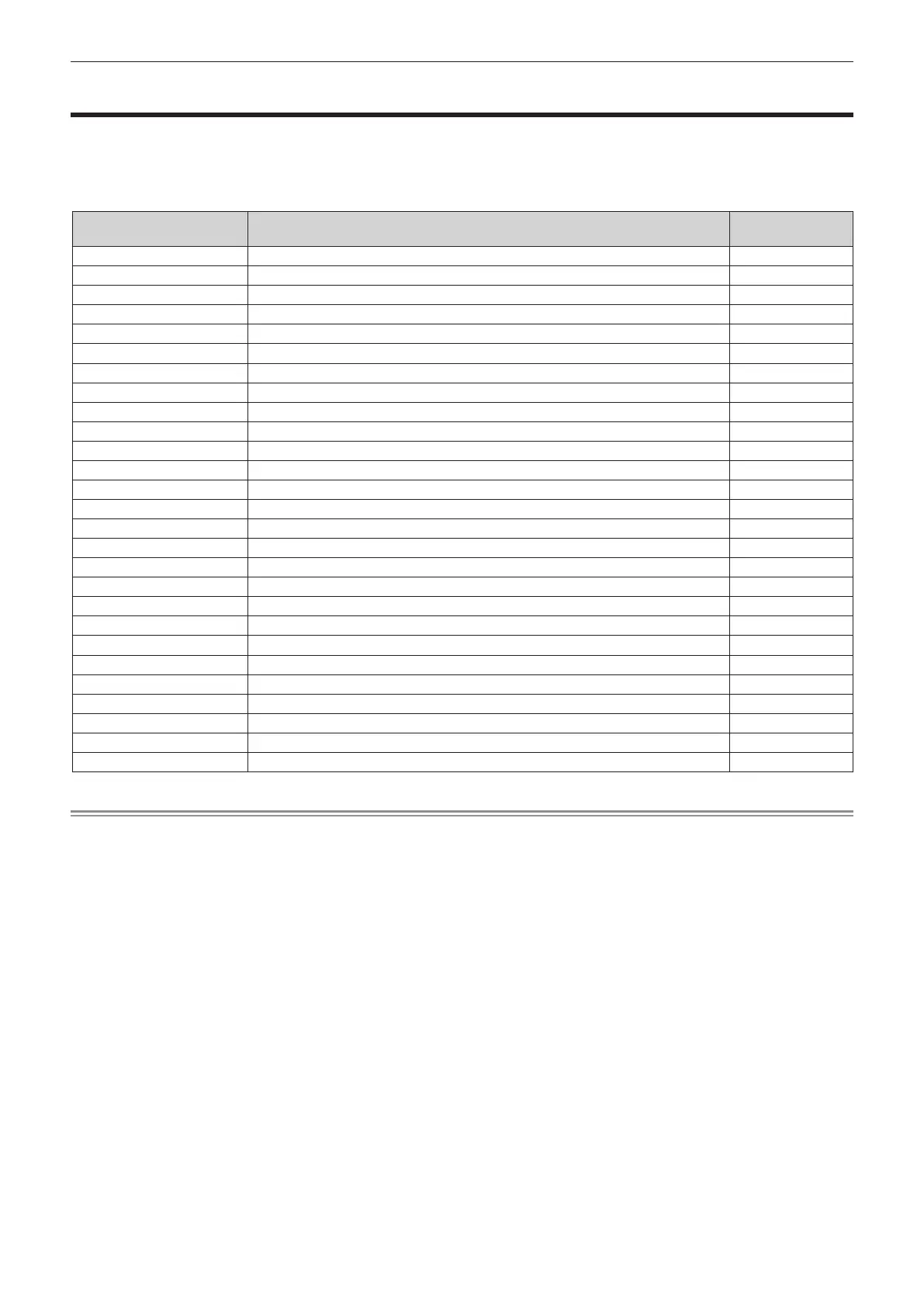Chapter 6 Maintenance — Self-diagnosis display
288 - ENGLISH
Self-diagnosis display
The content of an error or warning is automatically displayed in the information monitor at the side of the projector
when it occurs. (x page 261)
The following list shows the alphanumeric symbol that is displayed when an error or a warning has occurred and
its details. Conrm “Action number”, and follow the measure in “Measure for error and warning” (x page 289).
Error/warning alphanumeric
symbol
Error/warning alphanumeric symbol content Action number
U081 Low AC voltage warning (below 90 V) 4
U084 USB power supply error 5
U090 Projection lens not attached 6
U200 Intake air temperature warning 1
U201 Exhaust air temperature warning 2
U255 <AC IN> terminal high temperature warning 10
U202 - U254 Other high temperature warnings 1
U280 Low temperature warning 3
U300 Intake air temperature error 1
U301 Exhaust air temperature error 2
U355 <AC IN> terminal high temperature error 10
U356 Peltier temperature error 2
U302 - U358 Other high temperature errors 1
U380 Low temperature error 3
F011 Shutter error 8
F015 Luminance sensor error 8
F061 - F066 Light source driver communication error 8
F096 Lens mounter error 8
F098 Lens EEPROM error 9
F110, F111 Phosphor wheel error 8
F400 - F461 Light source error 8
F200 - F228 Fan warning 8
F250 - F259 Liquid cooling pump fan error 8
F300 - F328 Fan error 8
F380, F381 Peltier driver error 8
H001 Battery replacement for the internal clock 7
H011 - H028 Temperature sensor error 8
Note
f The displayed error/warning symbol may differ from the actual defect.
f For errors and warnings that are not described in the table, consult your dealer.
