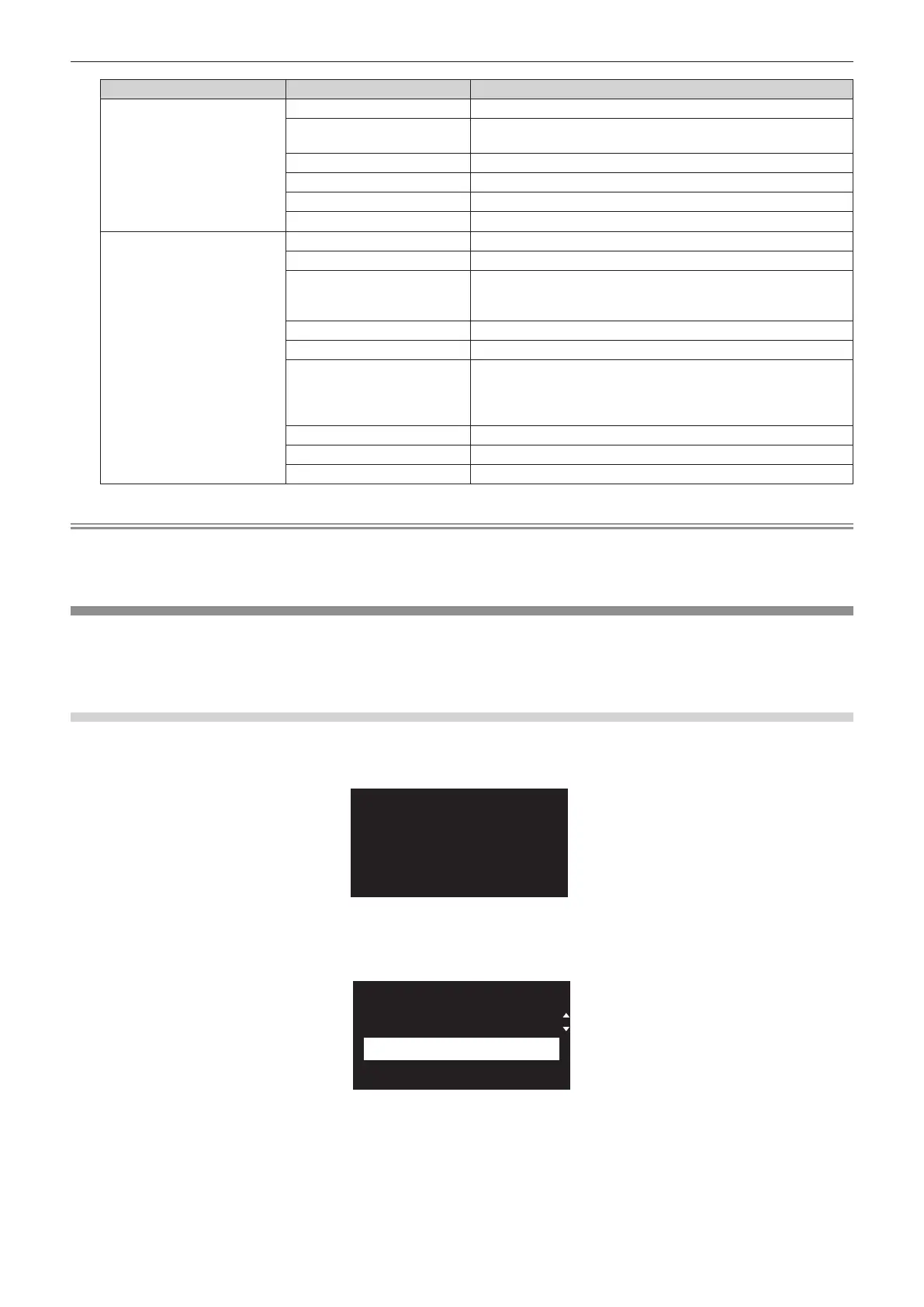Chapter 5 Operations — Using the information monitor function
ENGLISH - 269
Network selection item Detailed item Details
[WIRED LAN]
[PROJECTOR NAME] Displays the [PROJECTOR NAME].
[DHCP]
Displays the use status of the DHCP server. ([ON]: Used; [OFF]:
Not used)
[IP ADDRESS] Displays the [IP ADDRESS].
[SUBNET MASK] Displays the [SUBNET MASK].
[DEFAULT GATEWAY] Displays the [DEFAULT GATEWAY].
[MAC ADRESS] Displays the [MAC ADDRESS] of wired LAN.
[WIRELESS LAN]
[PROJECTOR NAME] Displays the [PROJECTOR NAME].
[SSID] Displays the string of SSID.
[KEY]
Displays the connection key.
Displays/hides the connection key by pressing the <ENTER>
button.
[AUTHENTICATION] Displays the user authentication method.
[ENCRYPTION] Displays the encryption method.
QR code
A QR code, which makes connection setting with a smartphone
easier, is displayed. To directly connect a smartphone to the
projector using the QR code, refer to “Using the QR code”
(x page 230).
[IP ADDRESS] Displays the [IP ADDRESS].
[SUBNET MASK] Displays the [SUBNET MASK].
[MAC ADRESS] Displays the [MAC ADDRESS] of wireless LAN.
Note
f Item of the [STATUS] menu → [NETWORK] → [WIRELESS LAN] is not displayed in following cases.
g When the optional Wireless Module (Model No.: AJ-WM50 Series) is not attached to the <USB> terminal.
g When the [SETUP] menu → [NETWORK] → [WIRELESS LAN] is set to [DISABLE]
Error notication mode
The error/warning symbol is displayed in the information monitor as a self-diagnosis information when an error or
warning has occurred in the projector.
For details on content of the error/warning symbols, refer to “Self-diagnosis display” (x page 288).
Operation procedure when an error/warning has occurred
This section explains using the case when the intake air temperature warning is detected in the self-diagnosis as
an example.
U200
[TEMP.]
1) Press the <INFO> button on the control panel.
f The screen of the menu operation mode → [STATUS] menu → [PROJECTOR] → [SELF TEST] is
displayed.
WARNING
SELF TEST
