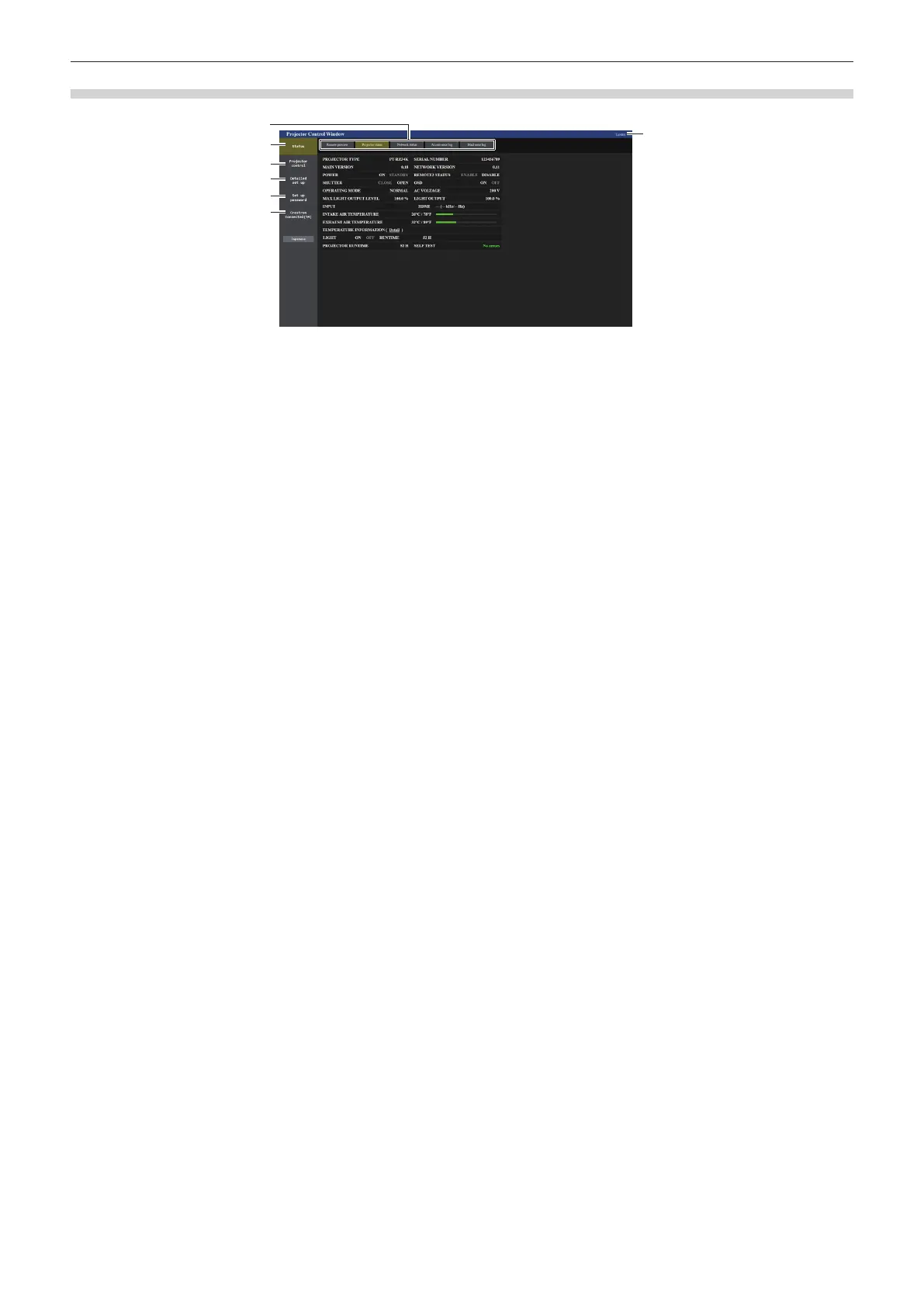Chapter 5 Operations — Web control function
ENGLISH - 235
Descriptions of items
1
7
3
4
5
2
6
1 Page tab
Switches pages by clicking this item.
2 [Status]
The status of the projector is displayed by clicking this item.
3 [Projector control]
The [Projector control] page is displayed by clicking this item.
4 [Detailed set up]
The [Detailed set up] page is displayed by clicking this item.
5 [Set up password]
The [Set up password] page is displayed by clicking this item.
6 [Crestron Connected(TM)]
The operation page of Crestron Connected is displayed by
clicking this item.
7 [License]
The download page of the open source software license is
displayed by clicking this item.
