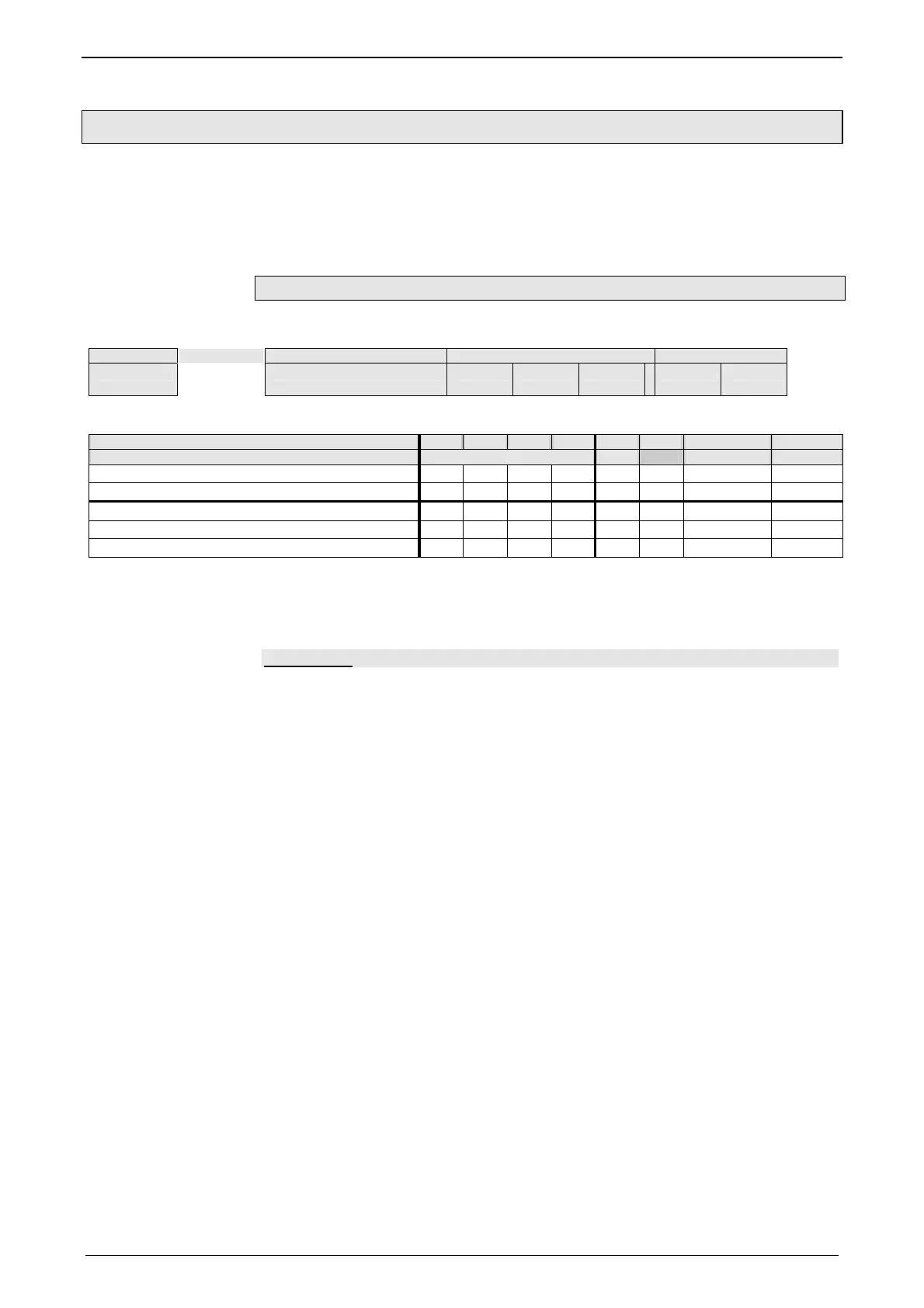Communication
C3I22T11
302 192-120114 N5 C3I22T11 June 2008
5.2.3. Binary record
The binary record with block securing is based on 5 different telegrams:
2 request telegrams which the control sends to Compax3 and
3 response telegrams which Compax3 returns to the control.
Telegram layout
Basic structure:
Start code address Number of data bytes - 1 Data block securing
SZ A L D0 D1 ...
Crc(Hi) Crc(Lo)
The start code defines the frame type and is composed as follows:
Bit 7 6 5 4 3 2 1 0
Frame type Frame identification PLC Gateway address
RdObj Read object 1 0 1 0 x 1 x x
WrObj Write object 1 1 0 0 x 1 x x
Rsp Answer 0 0 0 0 0 1 0 1
Ack Positive command acknowledgement 0 0 0 0 0 1 1 0
Nak Negative command acknowledgement 0 0 0 0 0 1 1 1
Bits 7, 6, 5 and 4 of the start code form the telegram identification; Bit 2 is always
”1”.
Bits 3, 1 and 0 have different meanings for the request and response telegrams.
The address is only necessary for RS484.
-> Compax3
the address bit (Bit 0 = 1 ) shows if the start code is followed by an address
(only for RS485; for RS232 Bit 0 = 0)
the gateway bit (Bit 1 = 1) shows if the message is to be passed on.
(Please set Bit 1 = 0, as this function is not yet available)
the PLC bit (Bit 3 = 1 ) allows access to objects in the PLC/Pop format
U16, U32: for integer formats (see bus formats: Ix, Ux, V2)
IEEE 32Bit Floating Point: for broken formats (bus formats: E2_6, C4_3, Y2, Y4;
without scaling)
With Bit 3 = 0 the objects are transmitted in the DSP format.
DSP formats:
24 Bit = 3 Bytes: Integer INT24 or Fractional FRACT24
48 Bit = 6 Bytes: Real REAL48 (3 Byte Int, 3 Byte Fract) / Double Integer DINT48
/ Double Fractional DFRACT48
Request telegrams
