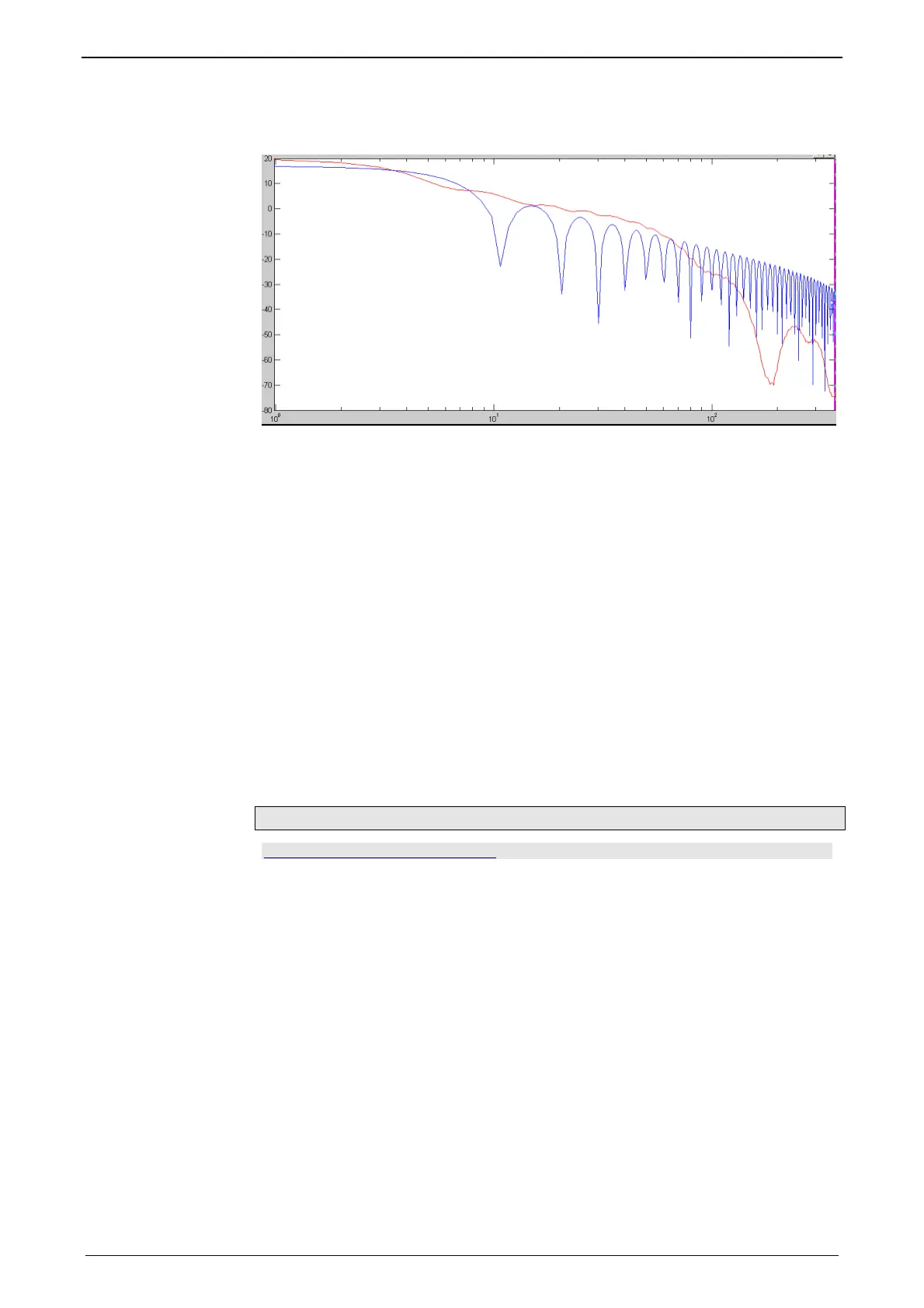Setting up Compax3 C3I22T11
228 192-120114 N5 C3I22T11 June 2008
Time function and power density spectrum of Compax3 setpoint generator
with different jerk settings
Power density over the frequency
The profile can be simply calculated and displayed for control purposes.
External setpoint generation
During external setpoint generation, the necessary feedforward signals are calcula-
ted from the externalsetpoint with the aid of numerical differentiation and final filte-
ring.
For more detailed information on the external setpoint generation see device help
for T11/T30/T40 devices in the "setup" chapter Compax3\optimization\controller
dynamics\signal filtering at external setpoint specification"
Test Move
In order to evaluate the behavior of the drive, test movements can be defined. For
this you jump into the parameter entry either with the aid of the ”enter setup/test
movement parameters” or by selecting the parameter tab. Via the ”setup settings”
menu you access the settings for the desired test movement.
The desired motion profile can be set via the parameters in the following window.
Proceeding during controller optimization
In this chapter you can read about:
Main flow chart of the controller optimization................................................................... 229
Controller optimization disturbance and setpint behavior (standard)............................... 230
Controller optimization disturbance and setpint beh
avior (advanced)............................. 233
If the control behavior is not sufficient for the present application, an optimization is
required. We recommend the following approach:
Overview on the approach to setup a+optimization
At first, the disturbance and setpoint behavior of the velocity loop at standstill and
at different displacement velocities is optimized (stiffness, attenuation, filter).
After that, the necessary motion profiles are set via the setup tool and the desired
guiding behavior in the entire velocity range is set via the feedforward control
(motion profiles, feedforward).
Hint
