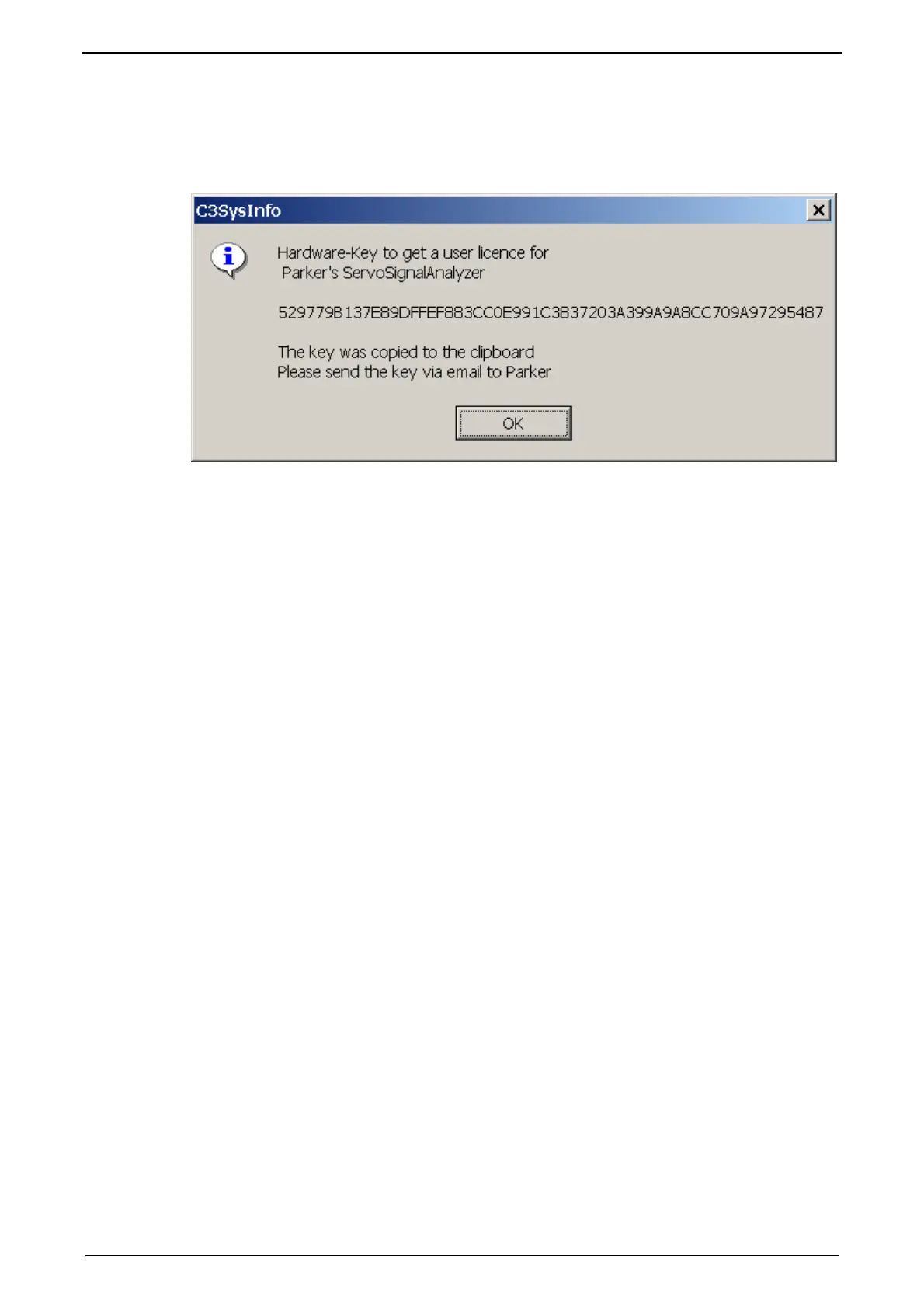Parker EME
Setting up Compax3
192-120114 N5 C3I22T11 June 2008 251
Select the C3 ServoSignalAnalyzer in the function tree under optimization.
In the right part of the window you can see the note that no key file was found.
A double click on the preselected C3 ServoSignalAnalyzer will generate a sy-
stem-dependent key.
Acknowledge with OK and enter the key, which is on your clipboard, into an e-
mail, which you please send to
eme.ssalicence@parker.com
(mailto:eme.ssalicence@parker.com).
After receipt of the reply, copy the attached file "C3_SSA.KEY" into the C3 Ser-
voManager directory (C:\Programs\Parker Hannifin\C3Mgr2\).
=> the software is activated.
