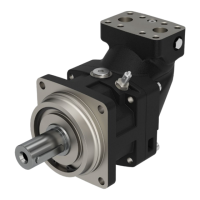Parker EME
Introduction
192-120113 N08 C3I12T11 - December 2010
4.4.7. Load identification ......................................................................................... 244
4.4.7.1 Principle .............................................................................................. 244
4.4.7.2 Boundary conditions ........................................................................... 244
4.4.7.3 Process of the automatic determination of the load characteristic
value (load identification) .................................................................... 245
4.4.7.4 Tips ..................................................................................................... 246
4.4.8. Alignment of the analog inputs .................................................................... 247
4.4.8.1 Offset alignment .................................................................................. 247
4.4.8.2 Gain alignment .................................................................................... 247
4.4.8.3 Signal processing of the analog inputs ............................................... 248
4.4.9. C3 ServoSignalAnalyzer ............................................................................... 249
4.4.9.1 ServoSignalAnalyzer - function range ................................................ 249
4.4.9.2 Signal analysis overview ..................................................................... 250
4.4.9.3 Installation enable of the ServoSignalAnalyzer .................................. 251
4.4.9.4 Analyses in the time range.................................................................. 253
4.4.9.5 Measurement of frequency spectra .................................................... 256
4.4.9.6 Measurement of frequency responses ............................................... 259
4.4.9.7 Overview of the user interface ............................................................ 266
4.4.9.8 Basics of frequency response measurement...................................... 279
4.4.9.9 Examples are available as a movie in the help file ............................. 284
4.4.10. ProfileViewer for the optimization of the motion profile ........................... 285
4.4.10.1 Mode 1: Time and maximum values are deduced from Compax3
input values ......................................................................................... 285
4.4.10.2 Mode 2: Compax3 input values are deduced from times and
maximum values ................................................................................. 286
4.4.11. Turning the motor holding brake on and off ............................................... 287
5. Control via RS232 / RS485 / USB ....................................................... 288
5.1 Status diagram ..................................................................................... 289
5.2 I/O assignment, control word and status word with control via COM
port ........................................................................................................ 290
5.2.1. I/O Assignment .............................................................................................. 290
5.2.2. Control word................................................................................................... 292
5.2.3. Status word 1 & 2 ........................................................................................... 293
5.3 Examples include: Control via COM port ........................................... 294
5.4 Layout of the set table ......................................................................... 297
5.4.1. General layout of the table ............................................................................ 297
5.4.2. Assignment of the different motion functions............................................ 297
5.4.3. Definition of the states of the programmable status bits (PSBs): ............ 298
5.5 Compax3 communication variants ..................................................... 298
5.5.1. PC <-> Compax3 (RS232) .............................................................................. 299
5.5.2. PC <-> Compax3 (RS485) .............................................................................. 301
5.5.3. PC <-> C3M device combination (USB) ....................................................... 302
5.5.4. USB-RS485 Moxa Uport 1130 adapter ......................................................... 303
5.5.5. ETHERNET-RS485 NetCOM 113 adapter ..................................................... 304
5.5.6. Modem MB-Connectline MDH 500 / MDH 504 ............................................. 305
5.5.7. C3 settings for RS485 two wire operation ................................................... 306
5.5.8. C3 settings for RS485 four wire operation .................................................. 307
5.6 COM port protocol ............................................................................... 308
