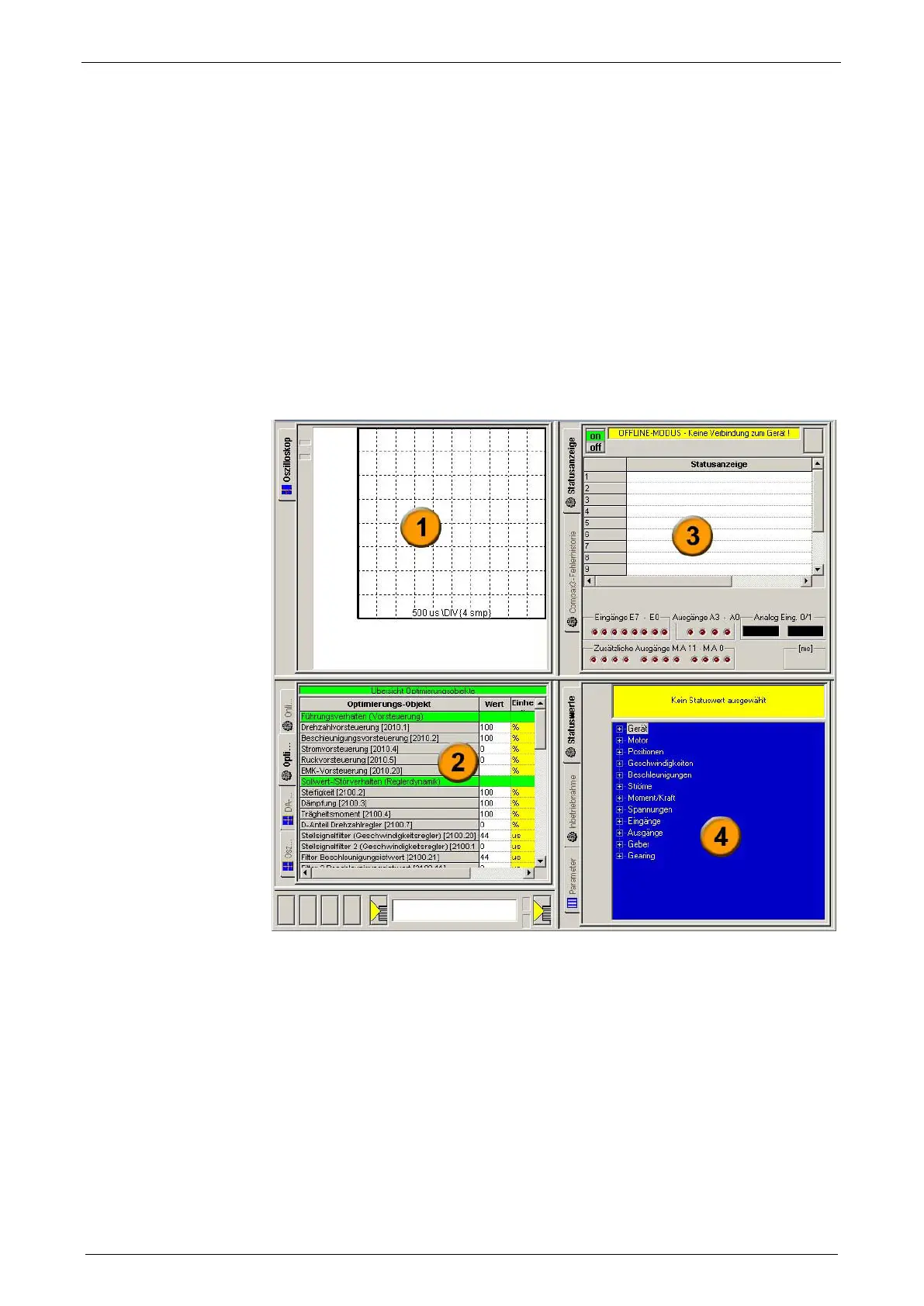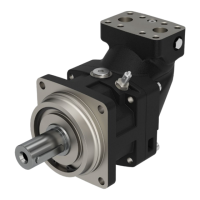Setting up Compax3
C3I12T11
192-120113 N08 C3I12T11 - December 2010
4.4.1. Optimization window
Layout and functions of the optimization window
Window1:
Oscilloscope (see on page 165)
Window 2:
Optimization: Controller optimization
D/A Monitor (see on page 321): Output of status values via 2
analog outputs
Window 3:
Window 4:
Commissioning: Setup mode (see on page 242) with load
identification (see on page 244)
Parameters for commissioning, test movements (relative &
absolute) and for load identification.