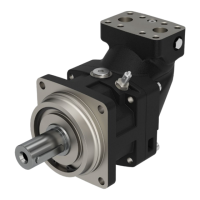Parker EME
Setting up Compax3
192-120113 N08 C3I12T11 - December 2010
Cascade diagram (c)
Frequency spectra are displayed subject to time. The information on the value of
the signal is color-coded.
Cascade diagrams of the velocity signal during an acceleration process
This kind of display is suitable for the analysis of temporal changes in the
measured spectrum.
Operating and status field
(1) Start and Stop of the measurement
(2) Status display
Current status of the measurement or of the controller (if no measurement is taking
place).
(3) Progress of the registration of the signals in the controller
The time of registration of the signals in the controller itself can, depending on the
bandwidth and the kind of measurement, take up to one minute.
