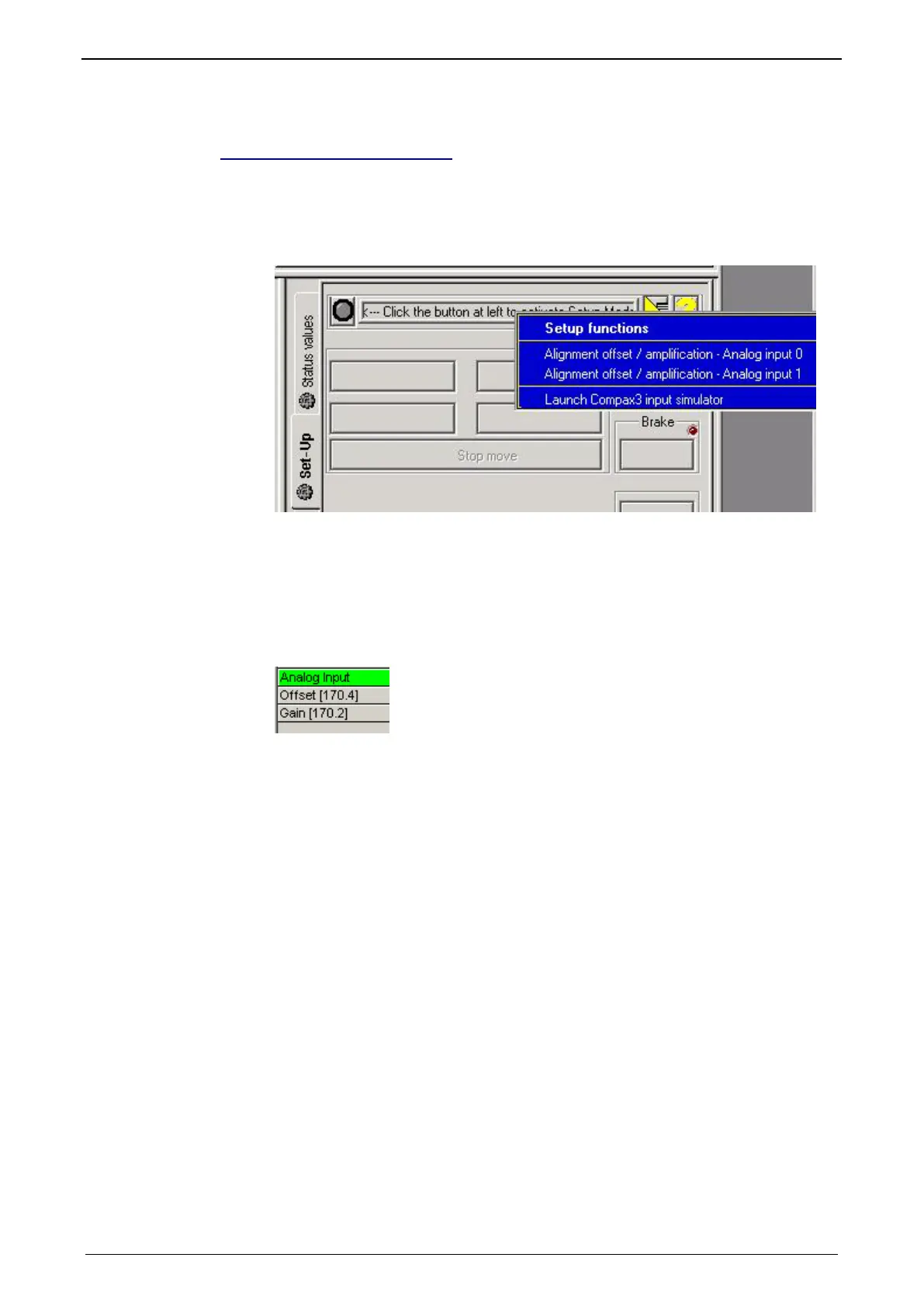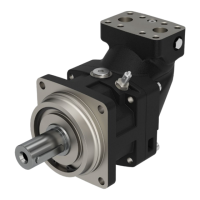Parker EME
Setting up Compax3
192-120113 N08 C3I12T11 - December 2010
4.4.8. Alignment of the analog inputs
In this chapter you can read about:
Offset alignment .............................................................................................................247
Gain alignment ...............................................................................................................247
Signal processing of the analog inputs ...........................................................................248
There are two possibilities to align the analog inputs in the optimization window:
Wizard-guided under commissioning: Commissioning functions (click on the
yellow triangle with the left mouse button:
Caution!
This wizard guided automatic alignment does not work if you bridge Ain+ with
Ground for the alignment!
In this case, please make a manual alignment as described below.
or
by directly entering under optimization: Analog input
4.4.8.1 Offset alignment
Performing an offset alignment when working with the ±10V analog interface in the
optimization window under optimization: Analog input Offset [170.4].
Enter the offset value for 0V input voltage.
The currently entered value is shown in the status value "analog input" (optimizing
window at the top right) (unit: 1 ≡ 10V). Enter this value directly with the same sign
as offset value.
The status value "analogue input" shows the corrected value.
4.4.8.2 Gain alignment
Performing an offset alignment when working with the ±10V analog interface in the
optimization window under optimization: Analog input: Gain [170.2].
A gain factor of 1 has been entered as default value.
The currently entered value is shown in the status value “analog input” (optimizing
window at the top right).
The status value "analogue input" shows the corrected value.
