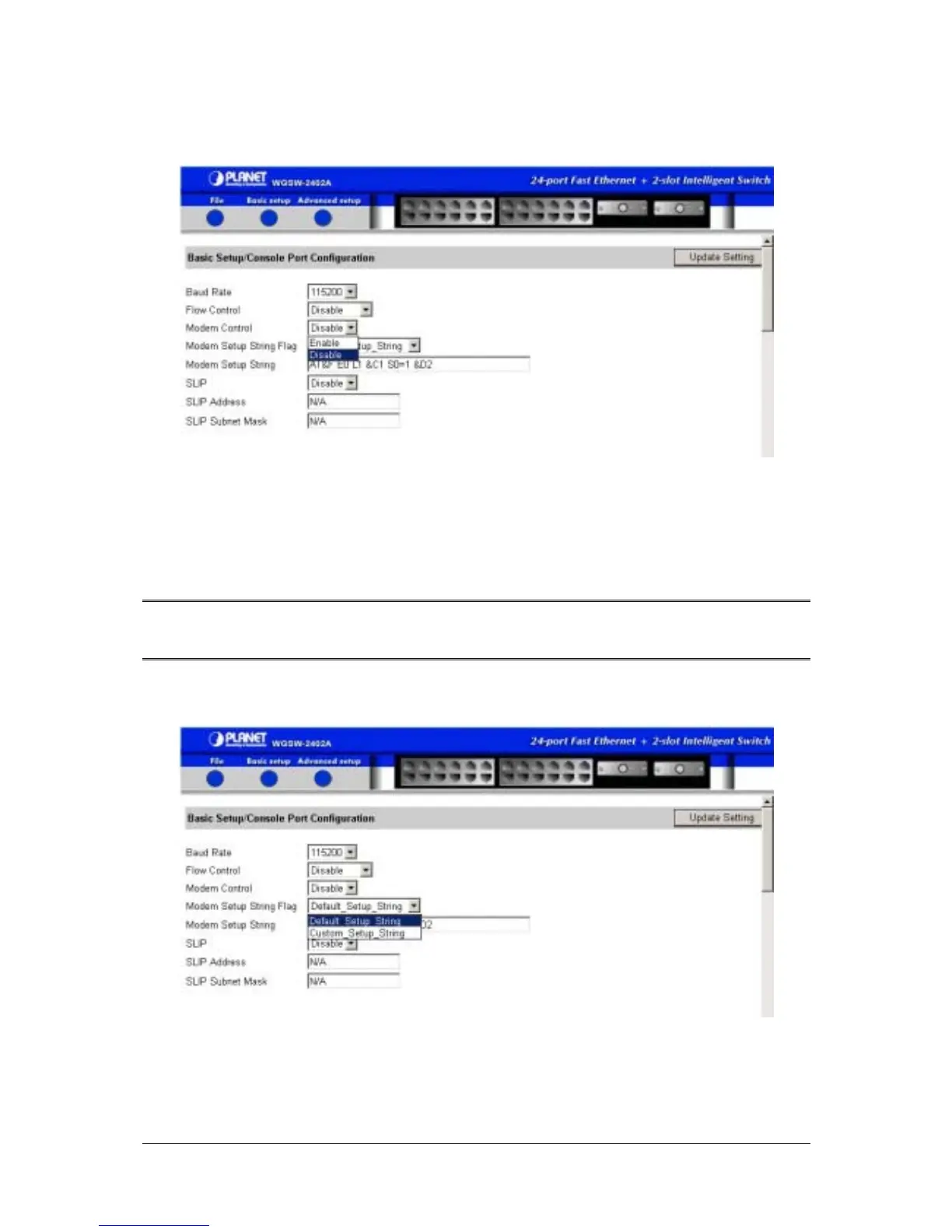- 211 -
F
IGURE
6-18
4. If you enabled a modem connection to the console port, use the Modem Setup String Flag text
box to use either the default modem setup string or a custom one. If you select Custom, enter the
string in the Modem Setup String text box.
Note: The default modem setup string configures the modem to auto answer. It works for all
Hayes-compatible modems.
F
IGURE
6-19
5. To enable or disable SLIP, click the appropriate option from the SLIP drop-down list.
