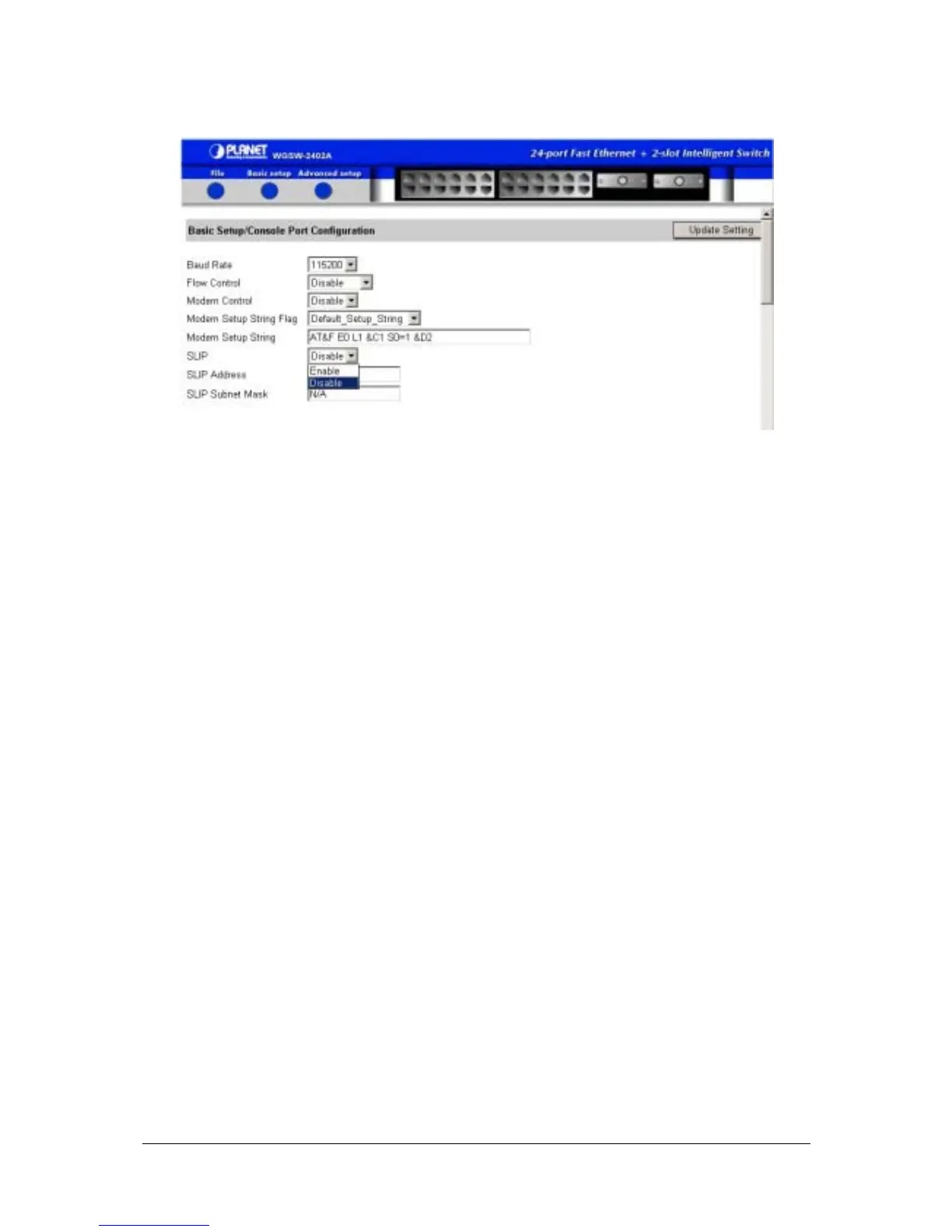- 212 -
F
IGURE
6-20
6. If you enabled SLIP, type a SLIP address in the SLIP Address text box. The address consists of
numbers separated by periods. For example: 192.168.1.1
7. If you enabled SLIP, type a SLIP subnet mask in the SLIP Subnet Mask text box. The subnet
mask consists of numbers separated by periods. For example: 255.255.255.0.
8. Click the Update Setting button.
