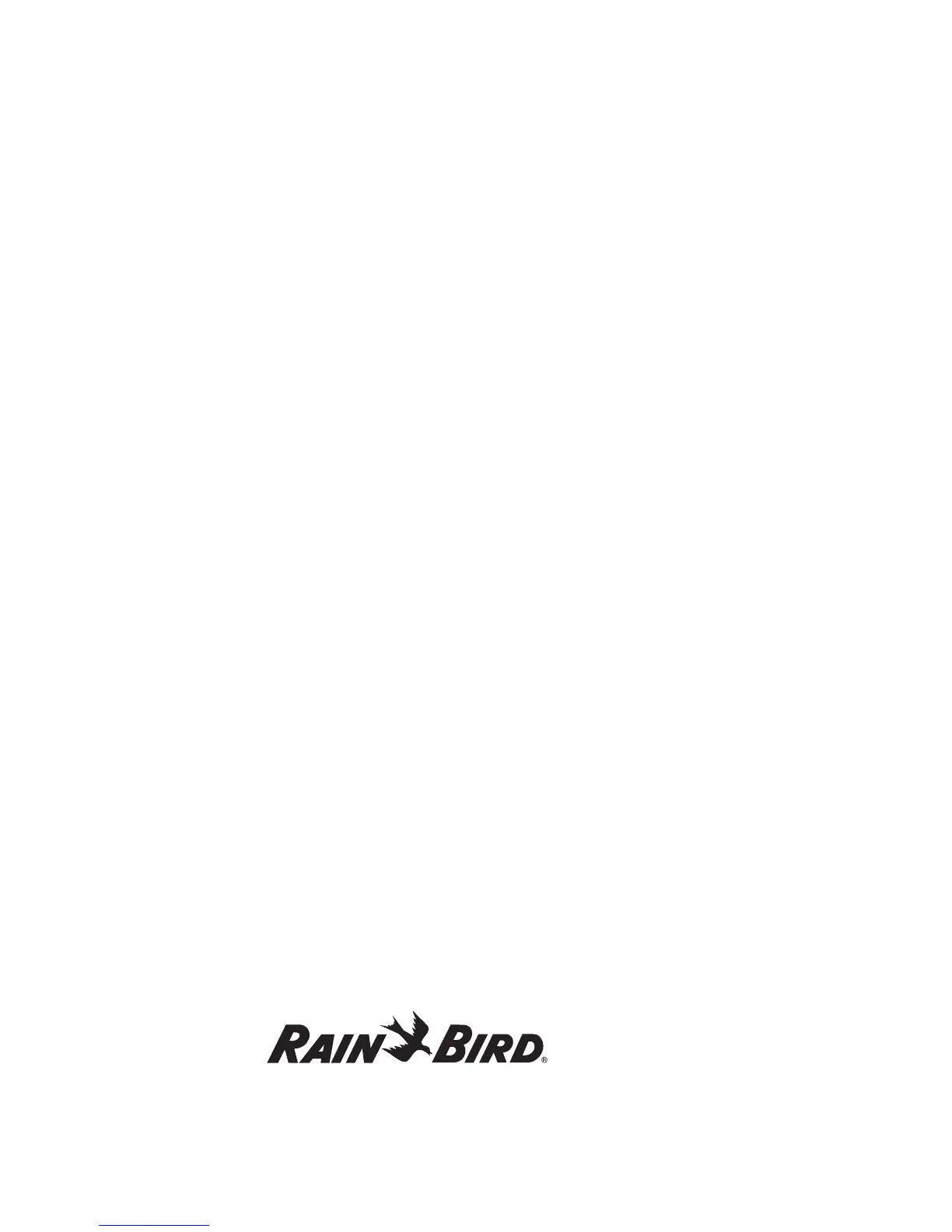Contents, continued
4
Setting the Switch Settings ...............................................................34
Switching the alphabet ..............................................................34
Turning on an installed rain sensor ...................................................34
Turning on an installed alarm sensor .................................................35
Setting Up Sum Flow Alarms .........................................................35
Erasing All the Data ......................................................................36
Testing of Line Decoders .................................................................37
Testing the operation of the decoders ................................................37
Testing the Sensor Decoders .............................................................38
Line Survey .............................................................................39
Finding a short in the system.........................................................40
Viewing the Log Data ....................................................................40
Creating Irrigation Schedules ...............................................41
Setting the Steps for Each Program ............................................................42
Setting Up Steps .............................................................................42
Inserting a step between two steps........................................................43
Deleting steps ...........................................................................44
Selecting the Days ...........................................................................44
Selecting a Start Time ........................................................................45
Setting the Water Budget (WB) ................................................................46
Setting the Programs for Active or Passive (A/P) ................................................46
Scheduling to Run on Specific Days and Dates .................................................47
Repeating and pausing programs .........................................................47
Setting Up an Automatic Test Program ........................................................48
Operating the Irrigation Programs.............................................................49
Starting automatic irrigation programs....................................................49
Activating a Decoder in Auto Mode .......................................................50
Activating an Irrigation Schedule in Auto Mode............................................51
Manually Starting an Irrigation Schedule ..................................................52
Manually activating a Decoder ...........................................................54
Manually stopping an active Decoder ....................................................54
Understanding Sensor Warning Signs .........................................................55
Sensing a Short Circuit .......................................................................55
Using the Controller with a PC ..............................................57
Linking your PC and Controller ...............................................................58
Installing the Rain Bird
®
MDC PC Software ....................................................59
Setting Up a Communications Link ...........................................................59