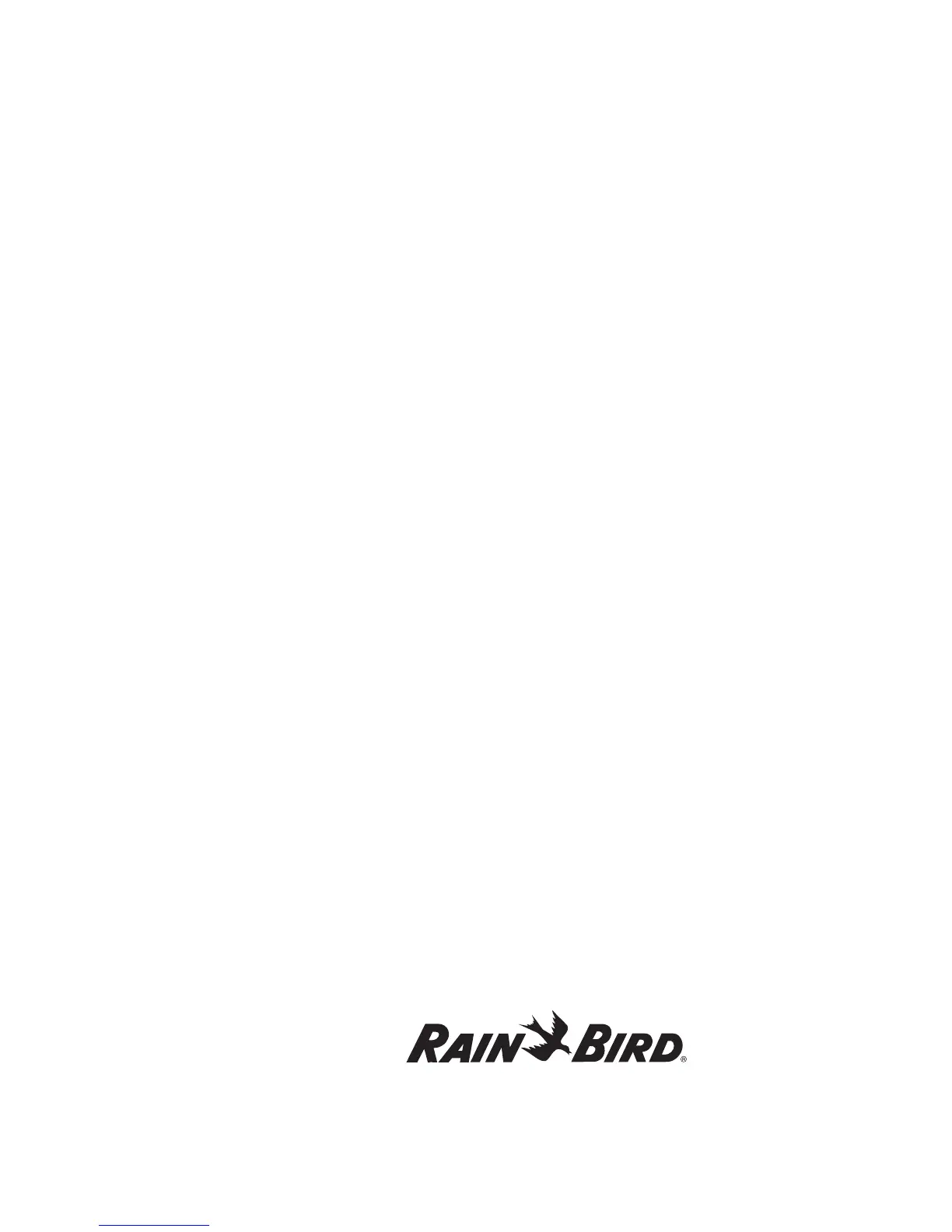Contents, continued
5
Verifying the Time and Date ..................................................................61
Controller Status Observation.................................................................61
Using the MDC PC Software ..................................................................62
Retrieving the Data ......................................................................62
Editing Set-Up Data .....................................................................62
Configuring Sensor Decoder Settings .....................................................64
Configuring On/Off sensor Decoders Alarm Condition .....................................65
Configuring Generic Sensor Decoders.....................................................65
Configuring Flow Sensor Decoders .......................................................66
Main Pump Failure Alarm................................................................66
Erasing the set-up data ..............................................................67
Editing irrigation schedules ..........................................................67
Deleting a Schedule......................................................................68
Erasing all irrigation schedules .......................................................69
Editing the global water budget ......................................................69
Sending Data to the Controller ...........................................................69
Manual Operations ..........................................................................70
Starting a Decoder Manually .............................................................70
Starting a Schedule Manually.............................................................71
Retrieving Monitoring Information .......................................................72
Failed Decoder List ......................................................................72
Creating a Log File .......................................................................73
Viewing a Log File .......................................................................73
Backing Up MDC Database ..............................................................74
Restoring Database ......................................................................74
Printing Set-Up and Irrigation Data .......................................................75
Firmware Upgrade.......................................................................75
Exiting the Remote Access Window .......................................................75
Understanding Faults ........................................................................77
Finding the Cause............................................................................77
Troubleshooting...........................................................77
Understanding Basic Troubleshooting Techniques.............................................78
Troubleshooting the System ..................................................................79
Troubleshooting a Field Transmitter (Optional) ................................................87
Troubleshooting the Controller’s Internal Parts ................................................88
Replacing The Controller .....................................................................89
Troubleshooting Guide for the Decoder System ................................................90