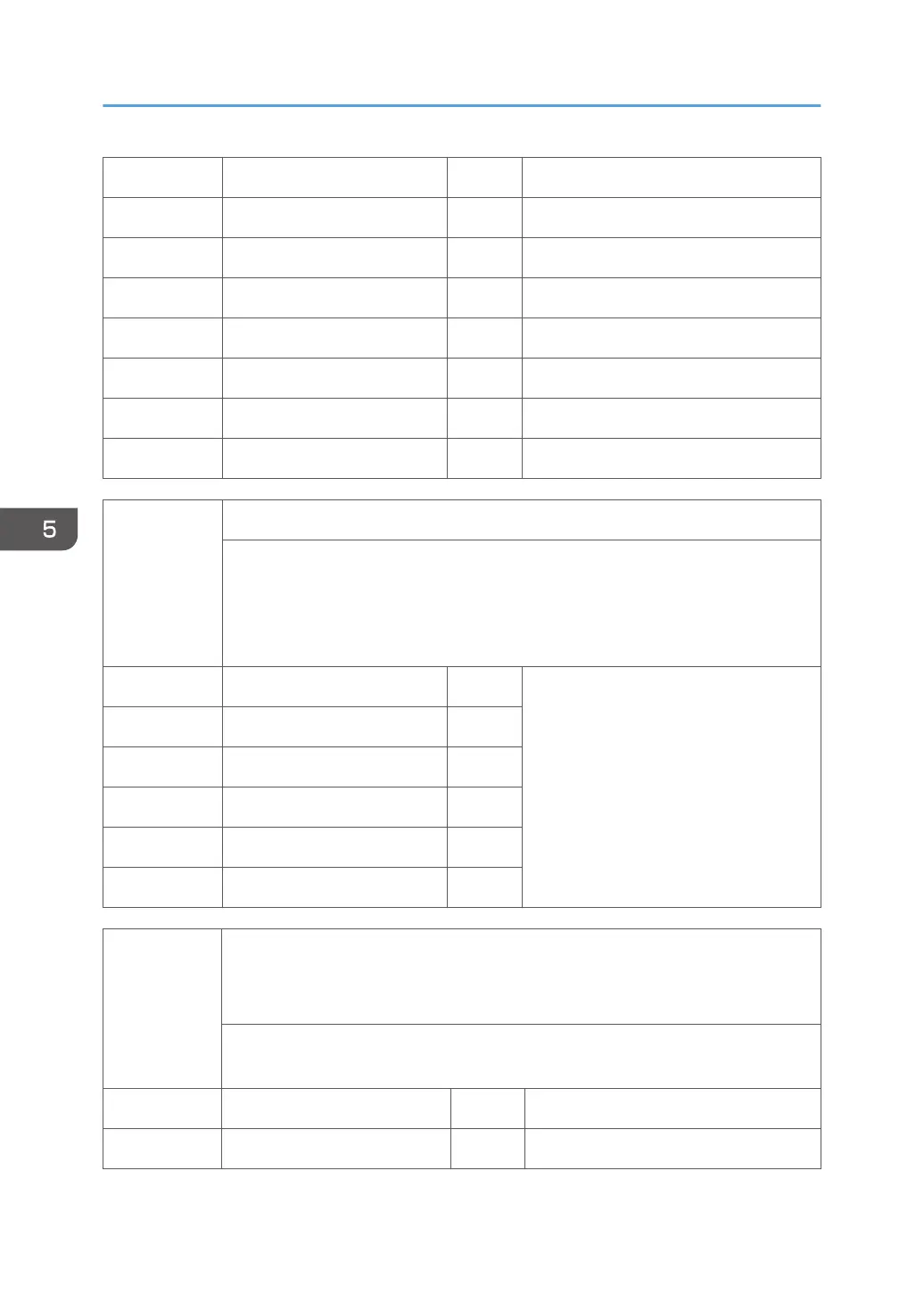1-001-018 Duplex: MThick *ENG [–9 to 9 / 0.1 / 0.1 mm/step]
1-001-019 Duplex: Thick 1 *ENG [–9 to 9 / -1.6 / 0.1 mm/step]
1-001-020 Duplex: Thick 2 *ENG [–9 to 9 / -2.4 / 0.1 mm/step]
1-001-021 Duplex:Plain:1200 *ENG [–9 to 9 / 0.8 / 0.1 mm/step]
1-001-022 Duplex:MThck:1200 *ENG [–9 to 9 / 0.1 / 0.1 mm/step]
1-001-023 Duplex:Thck1:1200 *ENG [–9 to 9 / 0.2 / 0.1 mm/step]
1-001-024 Tray Thin *ENG [–9 to 9 / 0 / 0.1 mm/step]
1-001-026 By-pass Thin *ENG [–9 to 9 / 0 / 0.1 mm/step]
1002 [S-to-S Regist]
Adjusts the side-to-side registration by changing the laser main scan start position for
each mode and tray.
Increasing a value: an image is moved to the rear edge of paper.
Decreasing a value: an image is moved to the front edge of paper.
1-002-001 By-pass Table *ENG [–4 to 4 / 0.0 / 0.1 mm/step]
1-002-002 Paper Tray 1 *ENG
1-002-003 Paper Tray 2 *ENG
1-002-004 Paper Tray 3 *ENG
1-002-005 Paper Tray 4 *ENG
1-002-006 Duplex *ENG
1003 [Paper Buckle] Paper Buckle Adjustment
(Tray Location, Paper Type), Paper Type: N: Normal, MThick: Middle Thick, TH:
Thick
Adjusts the amount of paper buckle at the registration roller by changing the paper
feed timing.
1-003-001 Tray1:Plain *ENG [–20 to 20 / -1 / 1 mm/step]
1-003-002 Tray1:MThick *ENG [–20 to 20 / -1 / 1 mm/step]
5. System Maintenance Reference
272
