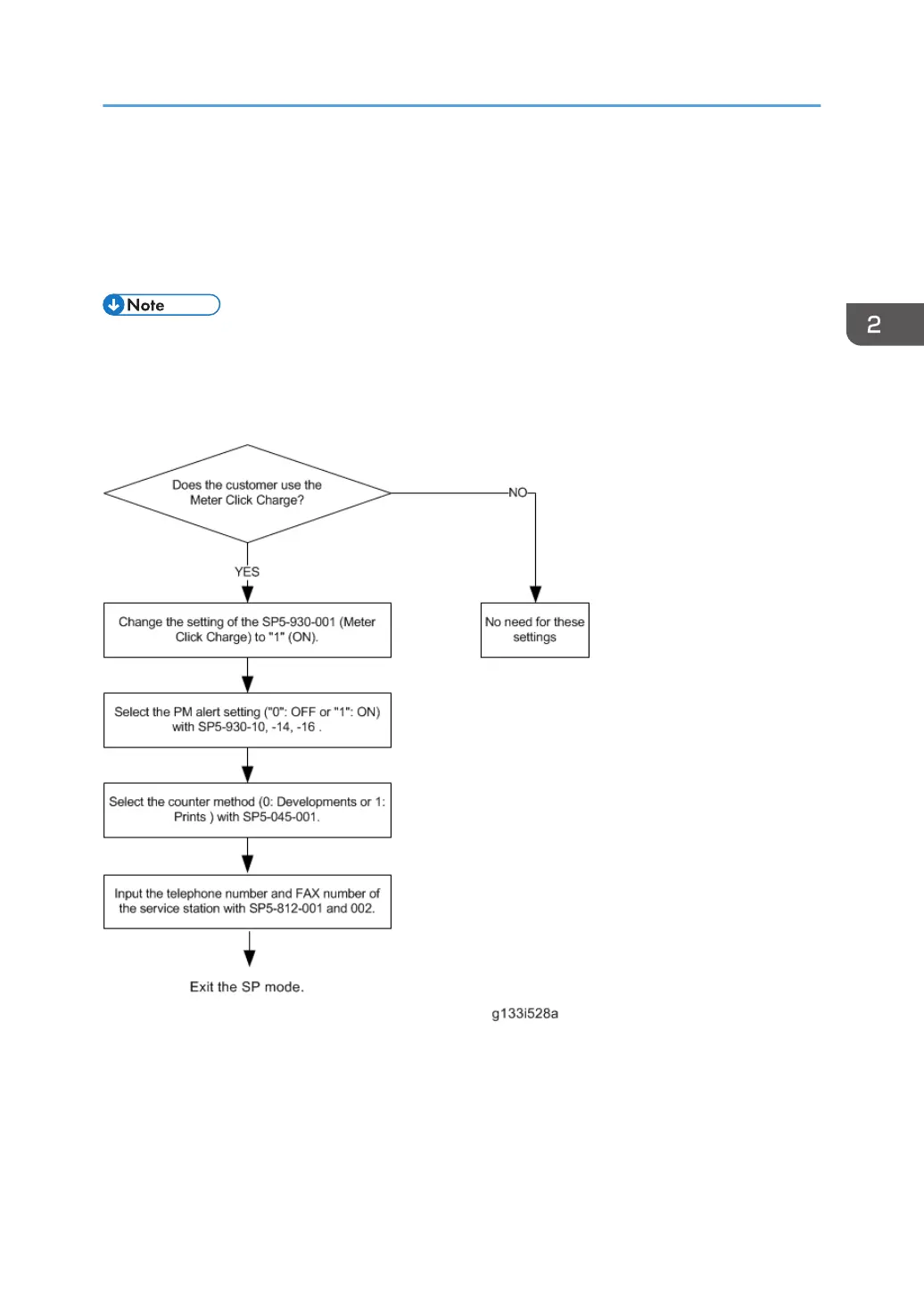Meter click charge enabled (SP 5-930-001 set to "1 (enabled)"): The counter can be displayed and
printed by the customer. The technician can then call the customer and ask them to read the counter.
Meter click charge disabled (SP 5-930-001 set to "0 (disabled)"; this is the default setting): The counter
cannot be displayed or printed by the customer. To check the counter, the technician must print the SMC
report (SP 5-990).
• You must select one of the counter methods (developments/prints) in accordance with the contract
(See “SP5-045-001”.).
• If the setting of SP5-930-001 is set to "1 (enabled)", the settings of SP5-930-010, -014 and -016
must be adjusted.
Printer Installation
43
