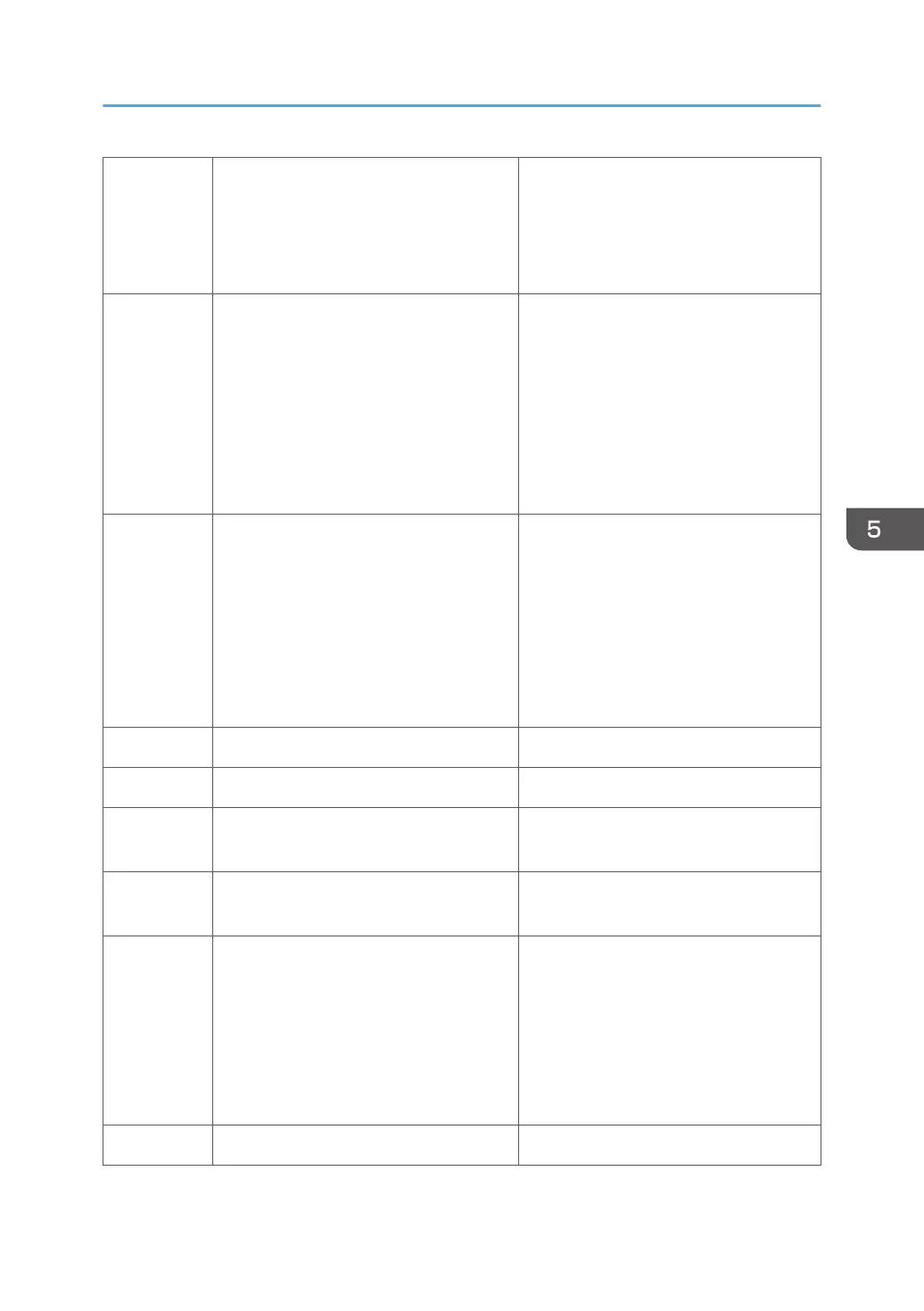5-860-008 POP to SMTP Waiting When using POP before SMTP, this SP
mode determines the maximum wait time
between POP authentication and
connection with SMTP. Communication
stops if this time is exceeded.
5-860-009 Mail Receive Protocol Selects the protocol for the mail
reception.
[0 to 3 / 1 / 1 /step]
0: No reception
1: POP3
2: IMAP4
3: SMTP
5-860-013 POP3/IMAP4 Auth. If POP before SMTP is enabled, then you
can use this SP to enable or disable
encryption mode for POP authentication
[0 to 2 / 0 / 1 /step]
0: Auto
1: Off
2: On
5-860-014 POP Serv Port No. Input the POP server port number.
5-860-015 IMAP4 Srvr Port Input the IMAP4 server port number.
5-860-016 SMTP Rx Port No. Input the SMTP port for the mail
reception.
5-860-017 Mail Rx Interval Specifies the interval for the mail
reception.
5-860-019 Mail Keep Setting Selects the mail saving setting.
[0 to 2 / 0 / 1 /step]
0: Not saved in the mail server
1: All saved in the mail server
2: Only error mails saved in the mail
server
5-860-020 Partial Mail Receive Timeout [1 to 168 / 72 / – /step]
Engine SP Mode Tables - SP5000
463
