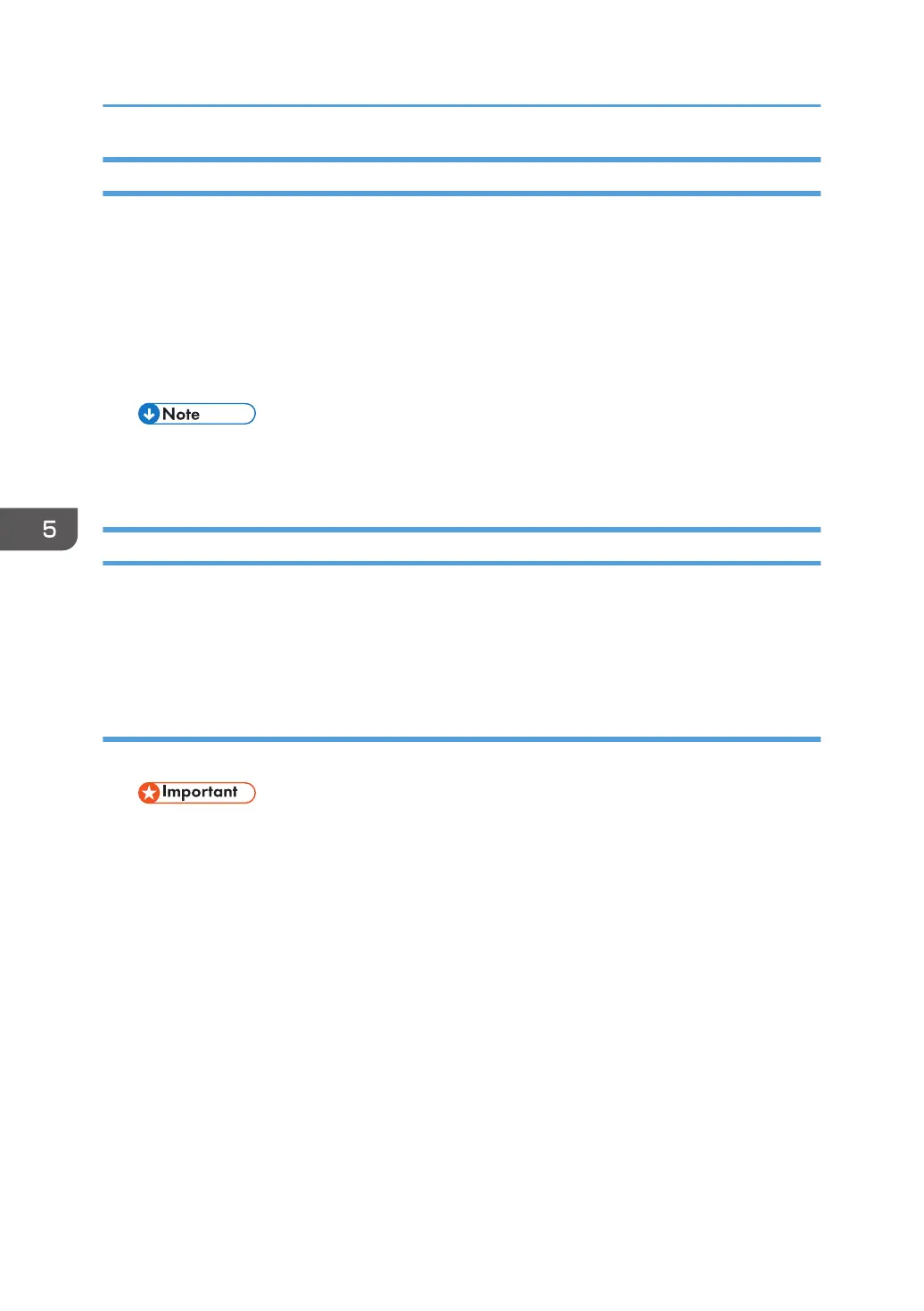Storing the Debug Logs with SD Card
If there is no hard disk installed on the machine, the debug log data can be stored to an SD card.
Required parts: 8GB SD Card (B6455040)
1. Insert the initialized SD Card into SD slot 2 on the side of the controller box.
2. Enter SP mode.
3. Set the setting of SP 5-857-002 to “3(SD)”.
4. Execute “SP 5-857-120”.
• The folder “LogTraceServiceSlotSd” is generated inside the SD card
5. Turn OFF and ON the main power switch of the machine.
Retrieving Debug Logs
Retrieve debug logs to identify the date of occurrence and details about problems.
• Analysis of the debug log is effective for problems caused by the software.
• Analysis of the debug log cannot identify defects in parts or problems caused by hardware.
Procedure for Retrieving the Debug Log
1. Insert the SD card into the SD slot 2 on the side of the controller box.
• It is recommended to use the SD card provided as a service part. This is because the log data
can be acquired much faster than when using commercially available SD cards.
2. Enter SP mode.
3. Set the start date of the log with SP5857-101.
• Enter the date in the format yyyymmdd where yyyy is the year, mm the month, and dd the
day.
• For example, for March 28, 2013 you would enter "20130328"
• Enter a date 72 hours before the problem occurred.
4. Set the end date of the log with SP5857-102.
• Use the same format (yyyymmdd) that you used to enter the start date.
• For example, for March 31, 2013 you would enter "20130331".
5. Next, do SP5-857-103 to retrieve the debug log data and store it onto the SD card.
6. When the transfer is finished, the machine will display "Completed" on the operation panel.
5. System Maintenance Reference
556
