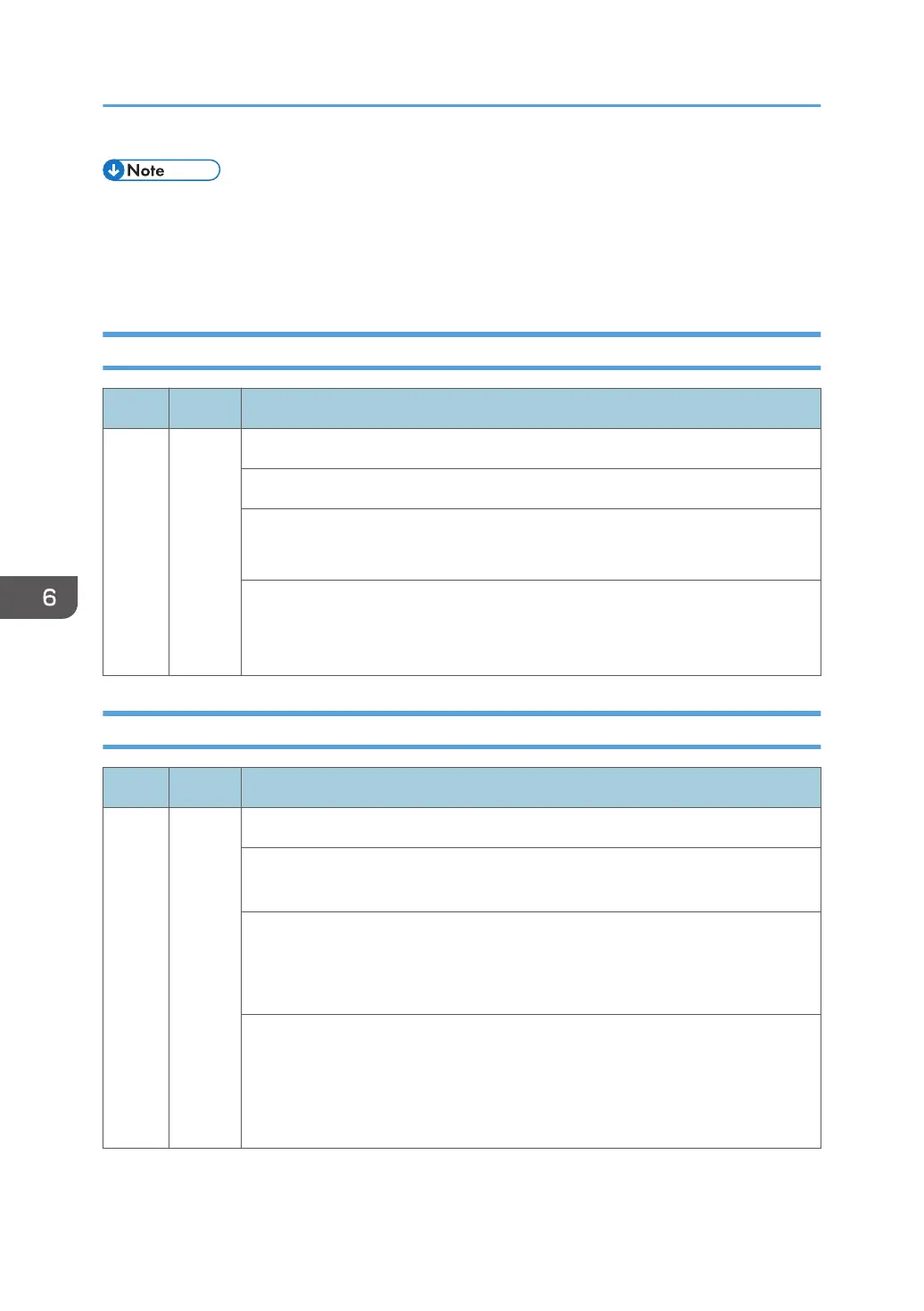• If the problem concerns electrical circuit boards, first disconnect then reconnect the connectors
before you replace the PCBs.
• If the problem concerns a motor lock, first check the mechanical load before you replace motors or
sensors.
SC1xx: Scanning
No. Type Details (Symptom, Possible Cause, Troubleshooting Procedures)
195 D Serial Number Mismatch
Serial number stored in the memory does not have the correct code.
• NVRAM defective
• BCU replaced without original NVRAM
1. Reinstall the original NVRAM in the replaced BCU.
2. Turn off and on the main power switch of the copier if a new NVRAM is
installed in the BCU.
SC 2xx: Exposure
No. Type Details (Symptom, Possible Cause, Troubleshooting Procedures)
202 D Polygon motor error 1: ON timeout
The polygon mirror motor does not reach the targeted operating speed within the
specified time after turning on or changing speed
• Defective or disconnected harness to polygon motor driver board
• Defective polygon motor driver board
• Defective polygon motor.
1. Replace the laser unit.
2. Replace the harness.
3. Replace the controller.
4. Replace the BCU.
6. Troubleshooting
564