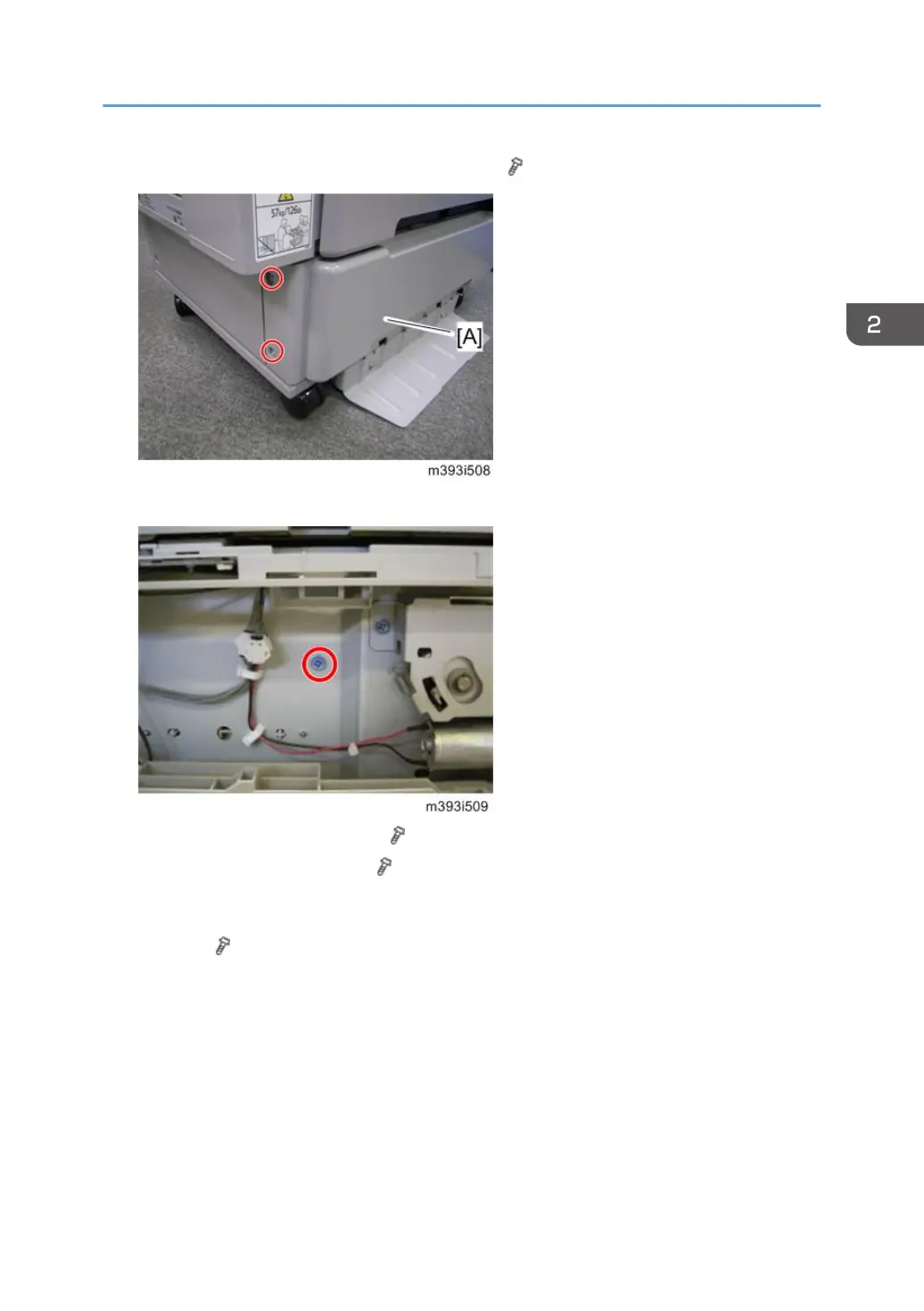11. Remove the left cover [A] of the paper feed unit ( x 2).
12. Remove the screw shown above.
13. Install the table joint bracket [A] ( x 2).
14. Install the securing bracket [B] ( x 1 (M3x8) [C], spring washer x 1 [D], washer x 1 [E]).
• If two or three optional paper feed units are to be installed, install the securing bracket [B] at
the left side of the optional paper feed units in a similar location to that shown above to secure
them ( x 1 (M3x8) [C], spring washer x 1 [D], washer x 1 [E]).
Caster Table (M393)
55
