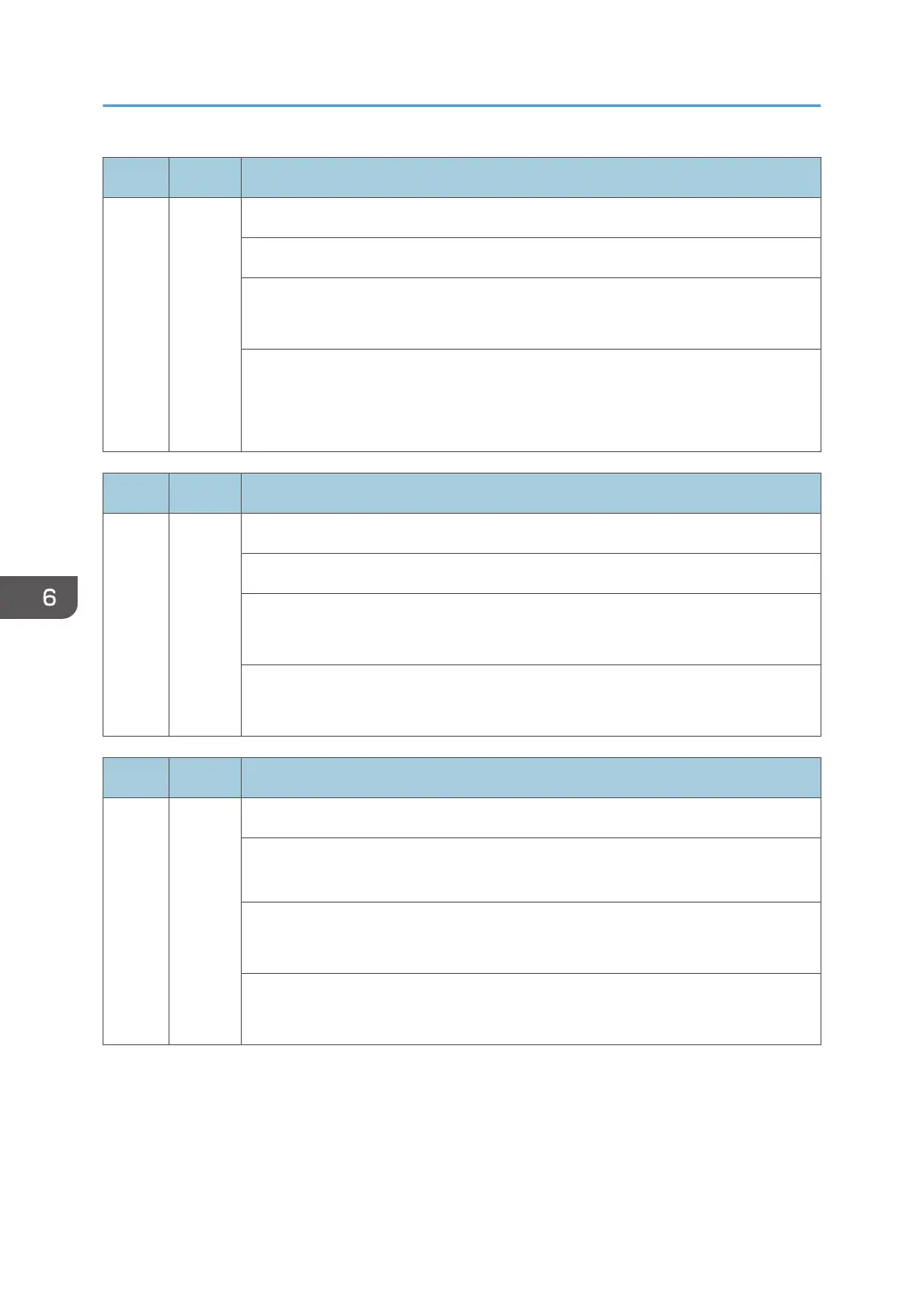No. Type Details (Symptom, Possible Cause, Troubleshooting Procedures)
872 CTL
B
HDD mail data error
An error is detected in the HDD at machine initialization.
• Defective HDD
• Power failure during an access to the HDD
1. Turn the main switch off and on.
2. Initialize the HDD partition.
3. Replace the HDD.
No. Type Details (Symptom, Possible Cause, Troubleshooting Procedures)
873 CTL
B
HDD mail transfer error
An error is detected in the HDD at machine initialization.
• Defective HDD
• Power failure during an access to the HDD
1. Initialize the HDD partition.
2. Replace the HDD.
No. Type Details (Symptom, Possible Cause, Troubleshooting Procedures)
874 CTL
D
Delete All error 1: HDD
An error is detected while all of the HDD or NVRAM are formatted physically by
the DataOverwriteSecurity Unit.
• DataOverwriteSecurity Unit (SD card) not installed
• Defective HDD
1. Install the DataOverwriteSecurity Unit.
2. Replace the HDD.
6. Troubleshooting
606
