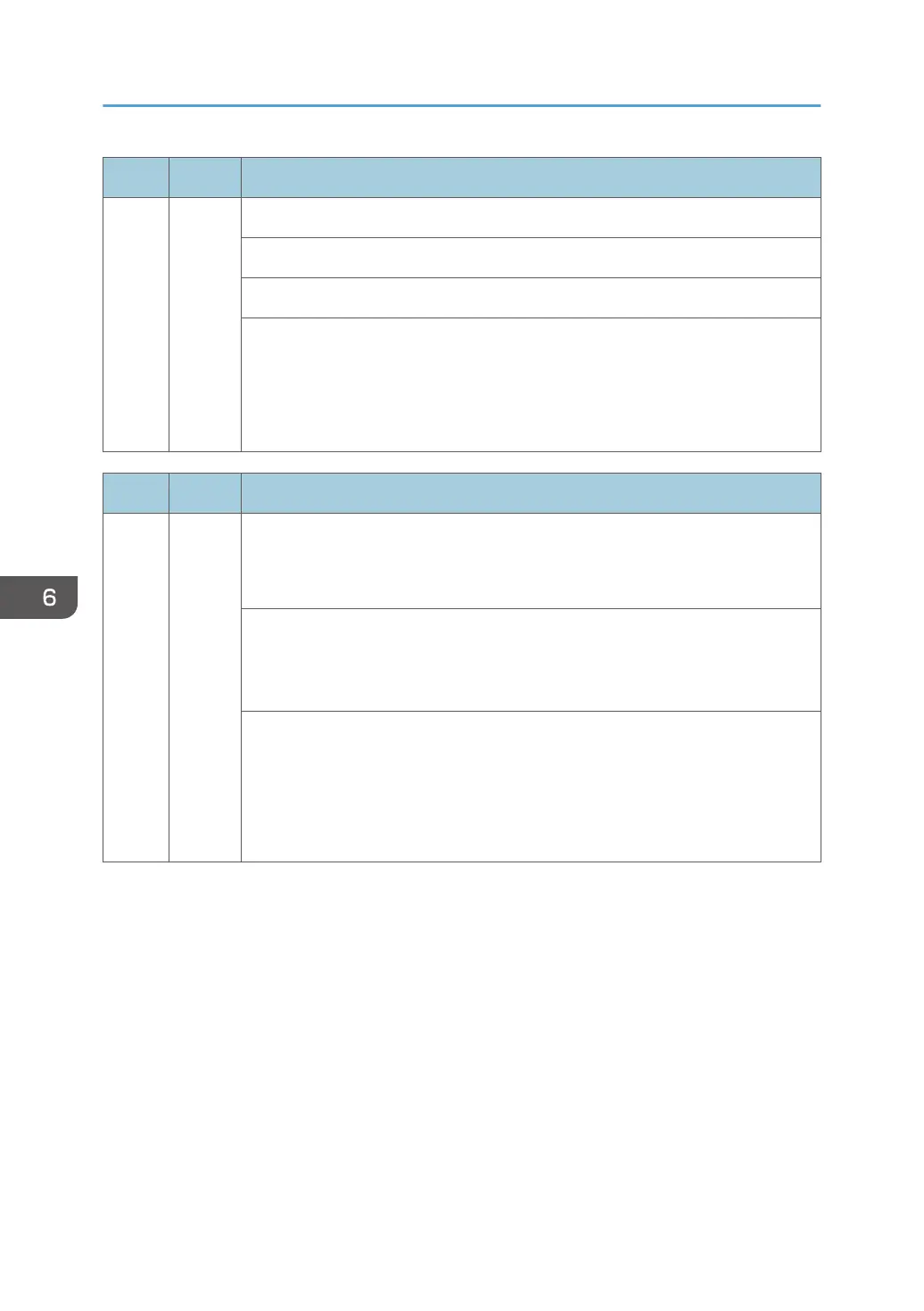No. Type Details (Symptom, Possible Cause, Troubleshooting Procedures)
992 CTL
D
Undefined error
Defective software program
• An error undetectable by any other SC code occurred
Print the "Logging Data" with SP5990-004 and then check the SP7990.
If 498-Engine is found in the SP7990;
1. Check the harness connection of the temperature/humidity sensor.
2. Replace the temperature/humidity sensor.
No. Type Details (Symptom, Possible Cause, Troubleshooting Procedures)
997 CTL
B
Application function selection error
• The application selected by the operation panel key does not start or ends
abnormally.
• Software (including the software configuration) defective
• An option required by the application (RAM, DIMM, board) is not installed
• Nesting of the fax group addresses is too complicated
1. Check the devices necessary for the application program. If necessary
devices have not been installed, install them.
2. Check that application programs are correctly configured.
3. Take necessary countermeasures specific to the application program. If the
logs can be displayed on the operation panel, see the logs.
6. Troubleshooting
610
