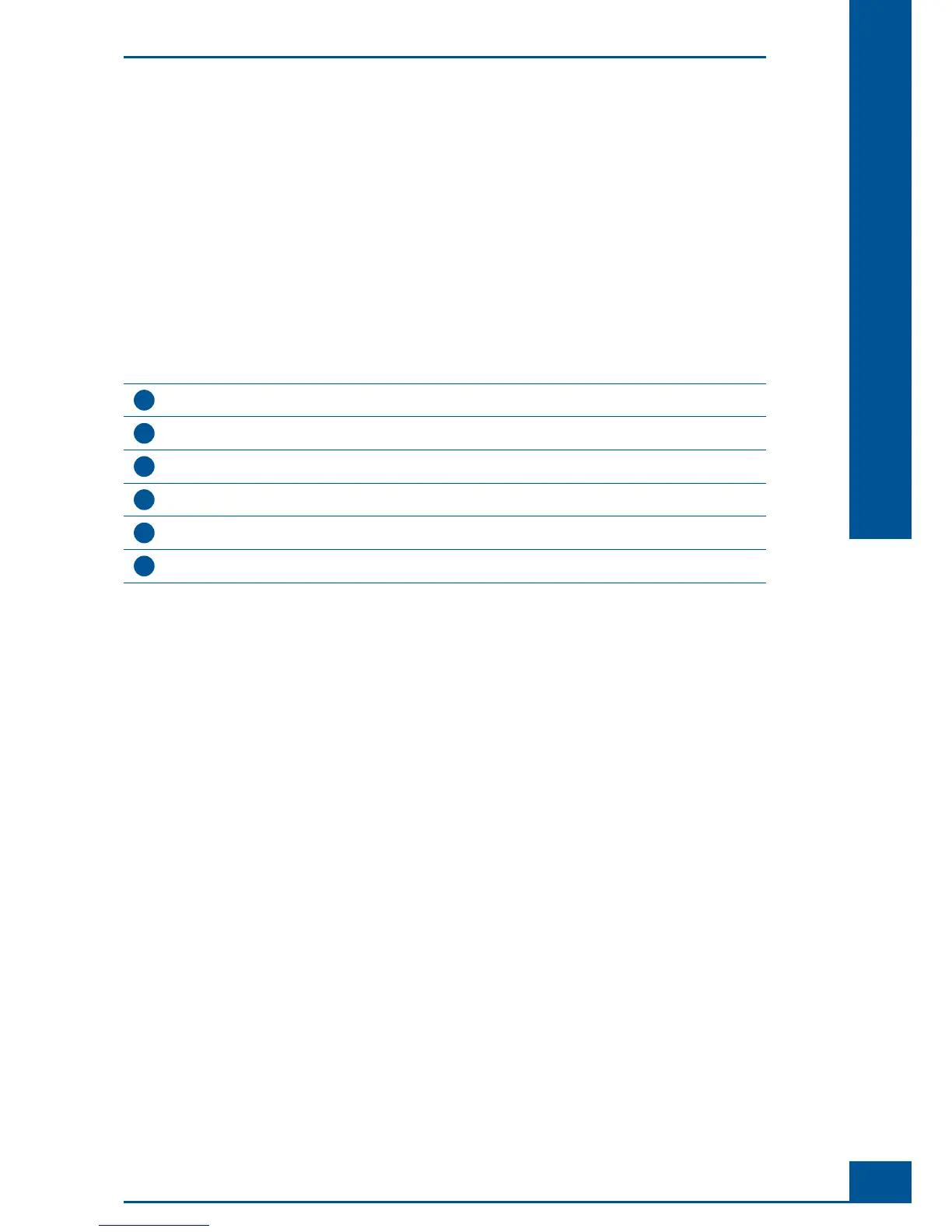99
Software
D
D
6.4.4. Specifying the Workarea for the Analysis Data
The analysis results are stored in the workarea that is selected in the Measurement window before a measurement
is run. If analysis results from a specifi c workarea are to be viewed, the appropriate workarea needs to be chosen
from the drop-down list in the Measurement List window.
The user can only choose a workarea from the list of workareas to which she/he has been assigned. Only the
Administrator has the right to assign workareas (see “
Administration of User Accounts”).
6.5 Changing own Password
Users may change their own passwords. Follow the instructions below:
1
Click on the System menu on the Control Center.
2
Click on Change my Password; the Change password area will appear.
3
Enter your present password in the fi rst fi eld.
4
Enter your new password in the second and third fi elds.
5
Click on OK to confi rm the entry, and a message will confi rm the entry.
6
Click on OK to shut the window.
■
General Functions of the System
Changing own Password
