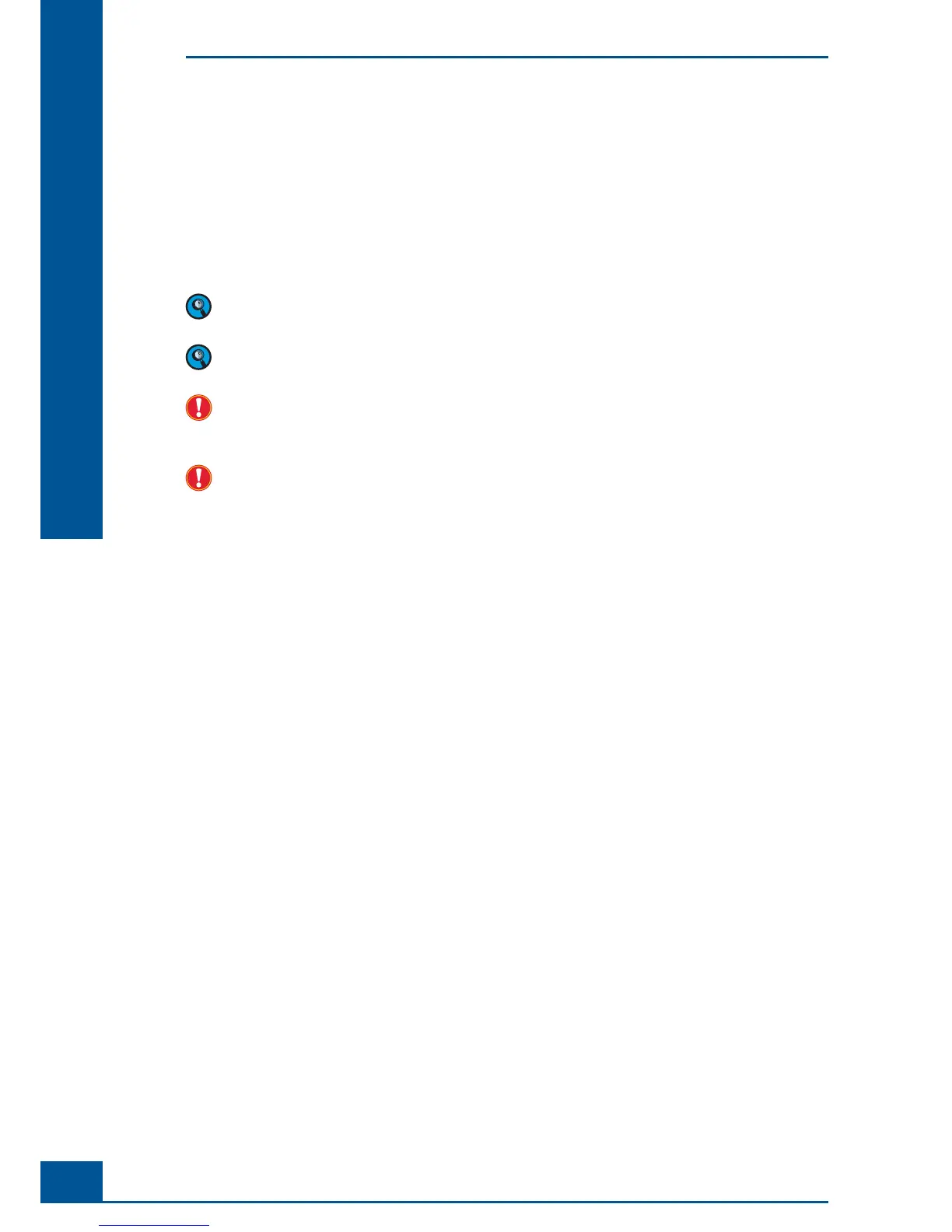106
Cedex HiRes Analyzer Operator’s Guide
D
D
Administrator Functions
The System Options
7.4 The System Options
The System Options area, in which system parameters are confi gured, is located in the Setup menu on the
Cedex Control Center. Only those users who have been given access to the System Options function (for
example the Superuser and Support) can change system parameters.
Setting system parameters includes several changes and modifi cations, some of which are explained in detail
in the sections below. The parameters are organized based on the application areas that are affected (e.g.
Measurement, Hardware, Data Exchange).
See “System Options and User Preferences” in the Appendix for a detailed description of all of the System
Options.
The Cedex HiRes Software 2.2 may need to be restarted in order for changes in the System Options to take
effect.
All elements in the System Options that have not been explicitly described in this Operator’s Guide must not
be changed without prior arrangement with Roche Diagnostics GmbH. In all cases, contact must be made
with local Roche technical services before any such changes are made.
Access to the Systems Options should be restricted to only the users who are responsible for maintenance of
the system! Changing default values in the Systems Options window can have an adverse effect on the system
and measurement results!
7.4.1. Automatically Start the Hardware Management
If the AutomaticallyStartHardware parameter is active (entry “1” in the Va l u e column) the hardware
management will automatically be initialized when the software is started. To turn off this function, set the
value to “0” in the Value column.
