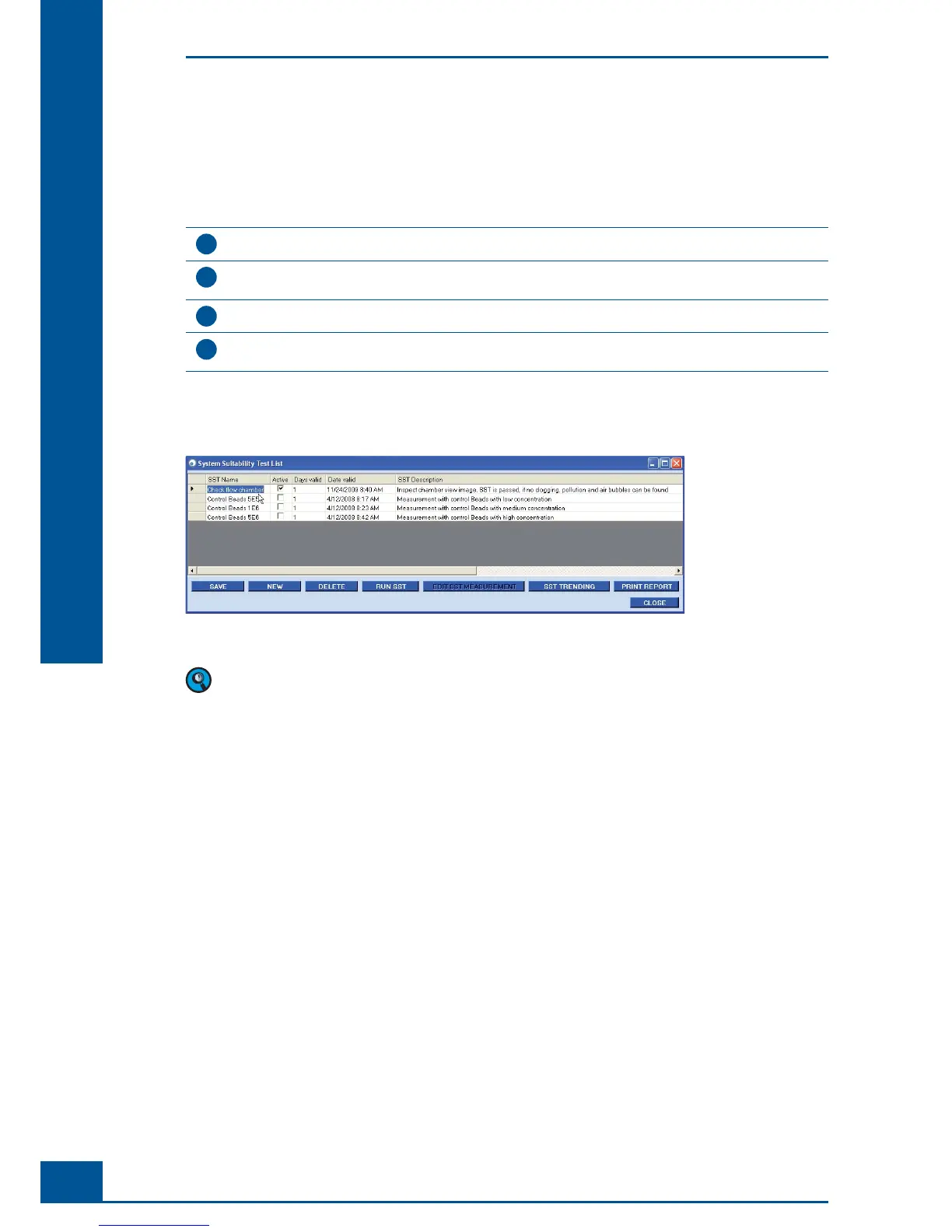138
Cedex HiRes Analyzer Operator’s Guide
E
E
8.2.2. Performing an SST without Measurements
For SST procedures that don’t require any measurements, clicking on the Run SST button will open the System
Suitability Test Run window. The SST Name and/or Description should provide information regarding the
nature of the manual check or the maintenance step that needs to be taken. Once the System Suitability Test
Run window has been opened, do the following:
1
Perform the required inspection or maintenance routine.
2
Click on the Valid check-box in the middle of the System Suitability Test Run window if inspection or
maintenance procedure was successful.
3
Add a comment in the Comment box (optional).
4
Click on the Save button to confi rm the completion of the SST check and return to the System Suitability
Test List window.
■
If the valid check-box has been activated, the checkpoint will automatically be displayed in black in the System
Suitability Test List window.
Figure 85: System Suitability Test List window
On some systems, an inactive list of proposed SST checkpoints may automatically be provided in the System
Suitability Test List window. Check with the Administrator to see if these SST checkpoints should be
activated.
The System Suitability Test (SST)
Performing an SST