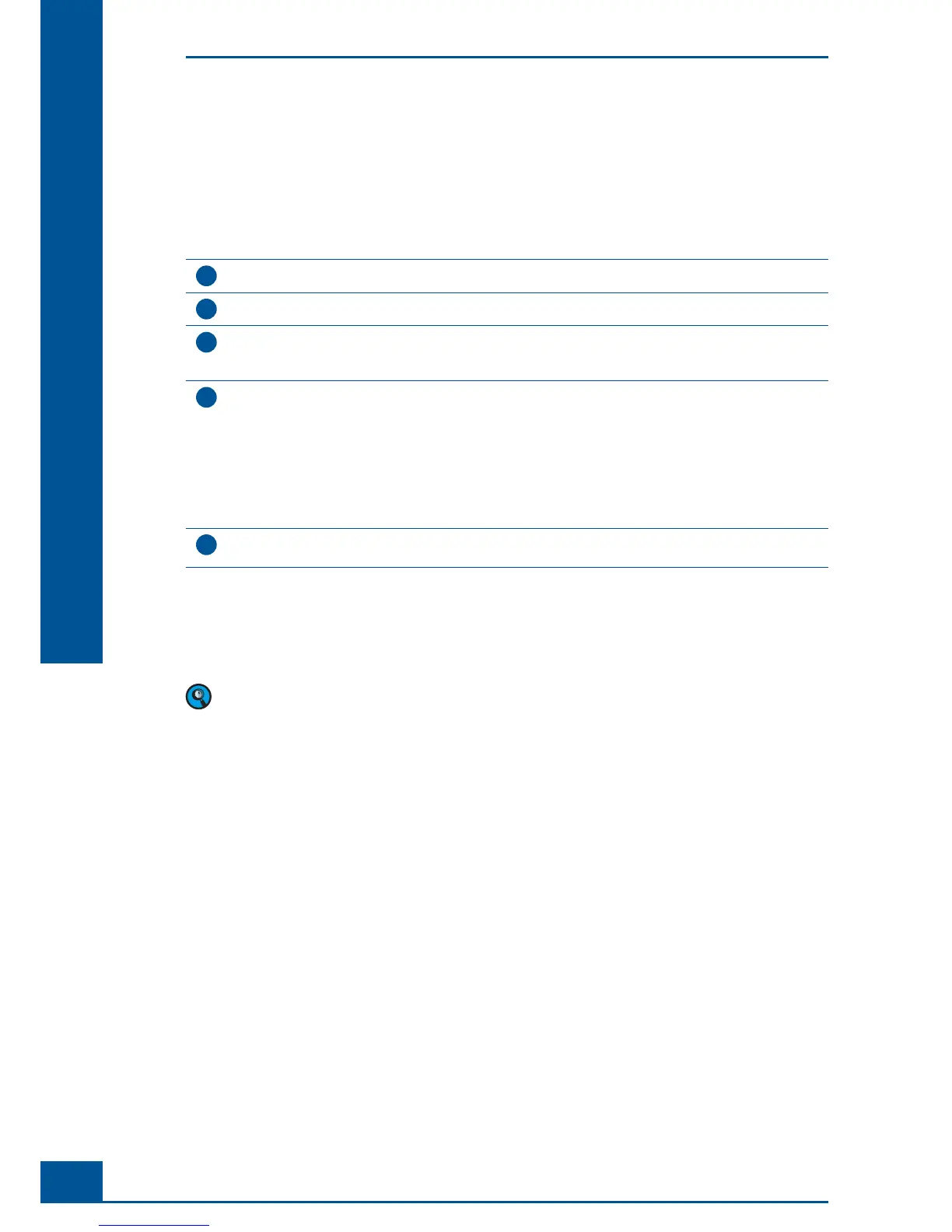122
Cedex HiRes Analyzer Operator’s Guide
E
E
2 Scheduling Automatic Cleaning Routines
Routine cleaning operations can be scheduled so that they are automatically included in the process queue.
Depending on the settings, the cleaning operations are automatically run at a pre-defi ned time or after certain
events.
To create a new entry in the schedule, proceed as follows:
1
Select Scheduling from the Functions menu in the Control Center. The Schedule window will appear.
2
Click on New to open the Schedule process window.
3
Select the Process that is to be included in the schedule from the drop-down menu at the top of
the window. The available processes include both cleaning routines (e.g. Fast Clean) and Hardware
Management routines (e.g. Prime, LM Shutdown).
4
Select one of the three options with regard to the time schedule for an automatic process:
Every: The process is automatically run at the selected interval of one or more days. A specifi c time of the
day for operation can also be set.
After an event: The process is automatically run after system start-up or after a selectable number of
measurements.
After certain time of inactivity: A certain amount of time of inactivity can be defi ned after which the
process is run automatically. If the only once box is checked, the scheduled process will only be run
once, even if there is another period of inactivity afterwards.
5
Click on Save to add the entry to the Schedule list. The Schedule process window will automatically close
and the Scheduling window will reappear showing the newly scheduled process in the list.
■
Scheduled processes can also be edited and deleted by highlighting the appropriate row in the Schedule window
and then clicking on the Edit or Delete buttons. Clicking on the Edit button will open the Schedule process
window in which the process can be edited.
When scheduling an LM Shutdown or a Prime, it is important to ensure that the Hardware Management
is not shut down before the scheduled Prime or LM Shutdown is run (e.g. the hardware is shut down in the
evening before a scheduled Prime is to be performed in the morning). Prime and LM Shutdown can only be
executed if the Hardware Management is active.
Scheduling Automatic Cleaning Routines