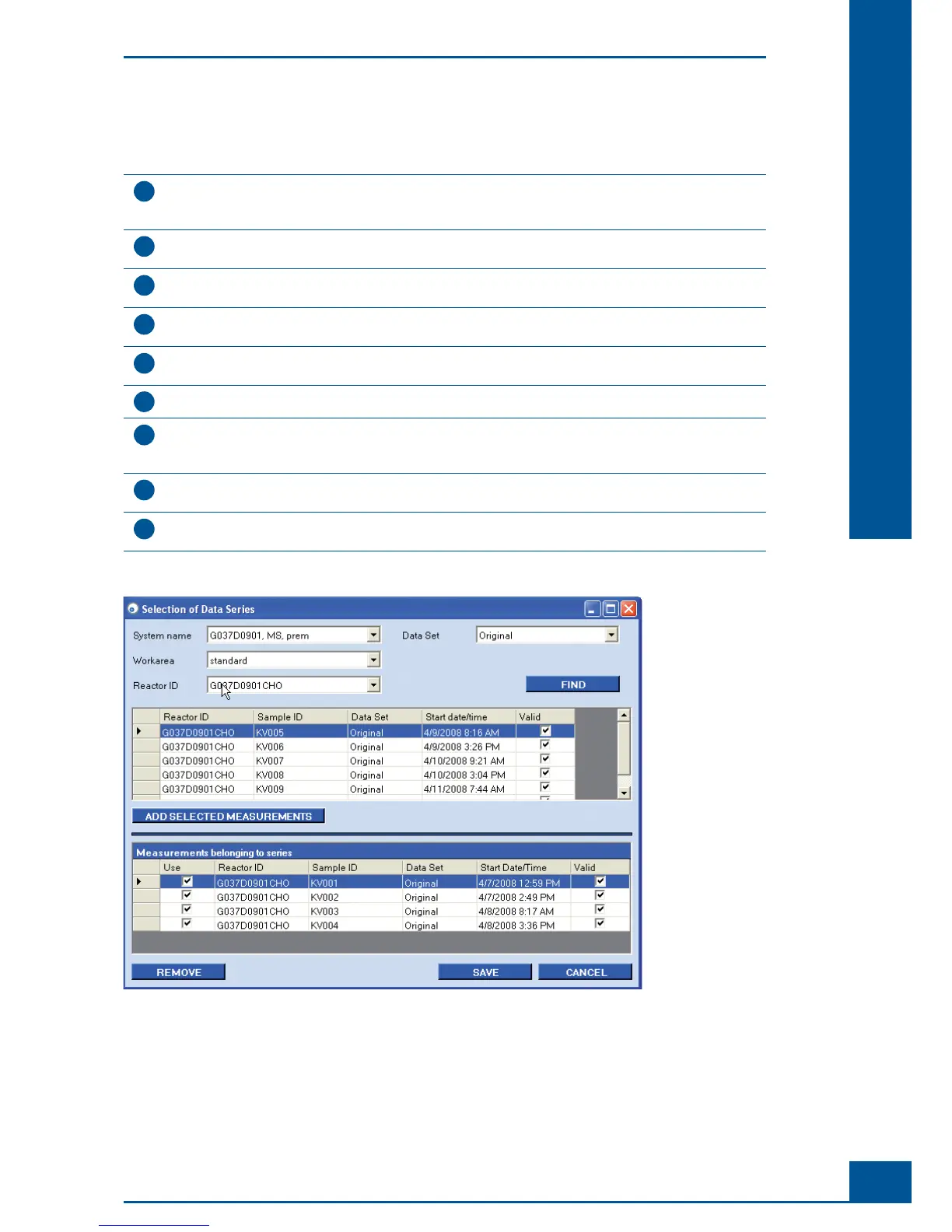87
Software
D
D
5.1.3. Adding Measurements to a View
Do the following to fi nd and select measurements for a new View or for a View that has already been created:
1
Highlight the View to be modifi ed in the View area of the CTC Views window and click on the New button
on the right-hand side of the Series belonging to the selected view area. This will open the Selection of
Data Series window, in which measurements can be selected for the creation of a View (see Figure 64).
2
Choose the desired System name in case measurements from other systems that have been imported into
the database should be added to the chart (see “
Data Exchange”).
3
Choose the desired Workarea (base directory in which measurement data are stored), the Reactor ID and
the preferred Data Set (original or effective measurement data, see “
Effective Data Sets”).
4
Click on the Find button. All of the Sample IDs associated with that particular Reactor ID will appear in the
upper section of the Selection of Data Series window.
5
Click on the empty column to the left of the measurement to be added to the series in order to highlight that
measurement. Multiple measurements can be highlighted either by holding down the <shift> or <ctrl> key.
6
When all of the desired measurements have been selected, click on the Add selected measurements button.
7
Click on Save. The Selection of Data Series window will automatically close. The CTC Views window will
reappear and show the measurements that have been added to the View in the Series belonging to the
selected view area.
8
To add another series to a View, click on the New button again. The Selection of Data Series window will
open. Follow steps 2 – 7 above to add measurements to the new series.
9
Up to 5 separate series can be added to one View. Once 5 series have been added to a View, the New
button will no longer be available for that View.
■
Figure 64: Selection of Data Series window
Cultivation Time Chart
Creating a CTC View