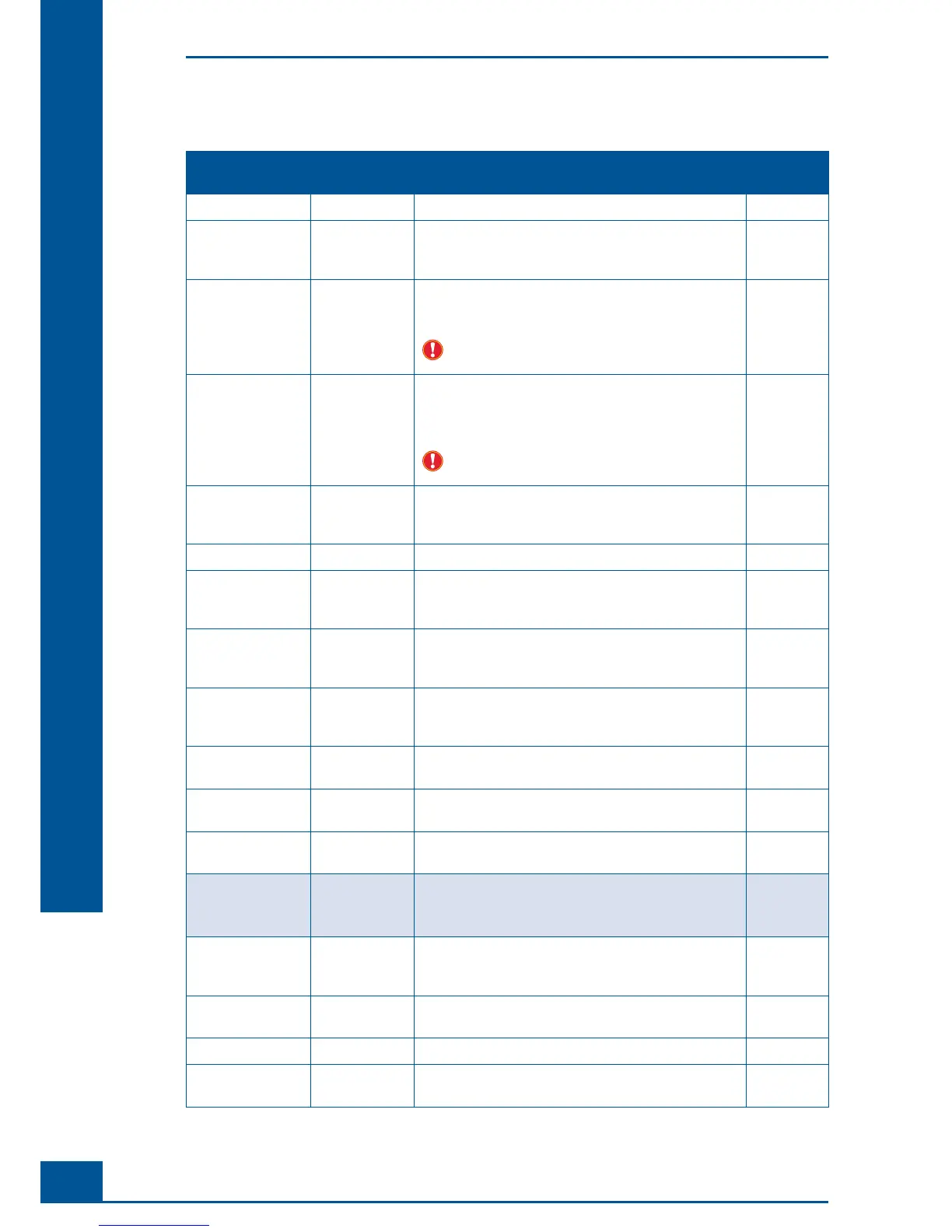146
Cedex HiRes Analyzer Operator’s Guide
G
G
Settings in the section “General“:
Option Value Description Save last
value
ActualLanguage English Language used for the software
Automatically
StartHardware
1 1 = The Hardware Management is automatically started
after the Cedex Server has been started and the fi rst
login into the software has been completed.
CellDistMin 0.8 Minimum cell distance [µm] for which cells are
ascertained to be single cells with regard to the
determination of the aggregate rate.
Do not change this parameter without consulting
with Roche technical services!
CellDistRatio 1.3 Minimum relationship of the cell distance to the sum
of the radii used for which cells are ascertained to be
single cells with regard to the determination of the
aggregate rate.
Do not change this parameter without consulting
with Roche technical services!
Certifi cateStore My Name of the certifi cate storage from which the
certifi cate for the check of the license and the signature
for the archive is searched.
CleaningPort 0 Cleaning port (will not be used in the current version)
Consumption
HistoryRecord
Count
25 The number of cleanings to be used for the estimation of
the average time the cleaning will take.
CriticalDiskSpace 1 The limit for the free memory space on the non-
removable disk (in gigabyte). The user is warned when
executing a measurement if the space is below this limit.
DataBaseDrive
MapName
C: The drive on which the database is located (this will, for
example, be used for checking the free disk space, see
“
CriticalDiskSpace“).
DBDMOperator DBDM
Operator
Designation of the Dirt and Bubble Detection Operators.
DefaultCupPosition 1 Cup Position for “DefaultCup” used for cleaning and
maintenance routines in the Multi/Auto Sampler.
DisableReagent
Control
0 Disable reagent control (verifi cation of reagent container
levels). “0” means that the reagent control is active.
DisplayedResult
Types
12, 10, 9 Result types to be displayed in MultiRun window
ErrorLevelDisplay
ToUser
3 Lowest level of error messages to be displayed to the
user(1:only fatal, 2: also critical, 3: also errors, 4: all,
including warning).
FlowFactor 1.0 Flow Factor, adjustable with the use of the Density
Standard Reference Beads.
HistogramBarWidth 2 The width of the histogram bars
InnovatisCertifi cate Innovatis AG
Te st
Specifi cation of the certifi cate to be used for inspection
of the license.
System Options und User Preferences