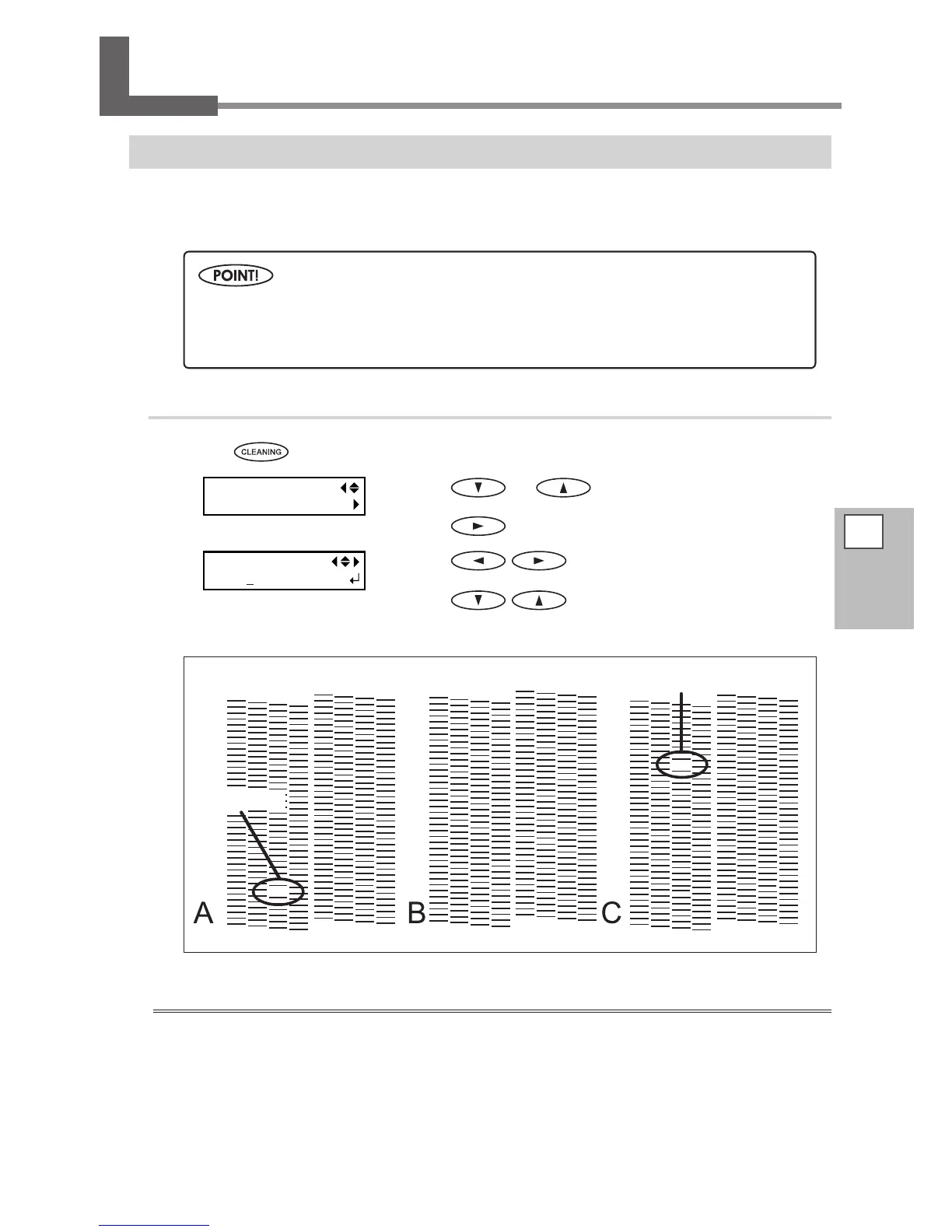99
4
Mainte-
nance
When Normal Cleaning Is Not Effective
Medium/ Powerful Cleaning
When the dot drop-out cannot be cleared by the normal cleaning (“Printing Tests and Normal Cleaning” on
page 67), perform a more powerful cleaning, a “medium cleaning,” twice or three times. If the condition is not
improved, try the even more forceful "powerful cleaning."
Procedure
Press .
Press or and select “Medium.”
When “Medium” is not effective, select “Powerful.”
Press
.
Press to choose the group of heads that
is not to be cleaned.
Press
to get rid of the group display.
Repeat this procedure to display the groups of only the
heads that require cleaning.
If the Printing-test Results Are Difcult to Interpret
Examine the results from different angles in a well-lighted location. Take advantage of
reected light to enable visual checking.
Continued on the next page
The medium cleaning consumes more ink than the normal cleaning. The powerful cleaning consumes
more ink than the medium cleaning. Because the head is prone to get damaged if these cleanings
are conducted too frequently, do not perform such cleanings more than necessary.
CLEANING
MEDIUM CL.
MEDIUM CL.
A B C
Group A Group B Group C
Printing-test results
Dot drop-out
Dot drop-out
