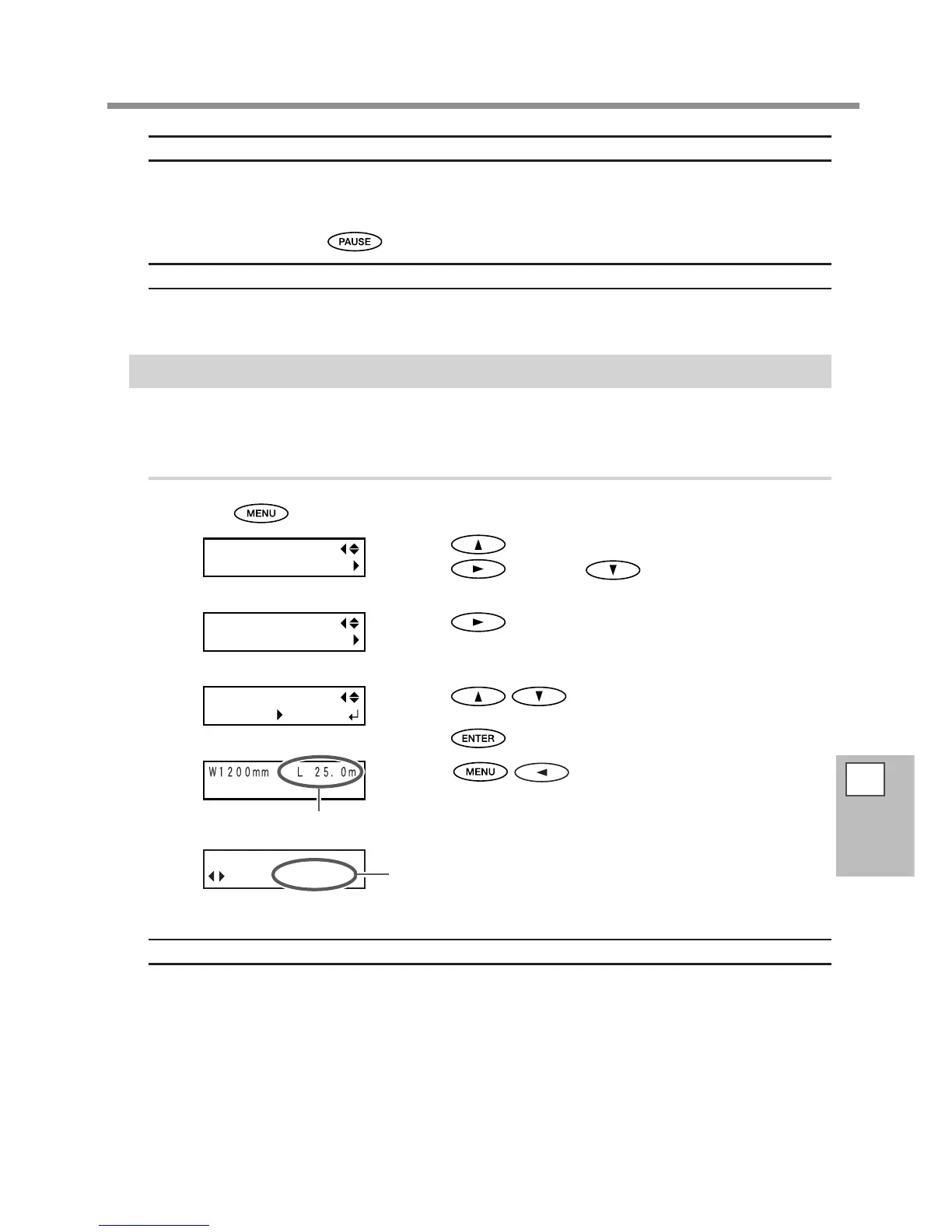Output Operation Management
6
To
Administrators
159
Description
When "STOP" is selected, printing pauses and so colors may be uneven. Ensure a sucient amount of remain-
ing ink before you begin printing.
When "CONT" is selected, printing does not stop even if ink runs out completely. To replace the cartridge, wait
until printing ends or press
to pause printing.
Default Setting
[EMPTY MODE]: STOP
Displaying the Amount of Media Remaining
You can display how much of the media in use is left. First, you set the amount of media remaining, the amount
remaining is displayed at the top menu until it reaches zero.
Procedure
Press .
Press several times to display the left gure.
Press
, and then .
Press .
Press to set the current amount of media
remaining.
Press
to enable the setting.
Press in this order to go back to the
original screen.
Description
If you cancel the setup such as by removing the media or raising the loading lever, the amount remaining at
that time ashes on the screen.
Because the amount of media remaining is not updated automatically when you change the media, redo
the setting whenever you change the media. You can also make the setting display this menu automatically
whenever you change the media. See the next section, "Making Sure to Verify the Setting for the Amount
Remaining Every Time the Media Is Changed"
Note: The remaining amount that is displayed is only an estimate, and its accuracy is not assured.
