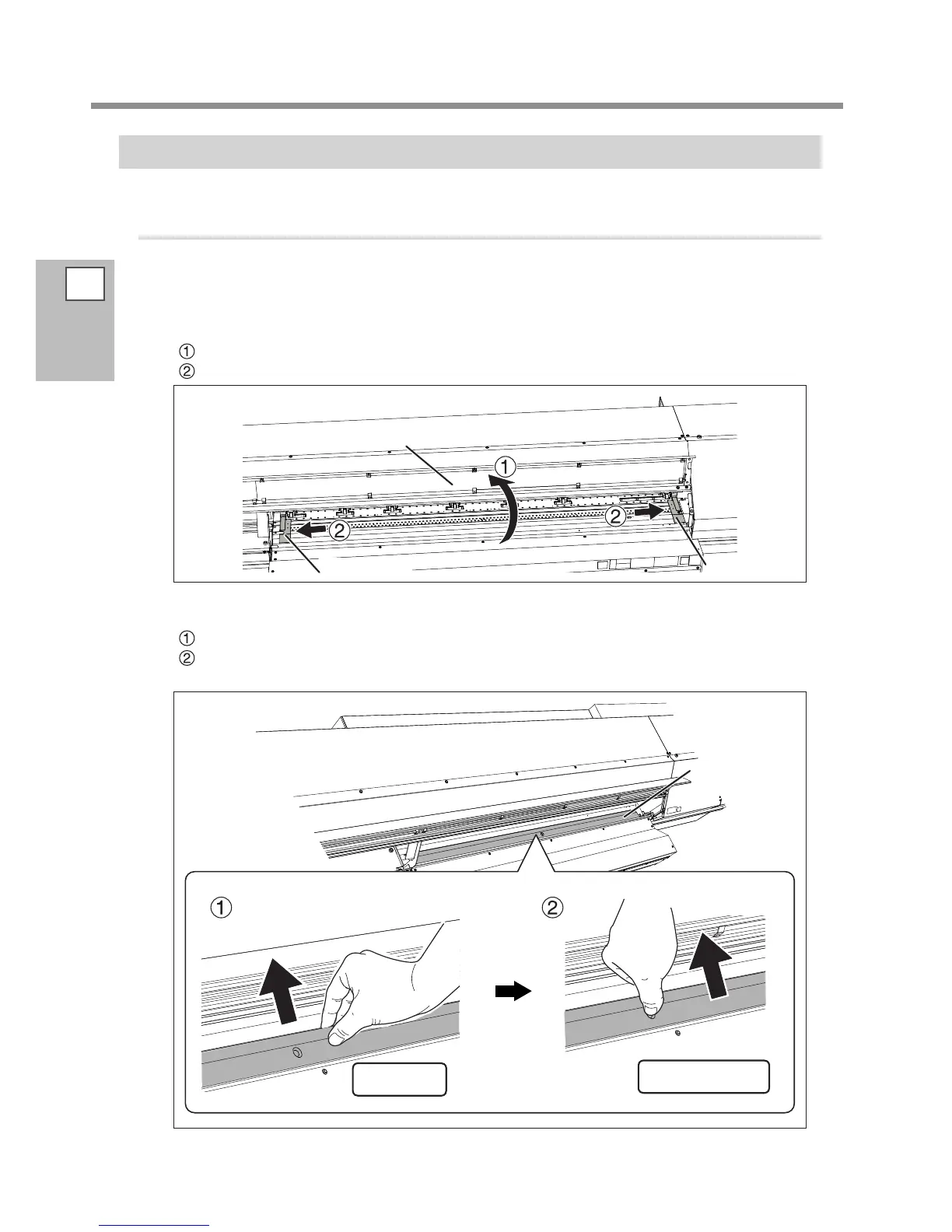2
Basic
Operation
Loading Media
46
Loading the Sheet Media
1.
Loading the Sheet Media
Measure the thickness of the sheet media.
If the measured value is 0.5 millimeters or more, increase the height of the print heads.
P. 128, "Adjusting Head Height to Match Media Thickness"
Open the front cover.
Move the right and left media clamps to each end.
Pull out the rear table when using elastic media.
Hold the center of the rear table and pull it a little.
Attach your ngers to the concave area, and pull out the rear table straight.
Pull the rear table till it clicks.
Front cover
Media clamp
Media clamp
Pull a little.
Pull until it clicks.
Rear table
