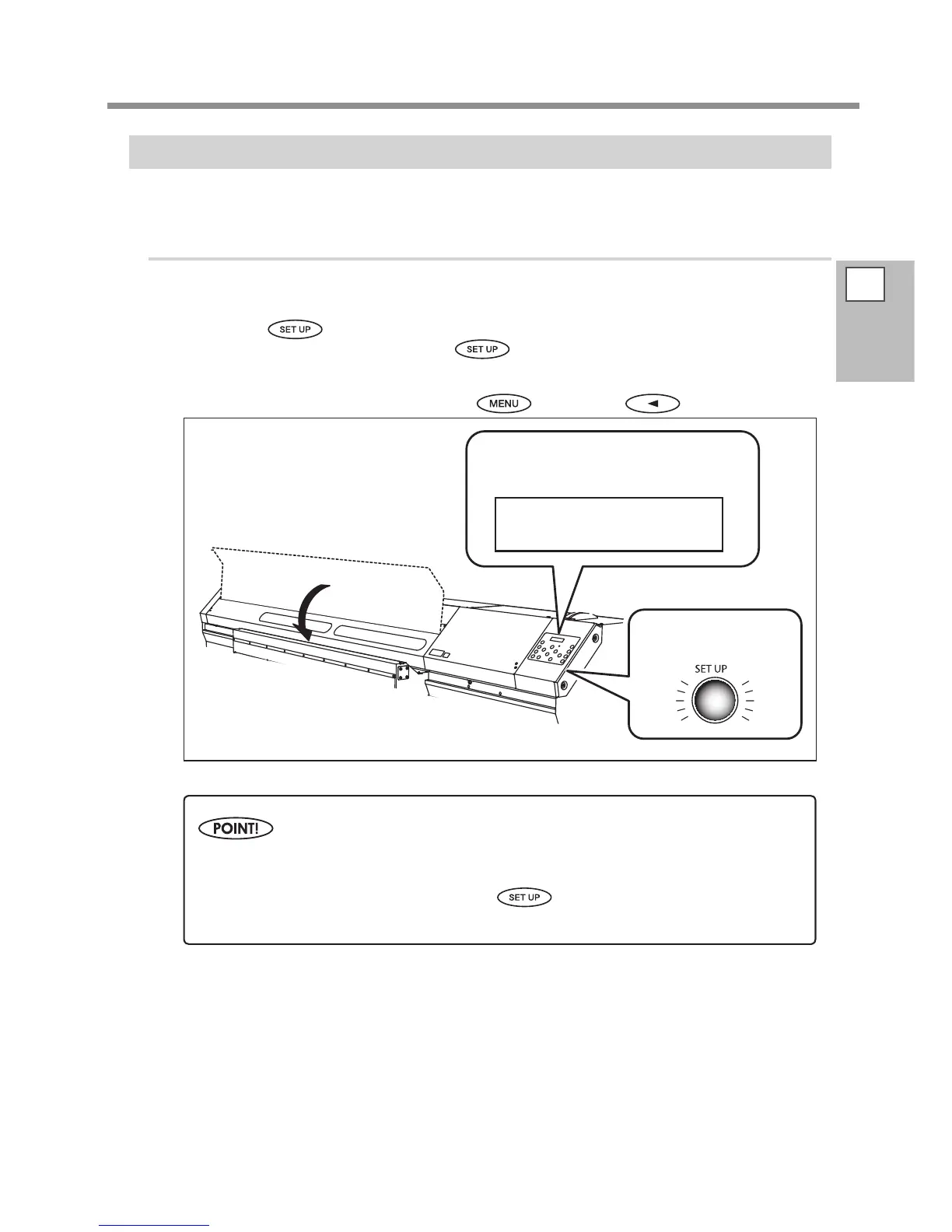2
Basic
Operation
Outputting
73
Getting Ready to Receive Data from a Computer
When p. 36, "Loading Media," p. 55, "Setup of Media" are completed, get ready to receive the data from a
computer.
Procedure
Close the front cover.
Make sure stays steadily lit.
If the light does not come on, press
.
Make sure the top menu is displayed.
If the top menu is not displayed, press
, then press .
W 1346mm
Output Is Not Possible in These Situations
The machine does not run when the front cover is open.
Never open it when printing is in progress. Doing so interrupts printing.
Data from the computer is not accepted when
is dark.
Data from the computer is not accepted when you are not at the top menu.
Top menu
Steadily lighted
