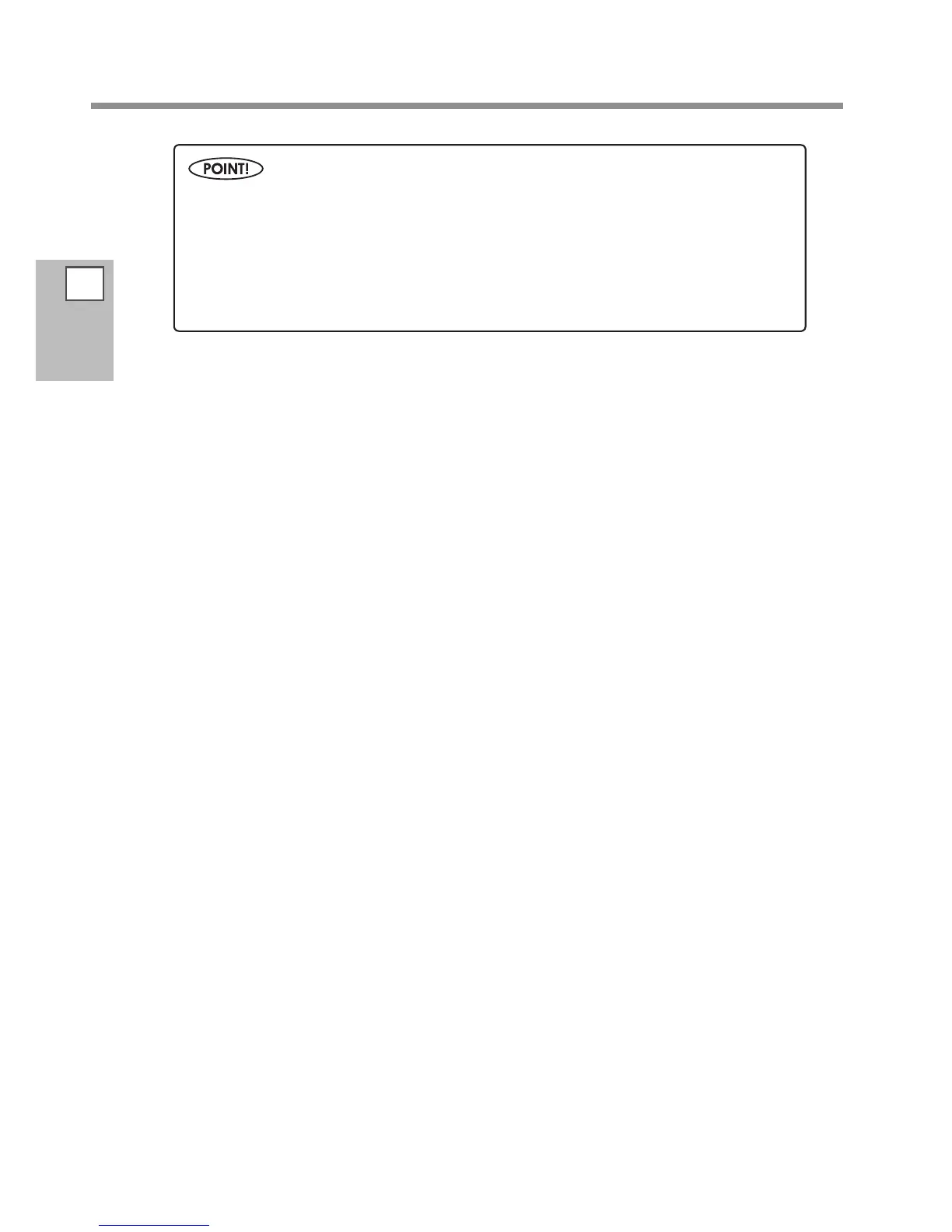2
Basic
Operation
Outputting
72
When Cutting the Printed Surface
Hardened ink is thick. When cutting a printed surface, rst perform a cutting test on the actual
surface that has been printed.
The end of the cap for the blade holder may scrape or damage the printed surface. If this happens,
increase the amount of blade extension.
P. 136, "Accurately Adjusting the Cutting-in Amount," p. 136, ”Adjusting the Conditions for Cutting the Printed
Surface/Cutting-in Amount”
