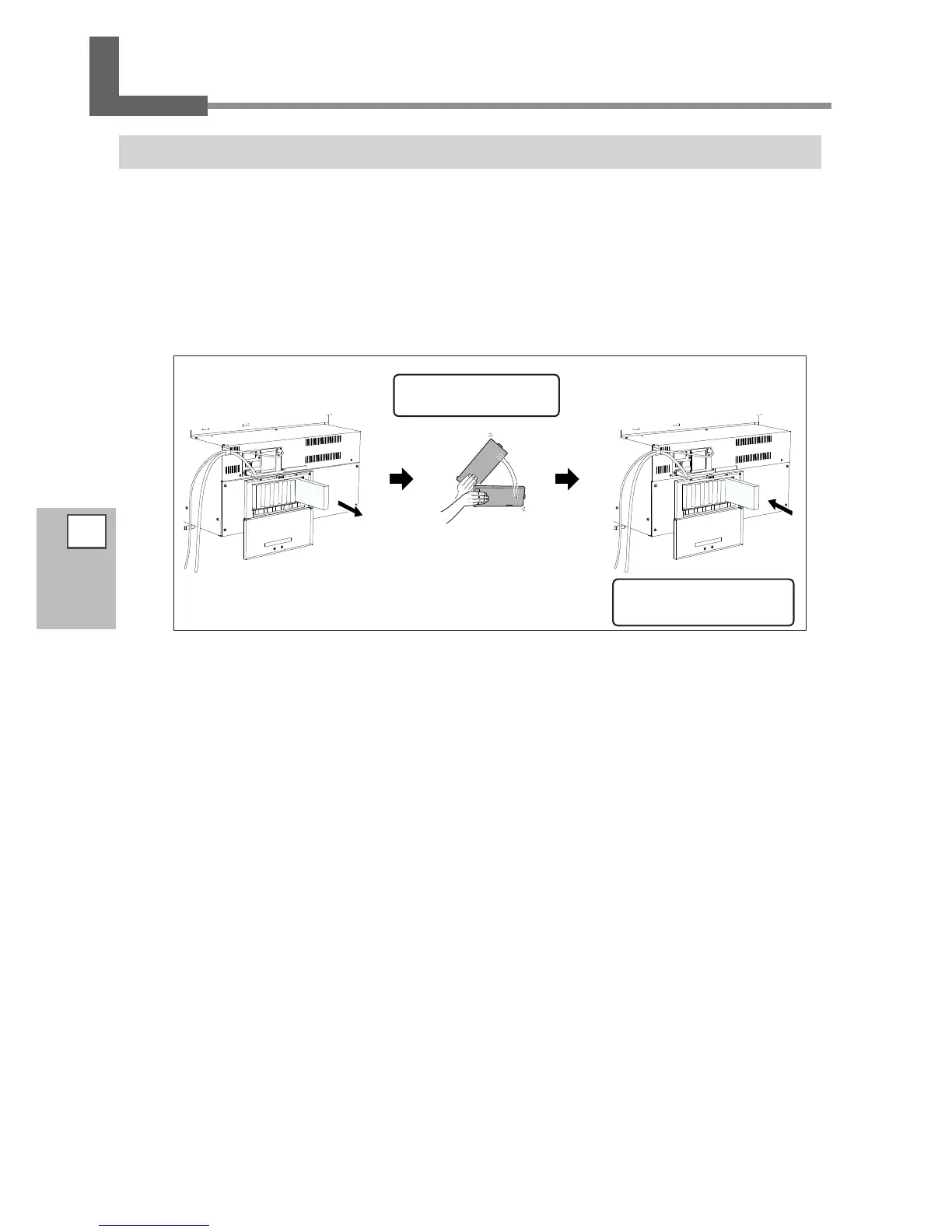94
4
Mainte-
nance
Maintenance that Should Be Performed Daily
Maintenance of Ink Cartridges
Be sure to perform the following tasks. The ink contains ingredients that have the property of becoming
deposited. Particularly, the white ink contains ingredients that are highly likely to get deposited, and the
settled components may get hardened and cause troubles including malfunctions of the machine if it is left
untouched for a certain time.
Shake the new ink cartridge gently before setting it in.
Remove only the white ink cartridge once, shake it gently, and set it in before starting the
operation for the day.
Be sure to close the ink car-
tridge cover.
Shake it gently so that
ink does not spatter.
