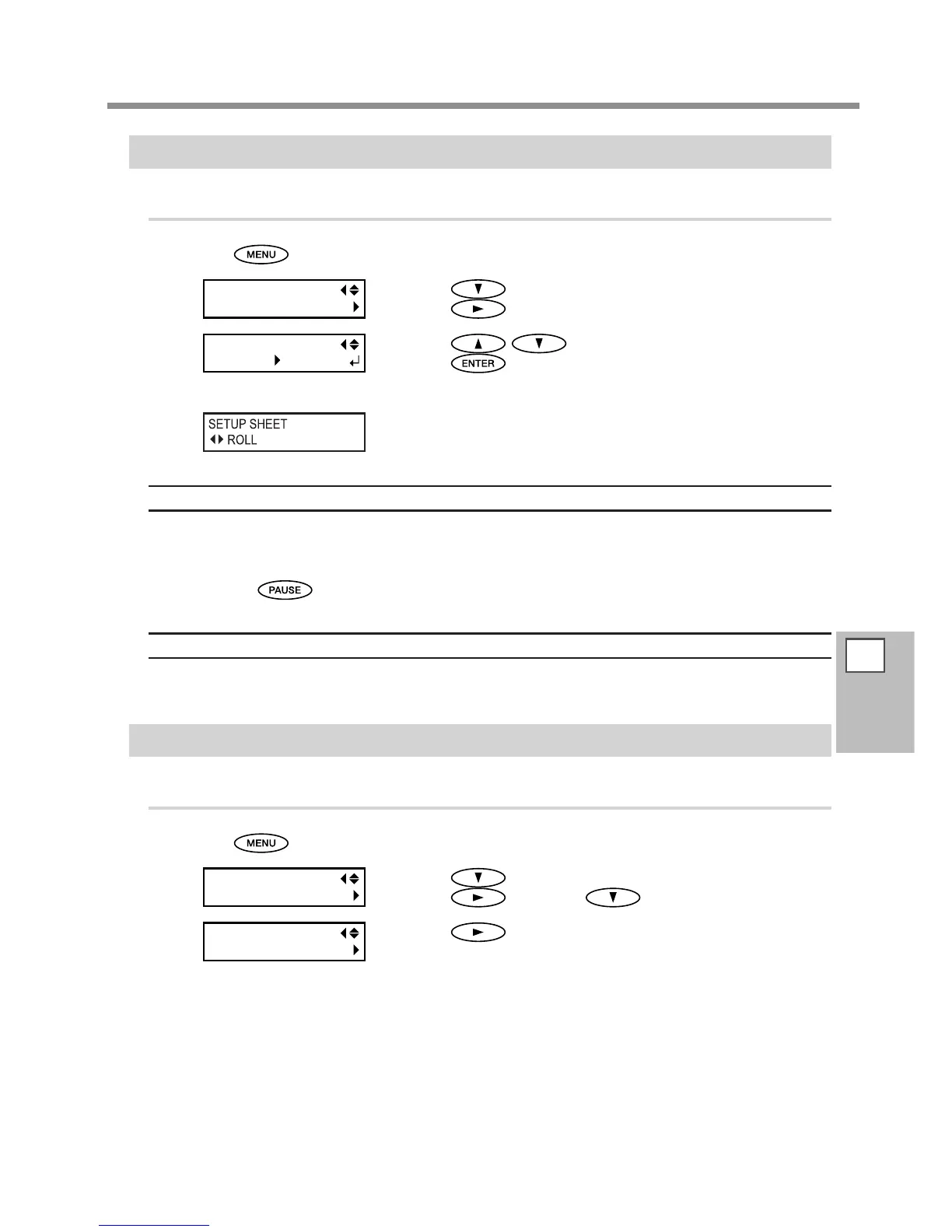Accommodating to the Types and Condition of Media
5
Part of
Practice
129
Using Transparent Media
Procedure
Press .
Press several times to display the left gure.
Press
twice.
Press to select “DISABLE.”
Press
to enable the setting.
The settings are changed and the screen shown in the gure ap-
pears.
Description
This setting enables or disables detection of the leading and trailing edges of the media. It is normally set to
"ENABLE." When transparent media is loaded, set it to "DISABLE." When [EDGE DETECTION] is set to "DISABLE,"
printing operation does not stop when the media runs out. If media runs out while printing is in progress, im-
mediately press
to quit printing. Otherwise, there is a chance that the platen or the like may become
soiled by ink or that ink may get inside and damage the machine.
Default Setting
[EDGE DETECTION]: ENABLE
Using the Media Easy to be Winkled / Hard to be Fed
Procedure
Press .
Press several times to display the left gure.
Press
, and then .
Press .
Continued on the next page
