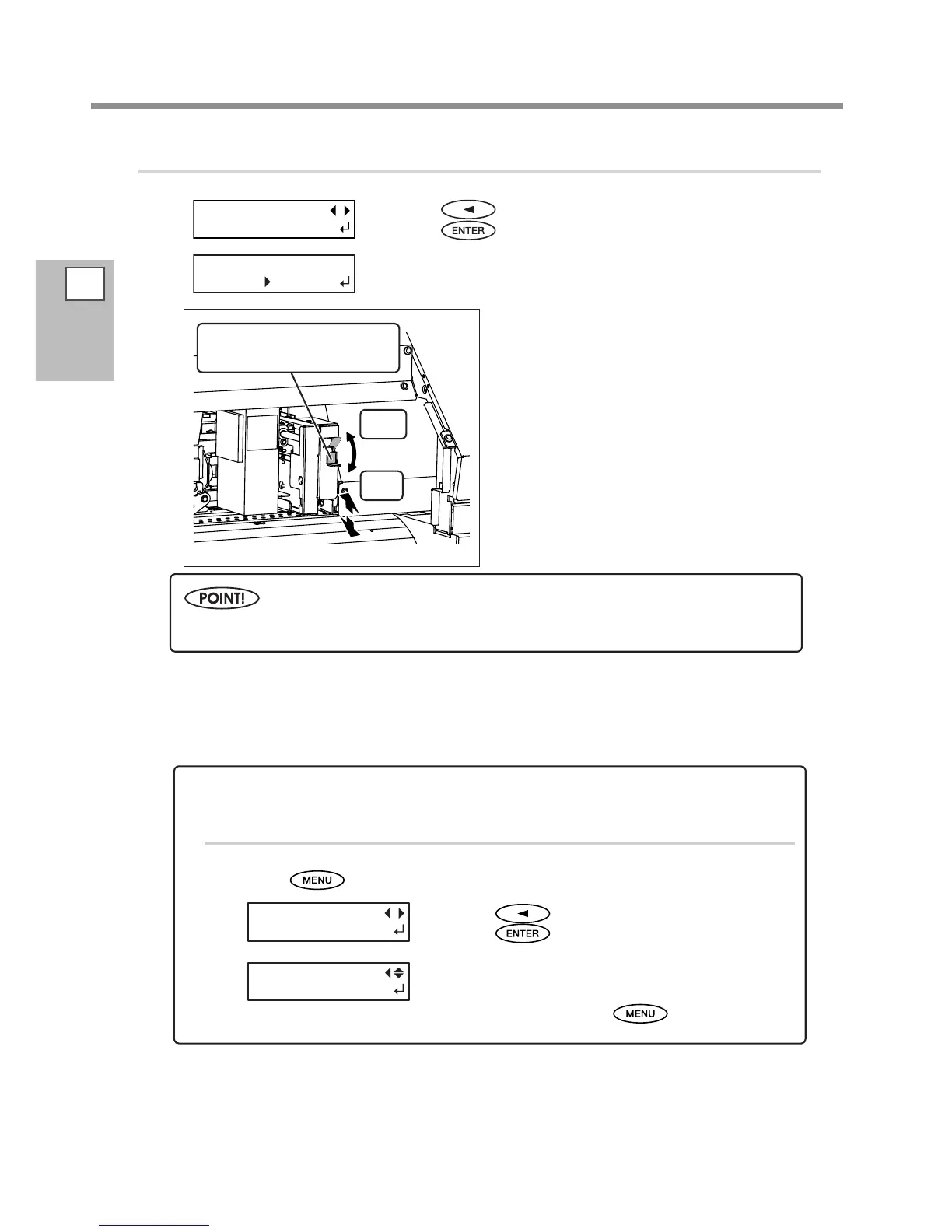2
Basic
Operation
Setup of Media
56
2.
Adjusting the Print Head Height.
Press to select [CHANGE].
Press
to enable the setting.
When the left gure is displayed, open the front cover.
Move the height-adjustment lever to adjust
the head height.
When moving to the [High] direction, the buzzer
sounds twice, and to the [Low] direction, the buzzer
sounds once.
Close the front cover.
For the individual setting method of this setting item and the description, refer to page 128 "Adjusting Head
Height to Match Media Thickness."
HEAD HGT LOW
[CHANGE] NEXT
HEAD HEIGHT
HIGH
LOW
Normally set to [Low]. However, when the media is over 0.5mm thick, set to [High].
To cancel the setting
Procedure
Press during the setting.
Press to select [YES].
Press
.
The screen returns to the screen shown at the left.
By selecting [NO], the screen returns to the screen dis-
played when you pressed
.
QUIT SETTING?
[YES] NO
MENU
MEDIA SETTING
High
Low
Height-adjustment lever
Move rmly, until it stops.
