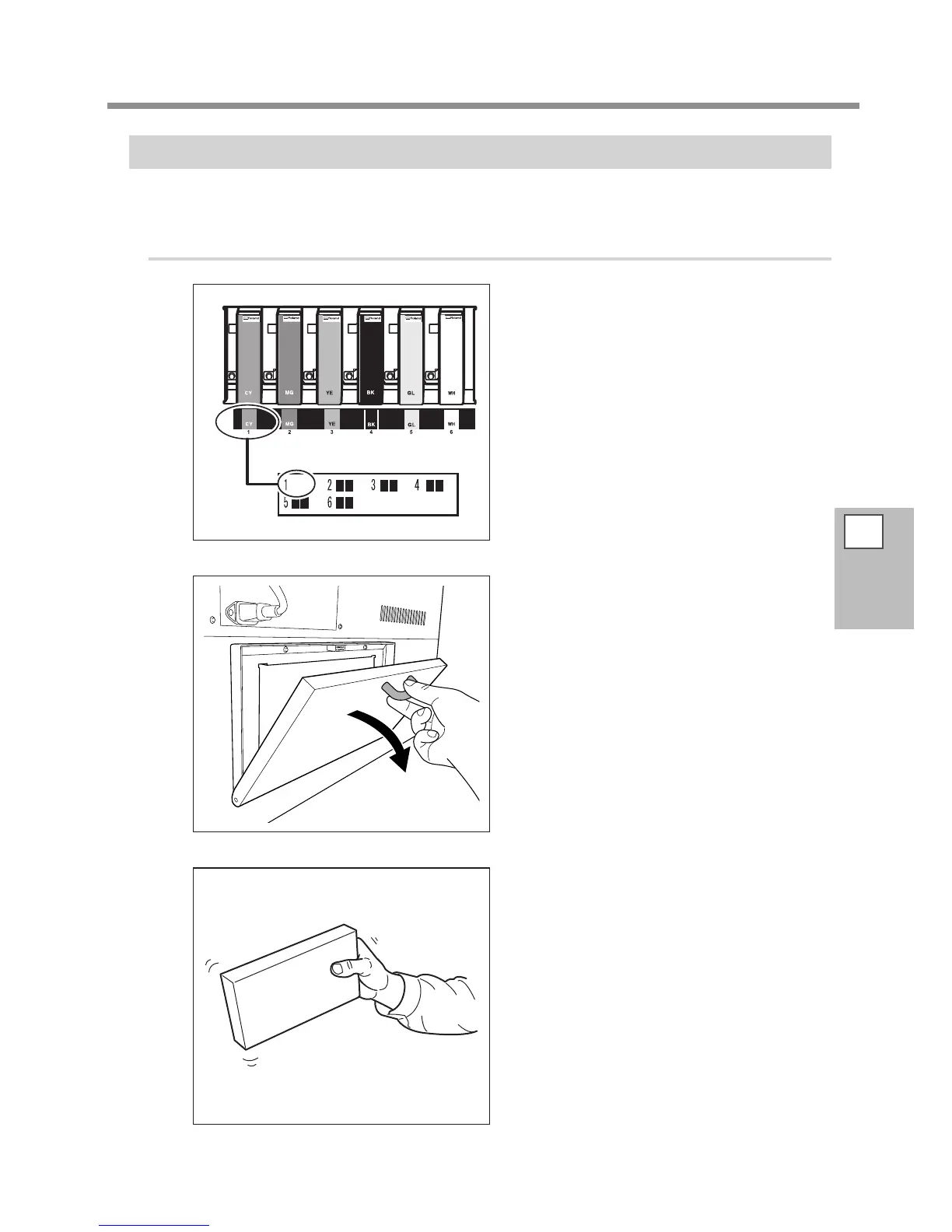Checking for Remaining Ink and Replacing Cartridges
4
Mainte-
nance
91
How to Replace Ink Cartridges
When ink runs out, a warning beep sounds and printing pauses (unless the default settings have been changed).
Pull out the empty cartridge and insert a new one. Printing resumes.
Procedure
Check the number ashing on the screen.
The ink at the ashing cartridge slot number is run-
ning out.
Open the ink cartridge cover.
Shake the ink cartridge of the same type
and color to replace.
Flashing
