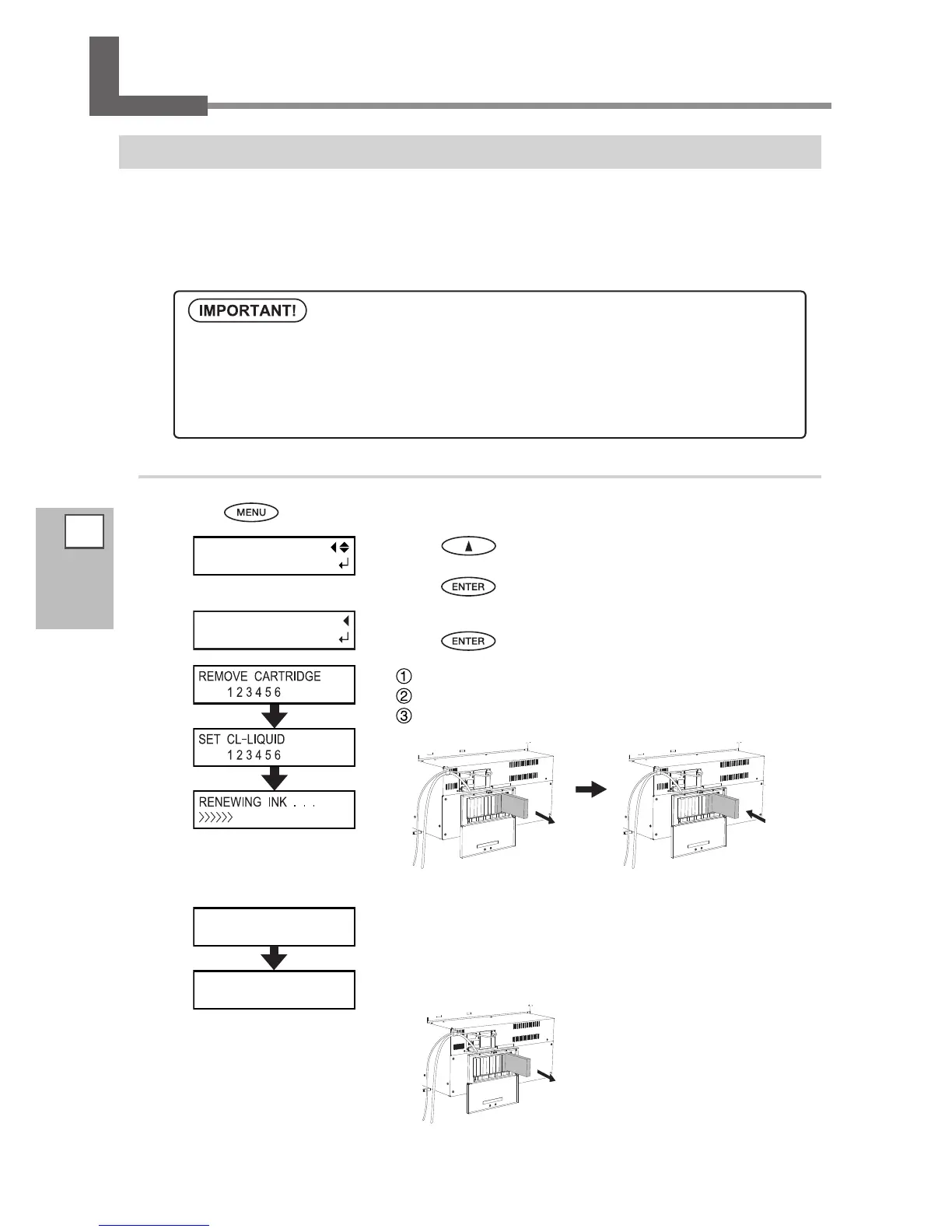4
Mainte-
nance
108
When the Dot Drop-Out of White Ink Cannot be Cleared
White Ink Replacement
White ink may sometimes cause abnormal discharges including the dot drop-out even when the cleaning
features (such as the normal, medium, and powerful cleaning) and the manual cleaning are performed. This
can occur because the ingredients in white ink tend to settle, and may harden if allowed to stand for a lengthy
time. If this happens, carry out the operations described below. This operation requires two SOL INK cleaning
cartridges.
Procedure
Press .
Press several times until the screen shown on
the left appears.
Press
.
Discard the discharged uid and attach the emptied bottle.
Press
.
Open the ink cartridge cover.
Remove the ink cartridges from slots 5 and 6.
Insert SOL INK cleaning cartridges into slots 5 and 6.
When this screen appears, pull out the SOL INK cleaning
cartridges from slots 5 and 6.
Carry out steps
and
as many times as indicated by the on-
screen messages.
A large amount of ink will be discharged during this operation. Perform this operation only when dot
drop-out cannot be cleared up even after performing cleaning using the cleaning function (normal,
medium, or powerful) or manual cleaning.
P. 94, "Maintenance that Should Be Performed Daily,” p. 99, "When Normal Cleaning Is Not Eective,”
p. 101, "Maintenance that Should Be Performed More Than Once a Month”
