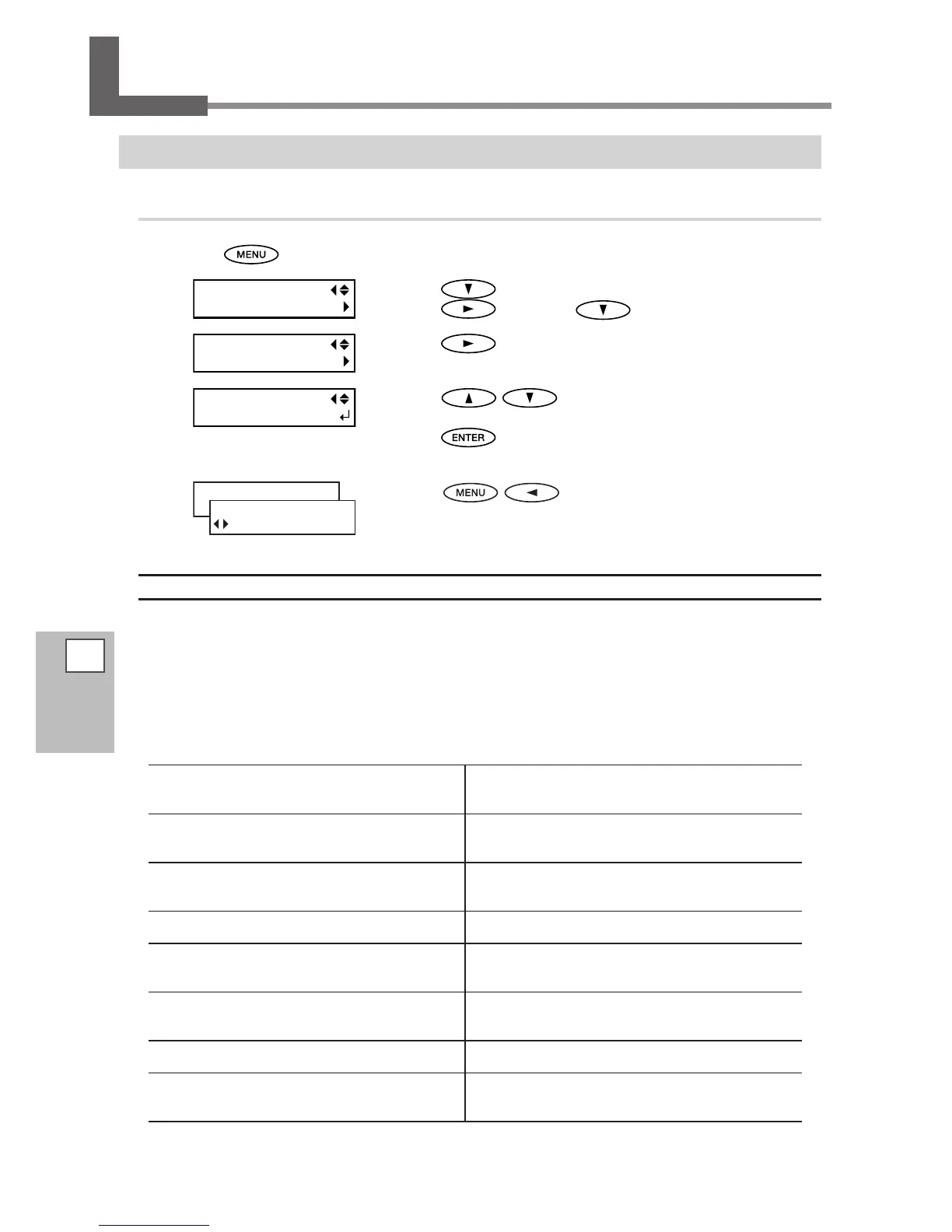122
5
Part of
Practice
Fully Utilizing Preset Function
Saving the Various Settings to the Preset
Procedure
Press .
Press twice to display the left gure.
Press
, and then .
Press .
Press to select one of NAME1 through
8.
Press
to enable the setting.
The present menu settings are saved.
Press in this order to go back to the
original screen.
Description
Using the [PRESET] menu lets you easily change a wide variety of settings to optimize them for the media.
Up to eight types of presets can be saved. You can assign a name to each one. Using media names for these
may aid recognition and clarity. Making changes for each menu item every time you change the media can
be troublesome. That's why it can be useful to save the menu-item settings optimized for an often-used type
of media as a preset. The next time you use the media, you can change the menu-item settings to the optimal
values for the media simply by loading the preset you saved. Menu items that can be saved in presets are
listed below.
[ADJUST BI-DIR SIMPLE SETTING] P. 125, "Correcting for Misalignment in Bidirec-
tional Printing"
[ADJUST BI-DIR DETAIL SETTING] P. 126, "Correcting for Misalignment in Bidirec-
tional Printing More Precisely"
[CALIBRATION] P. 126, "Alleviating Horizontal Bands and the Like
(feed correction function)"
[EDGE DETECTION] P. 129, "Using Transparent Media"
[VACUUM POWER] P. 129, "Using the Media Easy to be Winkled/
Hard to be Fed"
[FULL WIDTH S] P. 130, "Speeding Up Output for Narrow Me-
dia"
[FORCE], [SPEED], [OFFSET], [UP-SPEED] P. 134, "Fine-tuning the Cutting Conditions"
[CALIBRATION] (in the [CUTTING MENU]) P. 139, "Performing Distance Correction During
Cutting"
