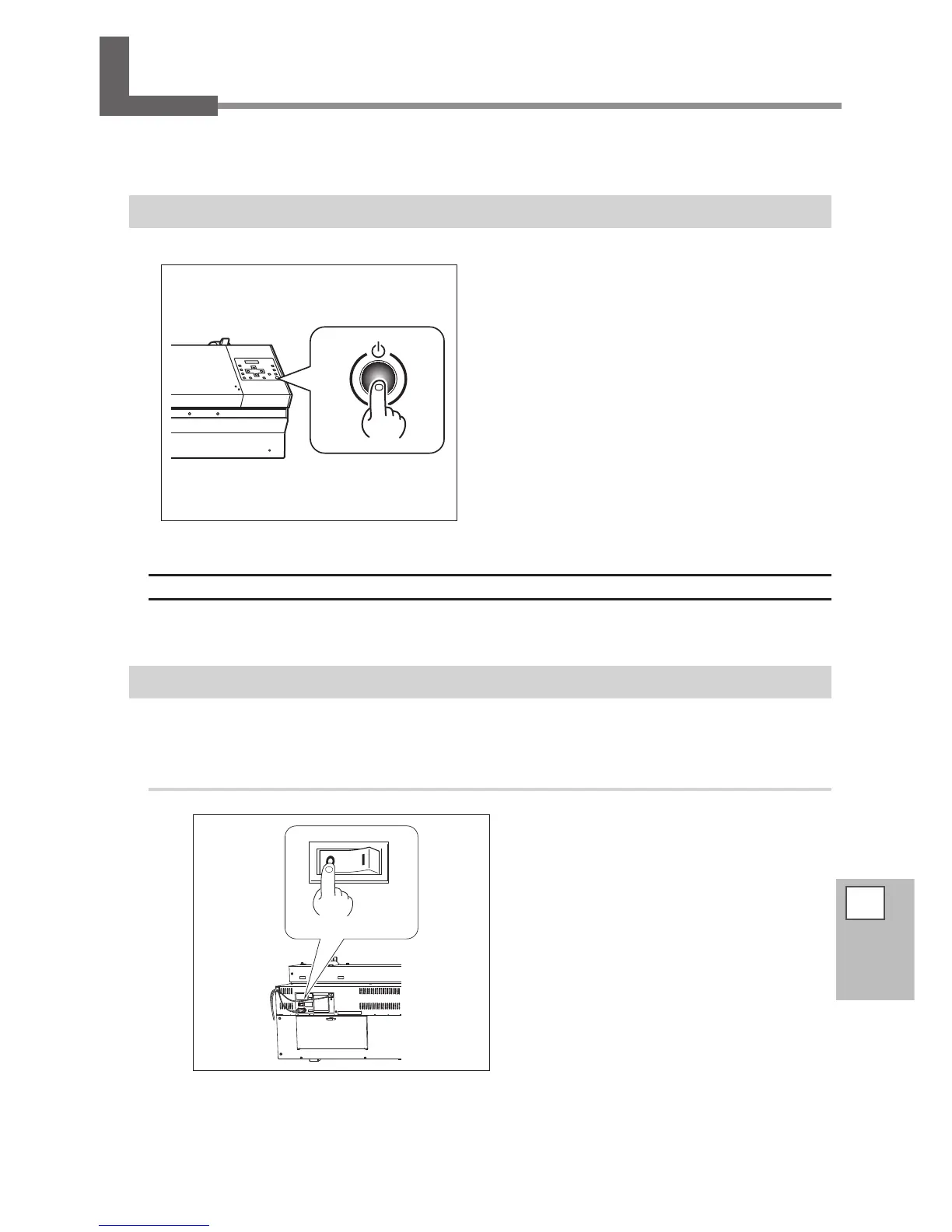177
7
FAQ
The Print Heads Stopped Moving
If the print-head carriage stops over the platen, take action immediately to prevent the heads
from drying out.
What to Do First
Switch the sub power o, then back on again.
If the media is jammed, then also remove the media.
If the print-head carriage moves to the standby position
(the right side of the main unit), it means the operation
has ended successfully.
If The Heads Still Do Not Move
Try switching o the main power, then again switching on the main power, followed by the sub power.
If the Heads Still Do Not Move
If the heads still do not move, carry out the following emergency response measure, then contact your au-
thorized Roland DG Corp. dealer.
Procedure
Switch off the main power.
Open the front cover.
