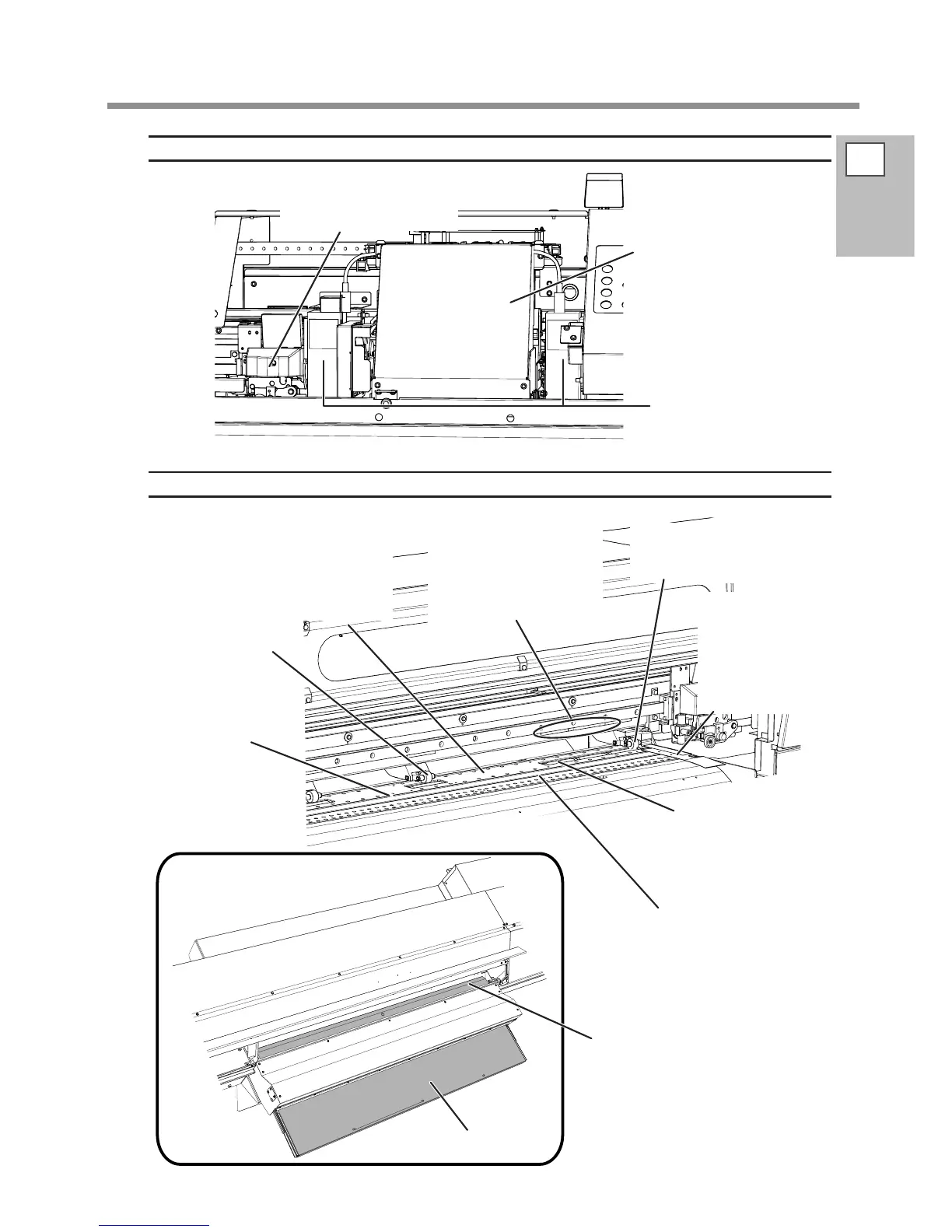1
Machine
Highlights
Part Names and Functions
7
Print head periphery
Front cover inside
Cutting carriage
The blade and the separating
knife are inside here.
Print-head carriage
The print heads are inside this.
UV emitter
This is the ultraviolet (UV)
LED. It emits light only dur-
ing printing.
Rear table
When using elastic media, pull out
this table to assist the media feed.
When using soft media, such as the
roll media, be sure to put it in.
Blade protection
This protects the tip
of the blade during
cutting.
Grit rollers
These rollers move the
media forward and back-
ward.
Grit patterns
These indicate the locations
of the grit rollers. The pinch
rollers must always be placed
within the area indicated by
each of these patterns.
Left and right pinch rollers
These clamp the media when the
loading lever is lowered.
Media clamps
These keep the media
from coming loose and
prevent fuzz on the
cut edge of the media
from touching the print
heads.
Knife guide
The separating knife passes
through this when you per-
form media cutoff.
Platen
This is the path over
which the media passes.
A suction fan that keeps
the media from coming
loose are built in.
Middle pinch rollers
The number that can be
used varies according to
the width of the media.
Front table
