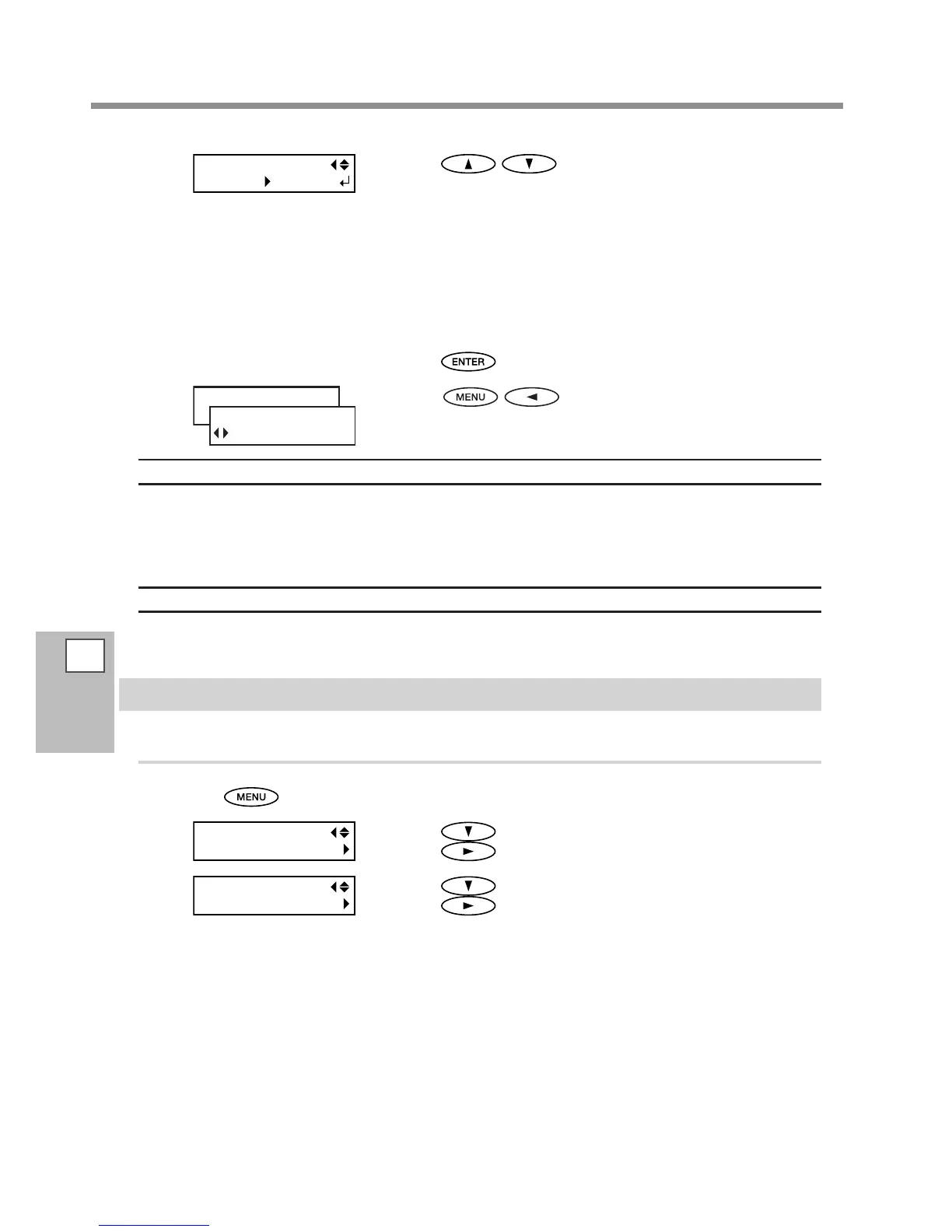Accommodating to the Types and Condition of Media
5
Part of
Practice
130
Press to select a value.
0 to 100%
A larger value produces a larger suction force. For the media easy to
be loose due to warping or winkling, increase of the suction force
may help correct the problem. When the media is imsy and cannot
move smoothly, reduction of the suction force may correct such the
problem.
AUTO
The suction force is automatically adjusted to the optimal level for
the media width.
Press to enable the setting.
Press in this order to go back to the
original screen.
Description
The platen uses suction to grip the media and keep it stable. The suction force can be adjusted corresponding
to the mature and condition of the media.
You can also make this setting on the RIP software computer. When you have made the setting on the software
RIP, the software RIP's setting is used and the printer's setting is ignored.
Default Setting
[VACUUM POWER]: AUTO
Speeding Up Output for Narrow Media
Procedure
Press .
Press several times to display the left gure.
Press
.
Press several times to display the left gure.
Press
.
Continued on the next page
