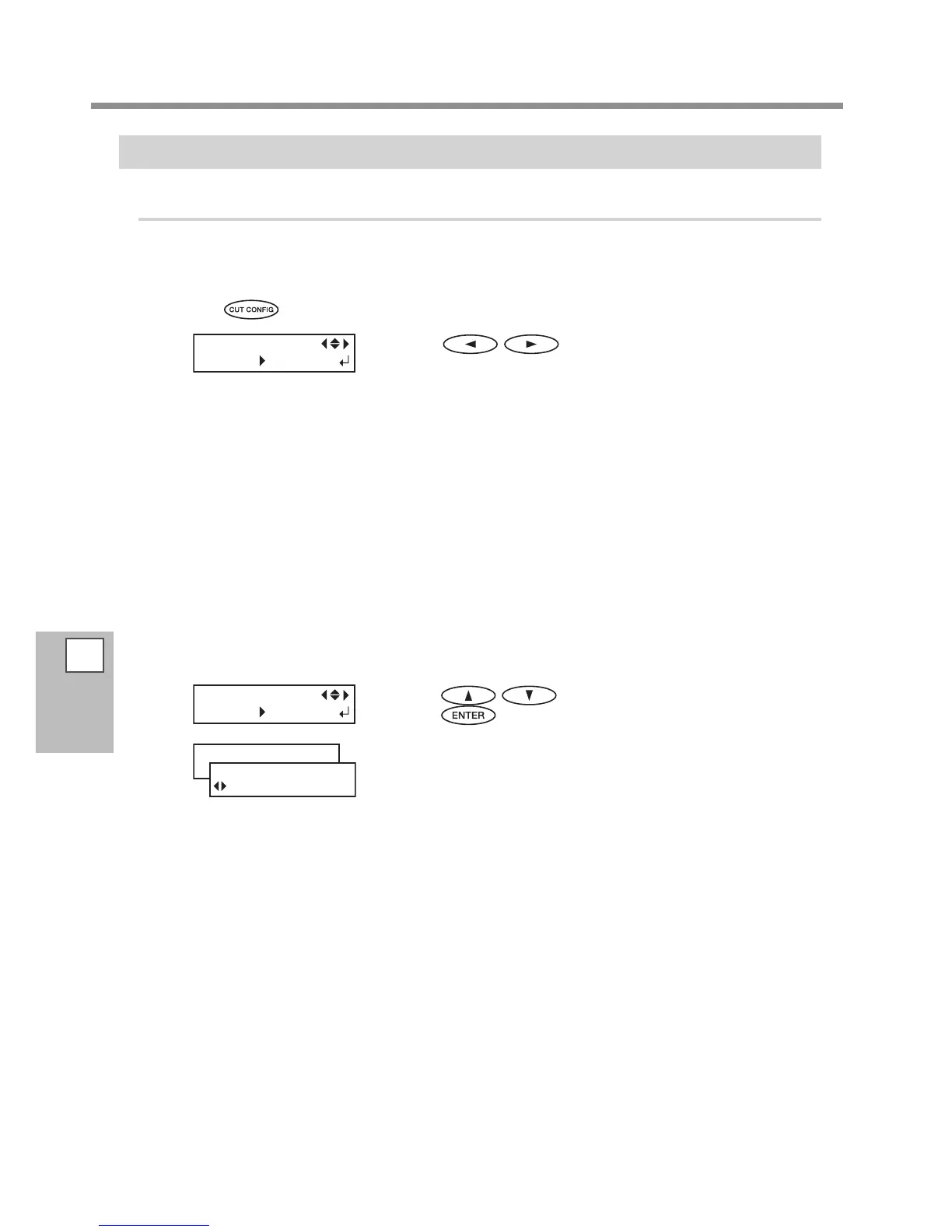5
Part of
Practice
Fully Utilizing Cutting Function
134
Fine-tuning the Cutting Conditions
Procedure
Performing the Cutting Test
P. 71, "The Cutting Test And Setting The Blade Force"Procedure
1.
Press .
Press to select the set cutting condi-
tion.
[Force]
This sets the force (pressure) of the blade.(Default Setting 50gf)
[Speed]
This sets the speed of cutting. Default Setting: 30 cm/s)
[OFFSET]
This makes the blade-oset setting for the blade. Enter the listed
oset value for the blade. (The oset value for the included blade is
0.25mm.) (Default Setting: 0.250 mm)
[UP-SPEED]
This sets the blade's up speed during cutting (the speed at which the
blade travels when it moves to the next cutting line after cutting one
cutting line). If the media comes loose during no-load feed and the
blade damages the surface of the media, reduce the speed.(Default
Setting: 30 cm/s)
Press to select a value.
Press
to enable the setting.
The original screen appears.
For information on the evaluation method of cutting test, refer to the next page.
