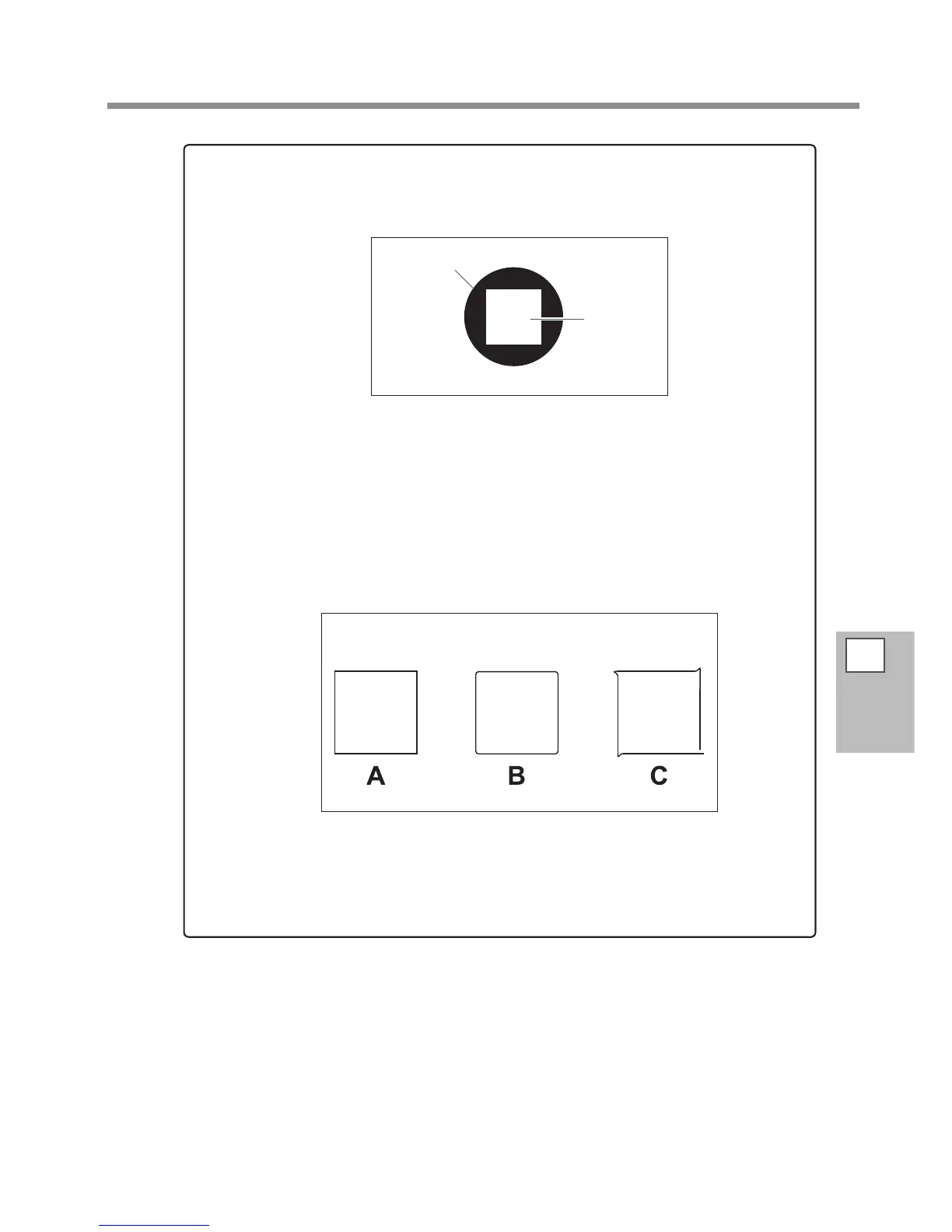5
Part of
Practice
Fully Utilizing Cutting Function
135
Evaluating the Results of a Cutting Test
Check the shape of the test pattern.
The cut shape is distorted.Decrease the value of [Speed].
Peel off the circle.
The rectangle also peels o.Increase the value of [Force].
Some uncut areas remain.Decrease the value of [Speed].
Peel off the rectangle.
The blade should leave faint traces on the backing paper.Do not change the value of [Force].
The blade trace is indistinct.Increase the value of [Force].
The blade trace is too deep and cuts into the backing paper.Decrease the value of [Force].
Check the shape of the rectangle.
ADo not change the value of [OFFSET].
B (The corners are rounded.)Increase the value of [OFFSET].
C (The corners have "horns.")Decrease the value of [OFFSET].
Rectangle
Circle
