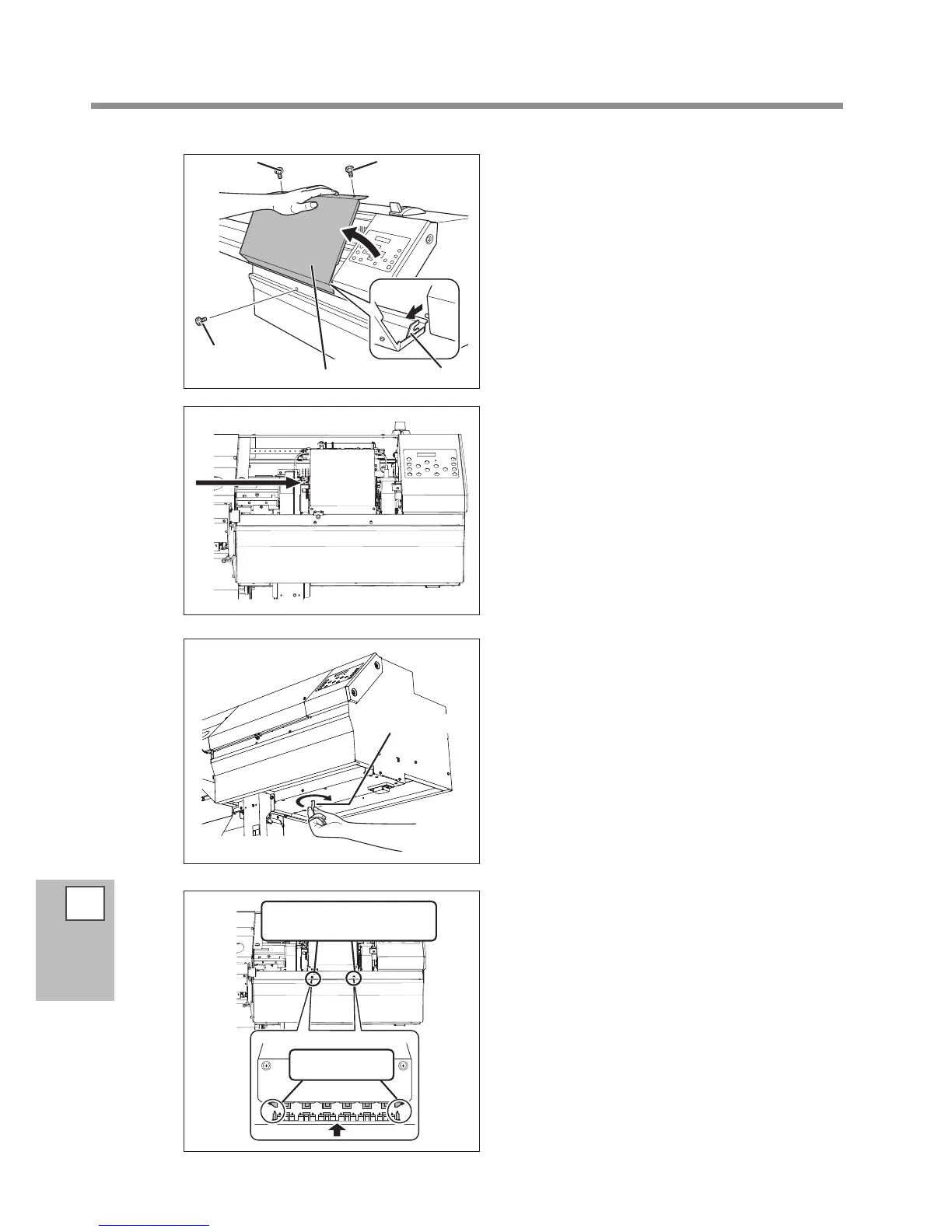The Print Heads Stopped Moving
7
FAQ
178
Detach the side cover.
Gently move the print heads by hand as far
as the standby position.
Insert the head-unit tool into the hole at the
bottom of the machine and turn gently.
The cap unit rises.
Make the guides at the edges of the print
heads line up with the guides at the edges
of the cap unit.
Side cover
Screw
Screw Screw
Hook
Head-unit tool
Look through these holes to
check the positions.
Align here.
