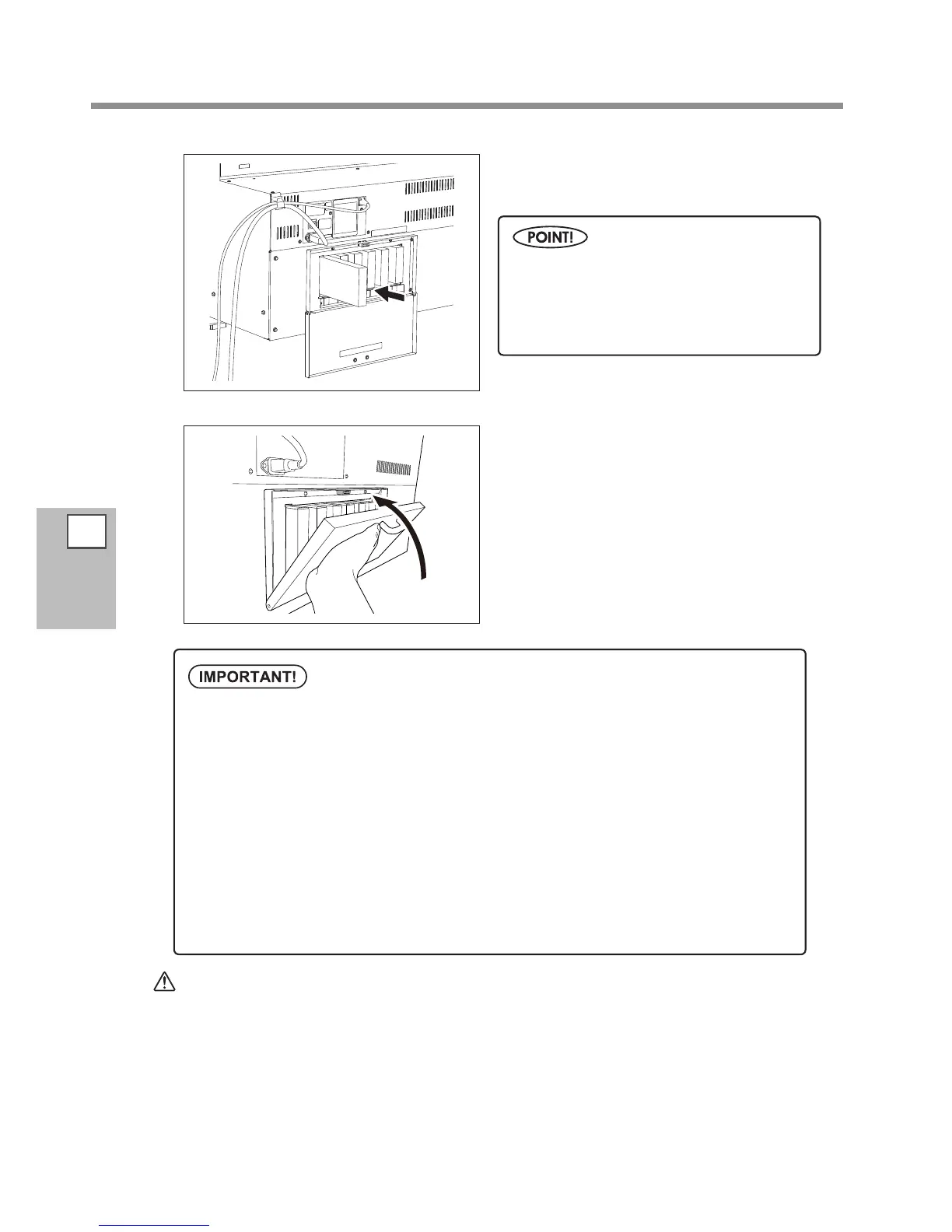Checking for Remaining Ink and Replacing Cartridges
4
Mainte-
nance
92
Pull out the empty ink cartridge and imme-
diately insert the new one.
Close the ink cartridge cover.
WARNING
Never store ink, cleaning uid, or discharged uid in any of the following
locations.
Any location exposed to open ame
Any location where high temperature may occur
Near bleach or any other such oxidizing agent or explosive material
Any location within the reach of children
Fire may be a danger. Accidental ingestion by children may pose a health
hazard.
Keep the labeled side face up.
Insert and remove slowly, one at a time.
Insert the new cartridge until you hear a warn-
ing beep sound.
Important Notes on Replacing Cartridges
Make sure that the ink cartridge cover is always closed except when absolutely necessary, such as
when you are replacing ink cartridges. The ink inside the cartridges will become hardened, and it
may cause the printer to malfunction.
Be sure to replace with an item of identical type.
Never use an ink cartridge which has already been used in other machines even if it is of the
identical type.
Never mix items of dierent types.
Never allow the machine to stand with an ink cartridge removed. The print head may become
clogged.
Never insert or remove a partially used ink cartridge.
Never remove an ink cartridge suddenly while the printer is in operation.
