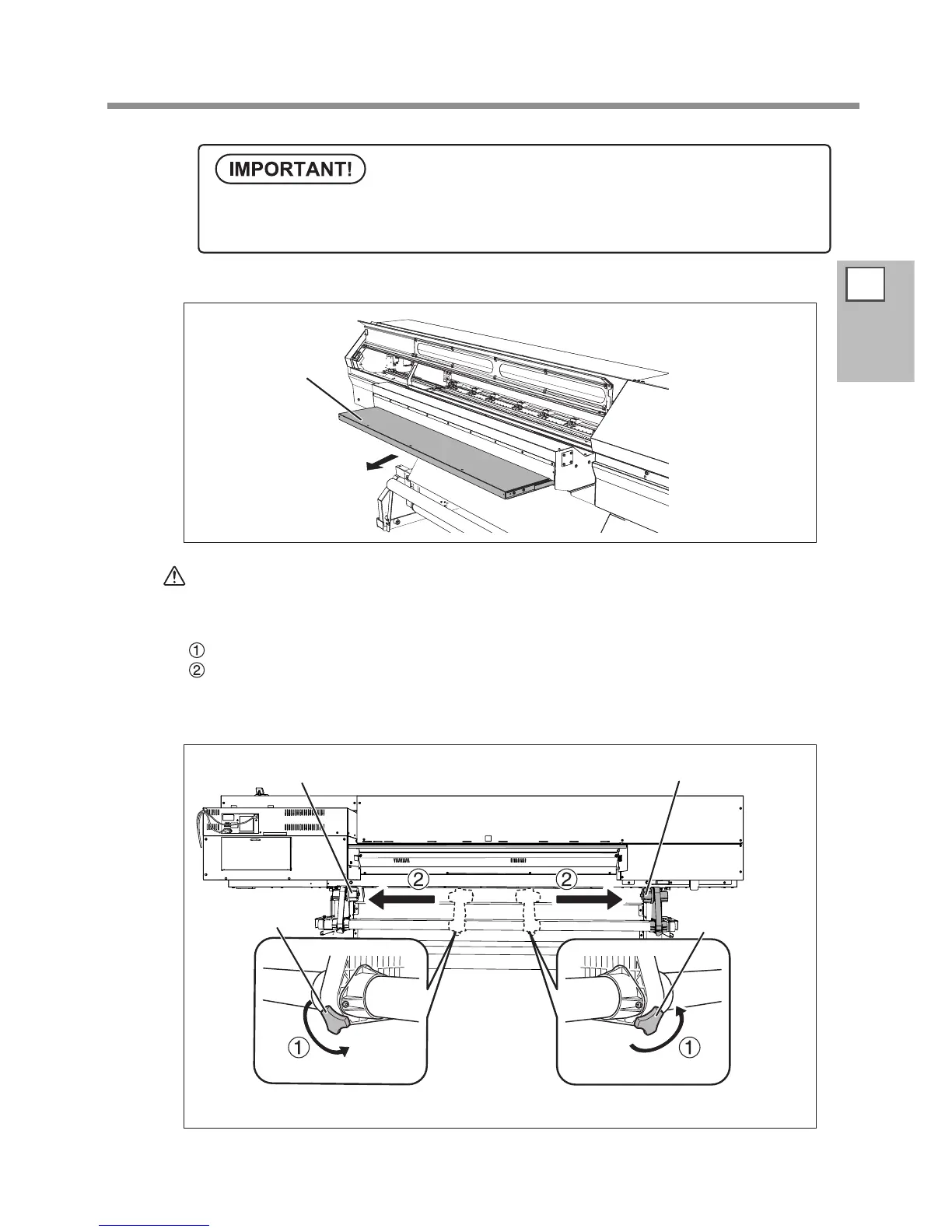2
Basic
Operation
Loading Media
47
Pull out the front table when using elastic media.
CAUTION
Never lean over or place anything on the front table.
If the front table is subjected to a load, it may get damaged.
Loosen the media holder retaining screws.
Move the media holders all the way to the left and right.
Move them to a location where they don’t disturb the media when the media is hung down from the
rear of the machine. If they disturb the media, remove them with the shaft. For information on how to
remove, refer to “Setup Guide.”
When using soft media, be sure to put the rear table back in place.
In using soft media such as the roll media, put the rear table back in place. Otherwise it causes un-
stable media feed and may result in malfunctions or troubles.
Front table
Media holder [Left]
Media holder [Right]
Media holder
retaining screw
Media holder
retaining screw
